Google's Trending Searches Can Be Annoying – Here's How to Turn Them Off
Google's trending searches feature has become increasingly popular in recent years as people want to know what's happening worldwide, both locally and across the globe.
The trending searches dashboard gives you a snapshot of what's currently trending at any given time, but it can be extremely annoying if you don't want to see it all the time – or ever again!
How Do Trending Searches Work?
Trending searches on Google are a list of data collected from Google that generate the most search queries in order to provide you with the most popular questions.
While this information can be helpful when looking for a more specific answer, it is often misleading and irrelevant, leading some people to turn these searches off altogether.
But we will talk more about that further on.
So, basically, Google Trends collects data from Google searches, and it visualizes the frequency of search terms across different languages and geographic regions.
Think of Google Trends as a data utilization tool that can track real-time events or other short-term trends.
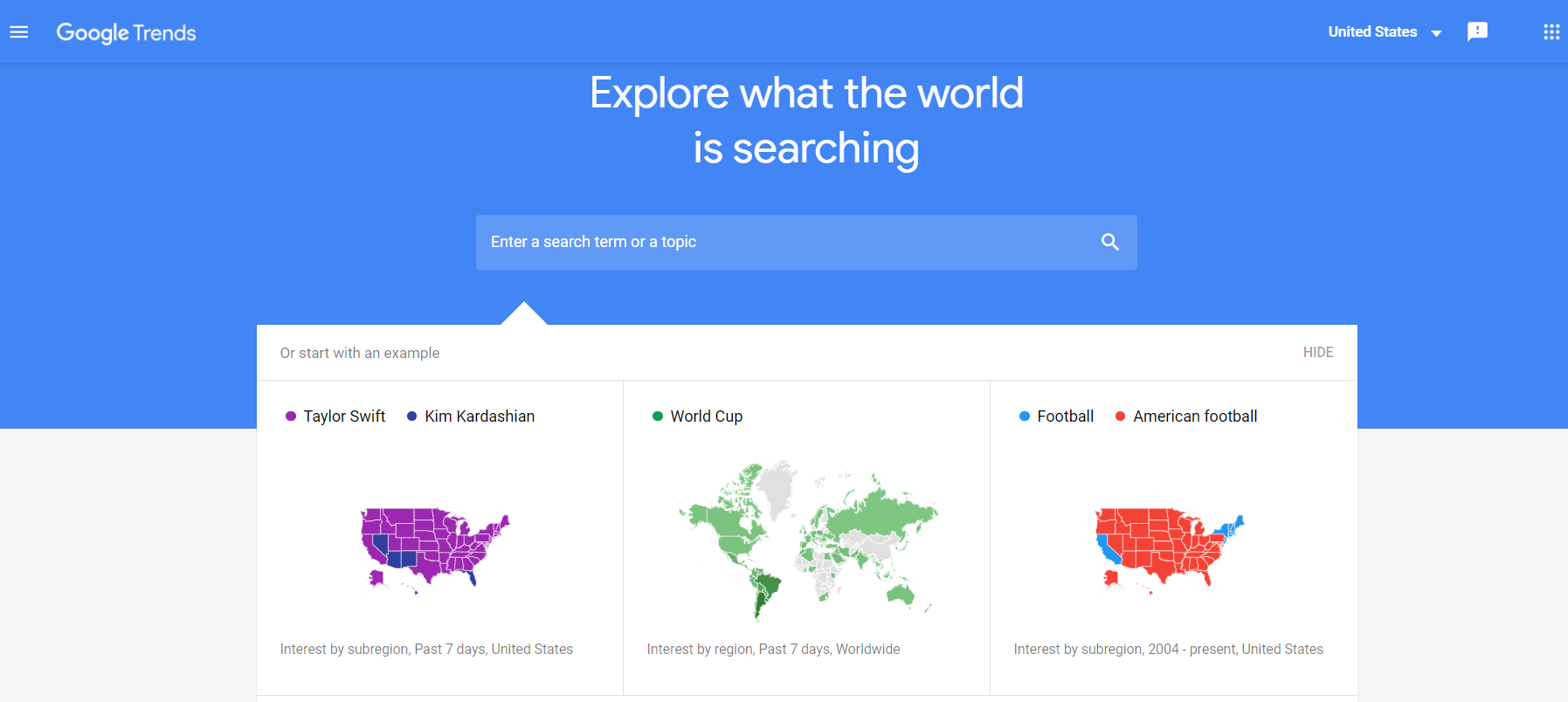
It analyzes a portion of Google searches to compute how many such searches have been done for the word entered compared to the total number of searches done on Google over the same time.
Although the data provided is updated daily, sometimes Trends produces data that may contain inaccuracies for several reasons, including data sampling issues and various approximations that are used to compute results.
According to the tech giant, Google Trends data reflects searches people make every day, “but it can also reflect irregular search activity, such as automated searches or queries that may be associated with attempts to spam our search results.”
Autocomplete Is NOT the Same as Google Trends
We all know the famous autocomplete feature.
The autocomplete on Google search will attempt to predict what you're looking for with the help of Google Trends.
The suggestions are usually based on other people's or your own search queries and can sometimes come off as a little annoying.
However, please don't mistake Autocomplete as being the same as Google Trends.
Autocomplete will try to predict the user's search but with the help of Google Trends — but they are not the same thing.
So, what happens is that Google Trends uses the information from its users' search logs to give an average number of searches for a particular phrase or word.
This number is then used for algorithms to build those Autocomplete suggestions you see.
Google Trends is the well, and Autocomplete is the bucket that helps get water (suggestions) to the searcher.
Why Would One Want to Turn Off This Feature?
Having trending searches on, can seem like a blessing at first.
But as time goes on, some people really find it annoying.
The searches often cover things that aren't that popular or important, making it difficult for people to find the content they want because of all the unrelated information.
One might want to turn off these features if they want their search queries and trending searches on Google to be meaningful or because the features may not be valuable or desired in other situations.
Another important reason for turning the feature off can is to give the user a sense of privacy.
Users are more aware of the ways big tech companies track their online activity.
After all, it's become prettty now common to track user activity across different devices or platforms.
This can easily be attributed the things you search for and the websites you visit. Adding, the things you purchase and every other information related to your online activity.
Then, companies can use this data to market products or services to you based on what you like, your lifestyle, your shopping patterns, etc.
According to Statista, privacy is the second main reason for switching search engines and choosing some more secure search engine alternatives.
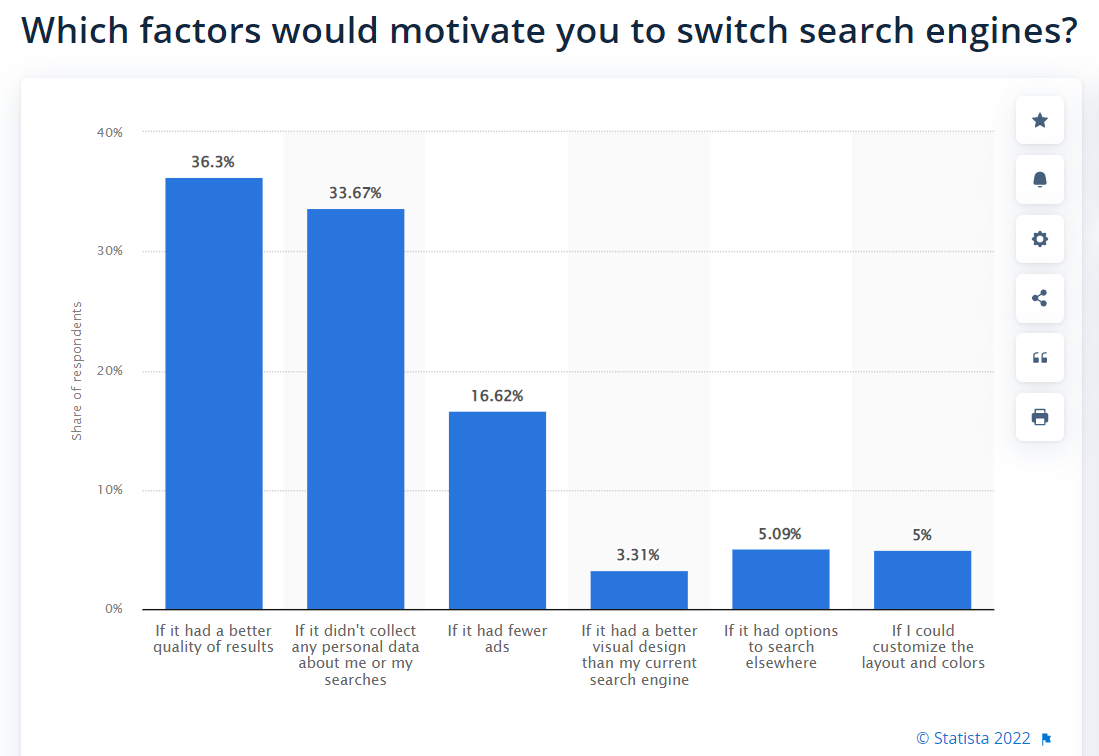
Many users are making their web browsing more private. This means turning off predictive features or trending search that uses different data to predict their behavior.
How to Turn Google's Trending Searches Off on Your Desktop
Turning off this feature is easy.
1. First, open google.com in your browser.
2. At the bottom right-hand side of the webpage, select Settings.
4. Select Search Settings from the pop-up menu.
5. Find the Autocomplete with Trending Searches settings and click on Do not show popular searches.
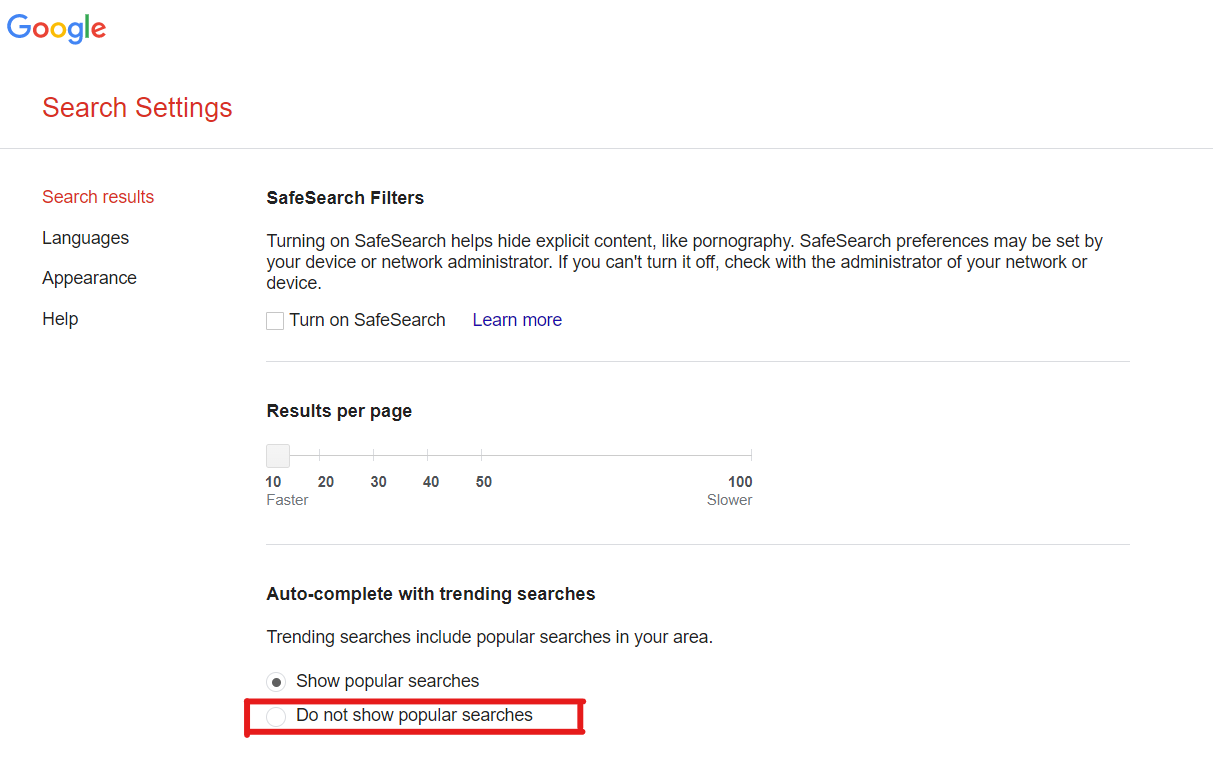
Conclusion
Some people might want to see what everyone is talking about, while others might just not care at all.
Fortunately, Google has taken steps to give us the option of turning off the search engine's trending tab.
If that's what you need.
Turning off/on the trending searches on Google has pros and cons, but it all depends on the user.
However, changing this setting is simple.
And the best part is that you can turn off trending searches and autocomplete both on desktop and mobile devices.





