Adobe Spark Free and Premium Plans Review for Freelancers
How do you make your brand stand out in an already crowded marketplace? With compelling visuals, of course! Creating top-notch graphics can be intimidating and time-consuming when you’re juggling client work, but it doesn’t have to be. Adobe Spark free (now known as Adobe Express) provides thousands of unique templates, fonts, and design assets.
The premium package gives you all the tools to add stunning visuals to your posts in minutes—no special design skills required!
In this Adobe Spark review, we’ll cover everything this app offers, including features and pricing plans.
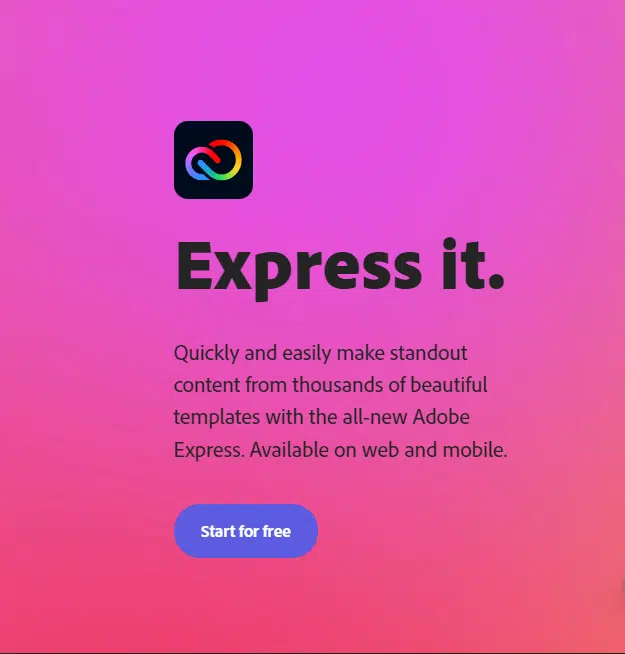
What is Adobe Spark, and why should you use it?
Adobe Spark (again, now it’s called Adobe Express) is a hub that allows you to create stunning graphics quickly.
Once inside, you can choose to start with an Adobe Spark logo maker, where you’ll be taken through several very simple steps to build your own creative brand logos.
You’ll have access to tens of thousands of icon and font combinations, and Adobe even has several suggested color schemes if you don’t have time to make one of your own.
We love the fact that no download is required.
When you sign up for Adobe Spark, you’ll have access to their mobile app for creating impressive Spark media designs quickly and on the go.
The great part is that your various projects will sync across your devices for you to create, edit, and access them.
But if you want to hire someone else to do the heavy lifting for you, check out Legiit.
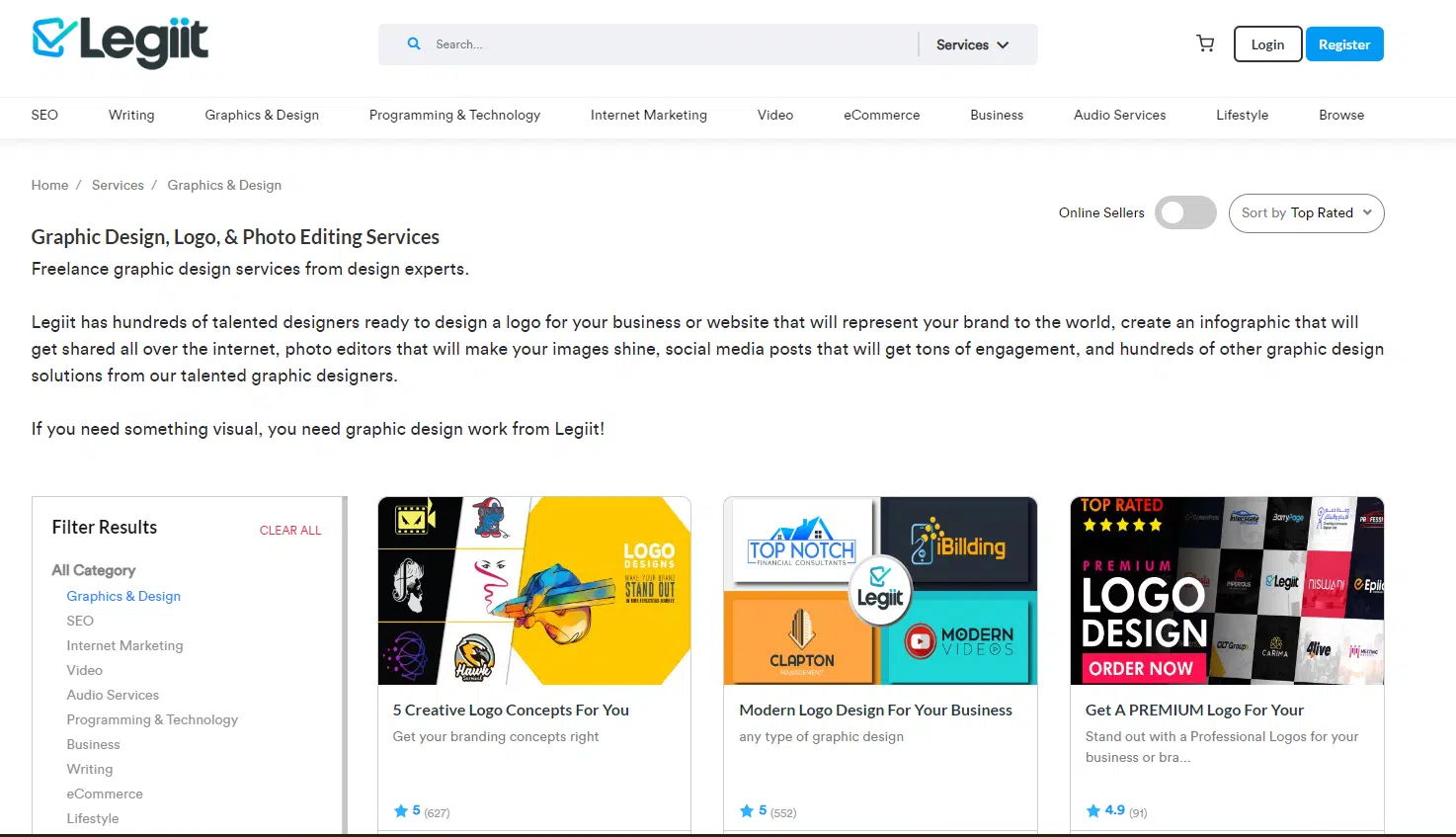
Who is Adobe Spark best suited for?
Designers who are new to Adobe Spark Builder will find it easy to get started and build professional-looking graphics that work across social media.
Users can make their own logos, banners, presentations, newsletters, and other marketing materials without a degree in graphic design.
Its drag-and-drop layout makes things simple, so there’s no need to worry about getting technical—just add images and text, and you’re done!
In addition, all Adobe Spark products are integrated with Adobe Creative Cloud apps, including Photoshop CC, Illustrator CC, and Dimension CC, which means users can easily switch between programs as they go from one project to another.
Plans and pricing
When deciding to use a tool like Adobe Spark, it’s important to know what you’re getting and how much it costs.
So here’s a quick rundown of some of its key features, along with pricing information.
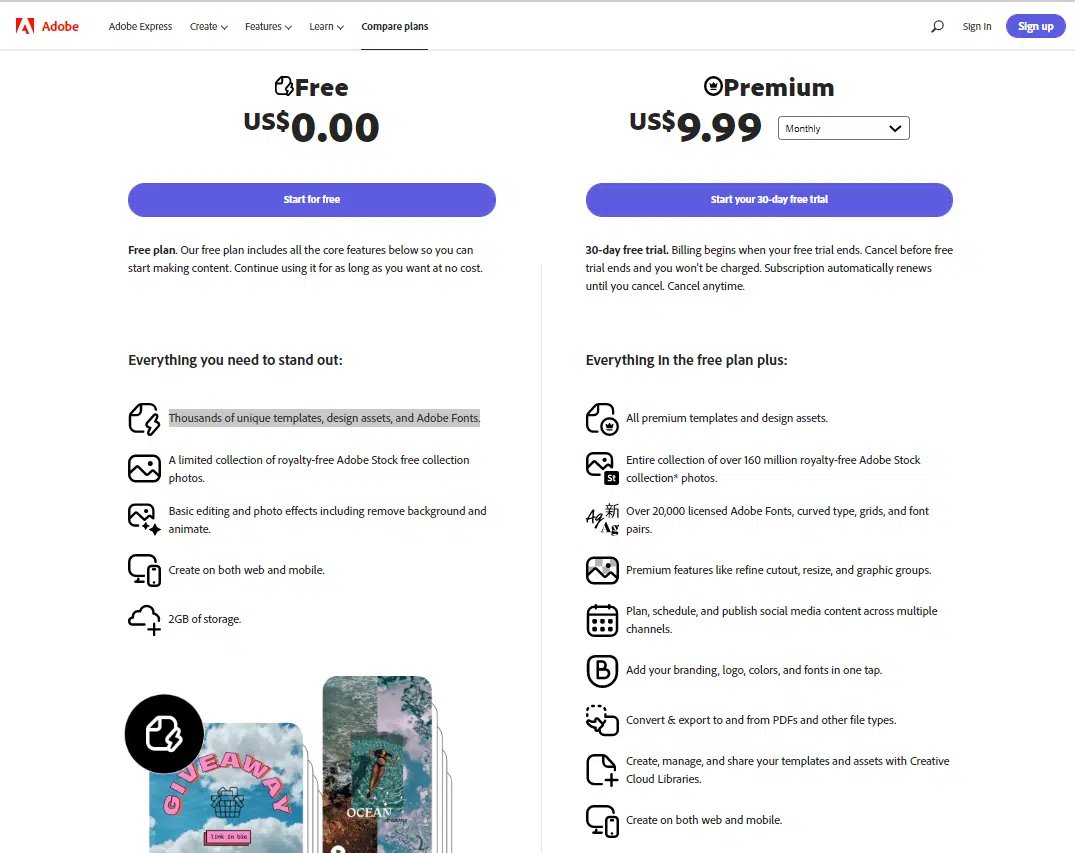
Adobe offers two different packages for users.
- Free plan. It starts from $0.0/month (hehe). Adobe bills this package as something that includes” everything you need to get started.” It offers you 2GB of storage, editing options, royalty-free Adobe Stock, and much more.
- Premium package. It starts from $9.9/month. With this plan, you get premium templates, more personalization on your logo and designs, premium fonts, branded templates, and much more.
You can see that it’s undoubtedly a low-cost investment for the additional visual power and workflow easiness you get. The premium package is suitable for anyone who wants that extra oomph. However, it makes more sense if your clients value branding materials.
But…If you don’t want to pay anything, then the Adobe Spark free plan is definitely great for freelancers.
Core features
-
Adobe Spark Post
This feature allows you to create beautiful graphics for different social media profiles in seconds.
You can use them for various purposes, including blog post images, social media posts, online announcements, ads, banners, etc.
It’s pretty simple to use, and the built-in design tools will ensure you have a gorgeous design.
-
Adobe Spark Video
Spark Video lets you create a dazzling array of videos. Spark Video is a combination of text, animations, video, images, effects, and audio clips.
It has basic video templates that provide you with a workable foundation for creating your own dazzling array of videos.
Spark Video is ready to record your voiceover, and it can add some spice with background music.
Whether you want to create a quick visual presentation or sum up your message in a video, this editor can help you create something enticing.
-
Adobe Spark Page
Adobe has developed Spark Page, a single-page site-building platform that lets you combine several different types of media in one place: video, text, photos, and more.
You can create an engaging, impressive simple site to support your business or brand.
Conclusion
Rather than Photoshop or Illustrator, Adobe Spark is designed to be used by individuals and teams who don’t need complex editing capabilities.
In fact, most of what you can do with Adobe Spark it’s doable in just a few clicks of your mouse or swipes on your touchscreen—there’s no need to invest in expensive design programs.
For people who know how to use basic computer programs but aren’t professional designers, that’s a huge time saver.
What makes it even better is that the Adobe Spark Free plan is great in what it offers, especially for freelancers.
Whether you’re looking to make your first-ever logo or animate your cover photo, Adobe Spark has a tool that will work for you.
However, keep in mind that in the free version, everything will have Adobe Express (Adobe Spark) branding.
It even works on both desktop and mobile devices! If you freelance, we highly recommend using Adobe Spark; it’s fast, fun, and super simple!





