Facebook Groups Management: Tips for Effective Monitoring
Do you know which is the most used social media platform? TikTok? Instagram? You’re wrong…It’s Facebook. And if you are making good use of Facebook groups, you are probably ready to take them to the next level?
If you’re anything like us, you know that having a thriving community on social media can make all the difference for your brand.
But let’s be real – managing a large Facebook group can sometimes feel like a never-ending rollercoaster ride.
From keeping up with new posts to moderating discussions and dealing with trolls, it’s enough to make anyone’s head spin.
But fear not because, in this blog post, we’re going to share some fun tips on how to monitor and manage your Facebook groups like a boss.
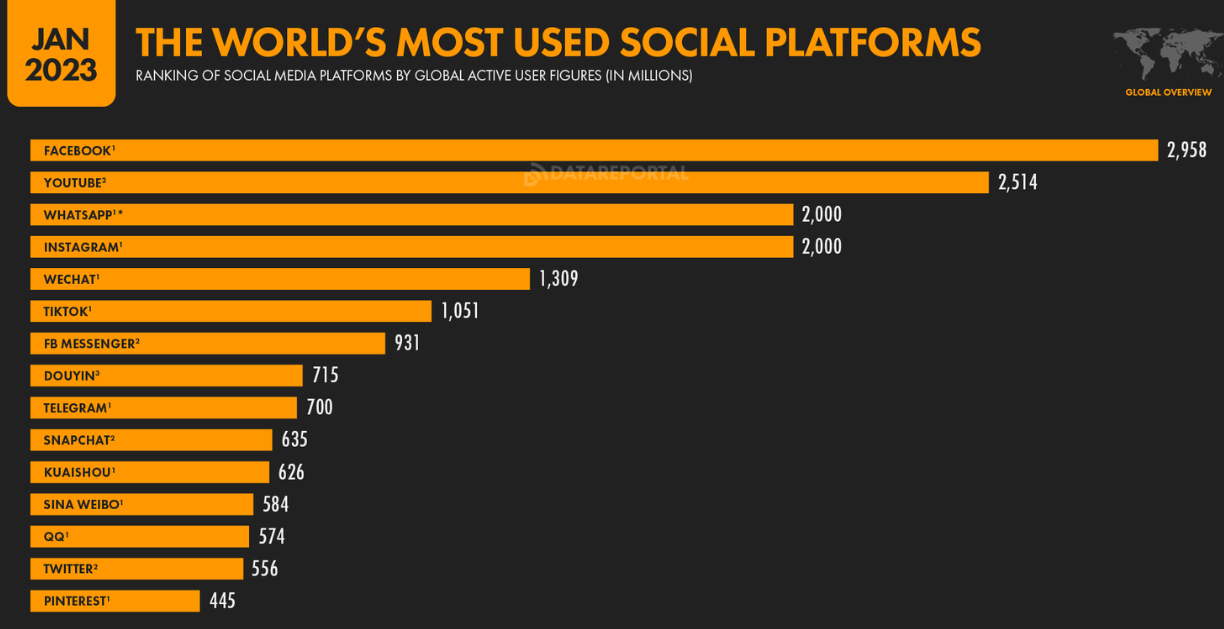
Why Should I Monitor My Large Facebook Groups List in the First Place?
Well, as much as we love a good meme and a hilarious cat video, the truth is that managing a Facebook group is serious business.
Let’s take a look at some of the things that can go wrong if you don’t keep a close eye on your group.
First and foremost, there’s the issue of spam. If you’ve ever been on the internet, you know that spammers are like cockroaches – they’re everywhere, and they’re notoriously hard to get rid of.
Then there’s the matter of trolls. We all know them – those pesky individuals who seem to get a kick out of disrupting conversations, harassing members, or spreading negativity.
Trolls can quickly turn a friendly and supportive group into a toxic environment where people feel afraid to speak up or share their opinions.
Last but not least, there’s the issue of engagement. If your group becomes too chaotic or disorganized, it can be hard to keep members engaged and interested.
So…
How to Monitor My Facebook Groups List?
How do you actually go about monitoring your large Facebook groups list?
Luckily, there are plenty of tools and features that can make your life a whole lot easier.
Here are three ways to keep a close eye on your group activity and make sure things are running smoothly.
Way #1: Get Your Hands on a Facebook Group Monitoring Tool
There are plenty of third-party tools out there that can help you keep track of new posts, comments, and member activity.
These tools can help you stay on top of your group activity and respond to member inquiries or issues in a timely manner.
Plus, many of them offer useful analytics and reporting features, so you can see exactly how your group is performing over time.
Way #2: Let Facebook Help You with Basic Settings
If you’re looking for a more hands-on approach, you can always rely on Facebook’s built-in settings and notifications.
For example, you can set up keyword notifications for specific topics or phrases that are important to your group, such as:
- Banned words (that’s up to you)
- Abusive language
- Your brand’s name
- The “Help” or “Refund” keyword
That way, you’ll get an alert every time someone mentions that keyword in a post or comment.
You can also use basic settings like post-approval and comment moderation to make sure that only high-quality content makes it onto your group page.
These settings are especially useful if you’re dealing with a large group that has a lotttt of member activity.
Way #3: Take Advantage of Facebook’s Insightful Data
Last but not least, Facebook has a number of built-in sections that can provide valuable insights into your group activity.
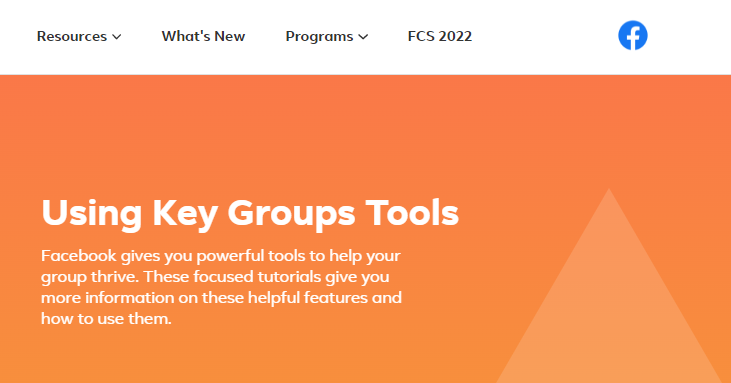
For example, use the metrics like post engagement, member growth, and popular topics.
You can use this data to identify trends and opportunities for growth, as well as see which members are the most active and engaged.
You can also quickly review and take action on posts that have been flagged by members.
That’s how you can get a better sense of what’s happening in your group and make INFORMED decisions about how to manage it.
Bottom Line
In this blog, we’ve covered some of the main things everyone should know when it comes to monitoring your large Facebook groups list.
From using third-party tools to relying on Facebook’s built-in settings, there are plenty of ways to keep tabs on your group activity and ensure things are running smoothly.
Remember, monitoring your Facebook groups is crucial to being a savvy business owner.
It can help you identify issues, respond to member inquiries, and even grow your group over time.
So whether you’re using a fancy monitoring tool or just setting up basic notifications, make sure you’re keeping a close eye on your group activity.





