Grammarly Review: Is this the Best Editing Tool for 2022?
I’ve been writing content online for quite some time now, and even though I’m pretty good at it, I can always use more practice to improve my craft. That’s why I had to write this Grammarly review.
I like tools like Grammarly so much—they help me catch any mistakes that I might make so that my audience will stay engaged and not get turned off by my typos or misspellings.
For those of you who don’t know Grammarly yet, it’s an online editing tool that corrects grammatical mistakes and spots errors in spelling and punctuation so that you can make your writing better.
So, if you’re looking to edit your writing or improve your writing skills, this app could be the best editing tool for 2022 and beyond!
But let’s dive into more details, so you can see if this tool is really worth your money.
What is Grammarly, and what does it actually do?
Content editing software can’t fix all your grammar errors, but it’s sure a big help in keeping your writing free of major mistakes.
Grammarly looks at punctuation and other common problems that have nothing to do with spelling or grammar.
One of my favourite features is that it underlines suggestions—you don’t have to look up an error in a list; you just see if there’s a light blue line underneath something you’ve written.
If there isn’t, you’re good to go!
Grammarly also syncs with Microsoft Office and Google Docs—it even works offline.
Finally, it has an easy-to-use mobile app, so you are never without it when you need it!
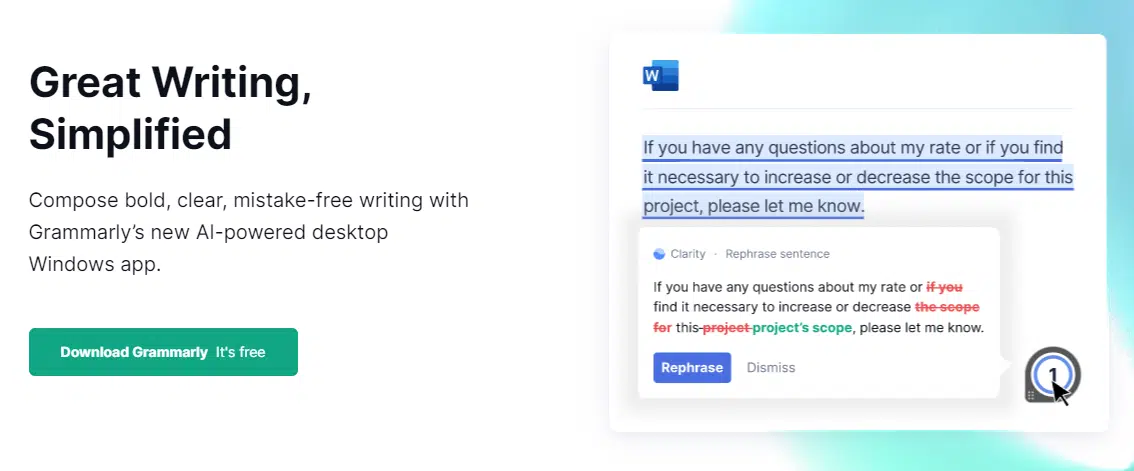
The top features of Grammarly
The reason Grammarly leads most of its competitors and is so heavily recommended by editors has less to do with its ability to find writing errors than with its ability to teach users how to be better writers.
Grammarly walks users through each step of a writing process, from outlining their ideas in an easy-to-use brainstorming interface all the way to publishing final work.
It’s an exceptional product that excels at many things besides simply proofreading—and because of those extra features, it’s also one of the top picks for the best blogging tool.
Grammarly examines a piece of writing and, using AI, detects writing mistakes, errors, and other issues.
You can use it for:
1. Spell checking
2. Grammar (duh)
3. Punctuation
4. Readability
5. Writing style
6. Writing assistant
7. Editing reports
8. Plagiarism checks
What sets Grammarly apart from other grammar checkers?
Unlike most other grammar checkers like Ginger, or WhiteSmoke, Grammarly isn’t just limited to checking spelling errors but also helps you improve your writing skills.
If you’re not sure whether “lay” or “lie” should be used in a sentence or if you need an “i” before an “a”, Grammarly will tell you which one is right and why so you can improve your grammar skills over time.
Grammarly is more intuitive the more you use it used.
It can work through an online browser extension or desktop app that you install on your computer.
Once installed, Grammarly will automatically check everything you write before you post it or send it to someone else. Grammarly will also suggest ways to improve your writing when needed.
Its desktop app looks great, with a highly functional layout and sparsely decorated with minimalist icons.
You instantly see the mistakes and the reason for the mistake and can quickly fix or ignore them with a simple click.
And we think that that’s what makes it one of the best and most recommended editing tools out there.
For authors, freelancers, bloggers, journalists, small business owners or anyone else who writes in English.
Grammarly review: what packages does the tool offer?
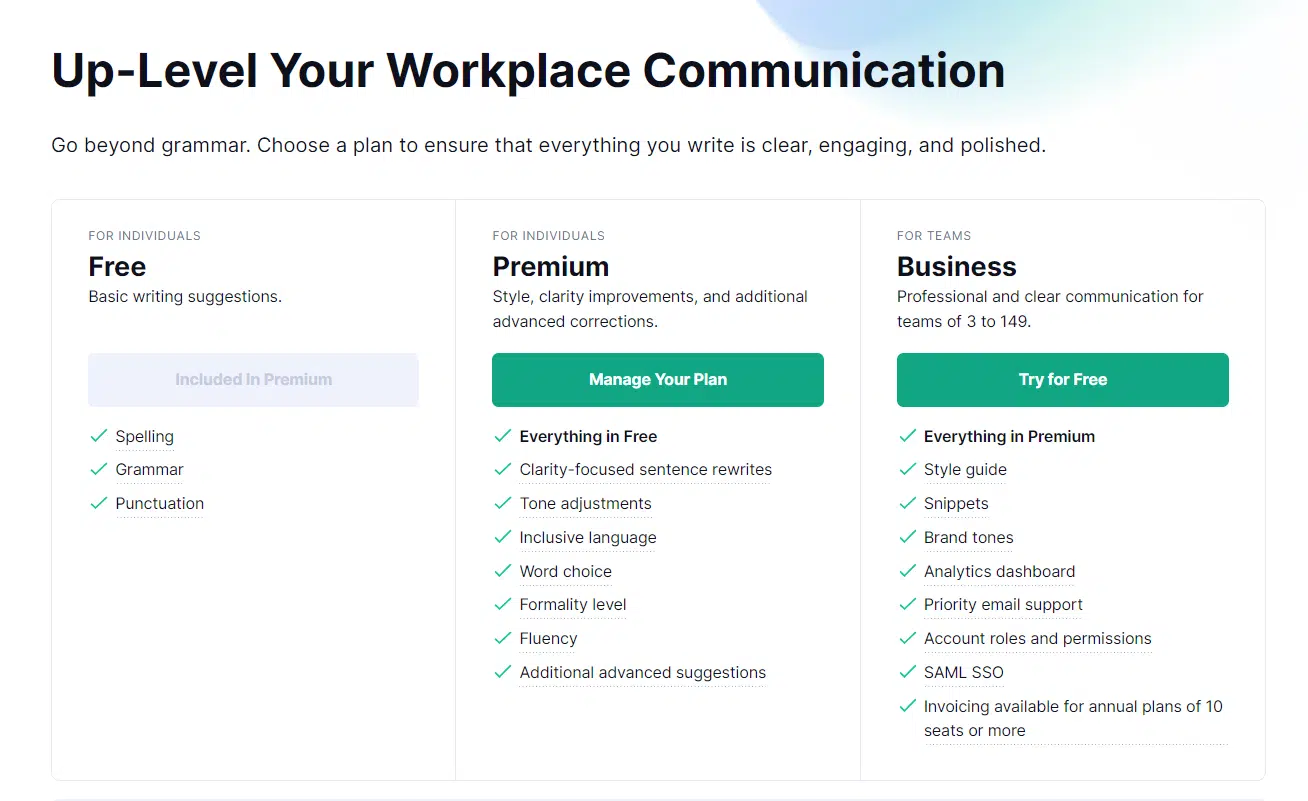
Free version: This package includes grammar checking, spelling, and vocabulary enhancement services.
Premium version: This package includes everything in the free version plus advanced editing features such as tone adjustment, formality level, plagiarism, fluency etc. It costs $30 per month, but you can save more money with an annual subscription.
Business version: This package includes everything in the free version plus tools for management, team usage statistics and a company style guide which helps you keep the same tone and (informality) in all your communications.
The Grammarly free review: is the free trial worth it?
If we have to make a Grammarly review, we can’t leave out the free trial.
Unlike many other apps out there, the free trial is pretty great.
It offers you a comprehensive spelling, grammar and punctuation checker that is more powerful than the average spell check you get with most word processors.
The tool underlines potential mistakes in red.
If you are using the web interface, you can then progress through each issue by clicking the sections on the right. Or you can click on individual highlighted errors to find out more.
Grammarly pros
- Super easy to use, intuitive and with a great layout
- It offers clear explanations of how sentences could be improved or restructured
- Easy to use on different devices
- You can set rules/style guides that ensure consistency in content structure.
- It can be used in any application that has a text input field.
Grammarly cons
- It offers assistance only for the content written in English.
- It doesn’t offer a free trial to explore the premium version.
- The premium price may be high for an occasional writer
- It is not as effective at identifying errors as a human editor can be (no machine ever will, probably.)
Is this tool worth it?
By the end of this Grammarly review, you probably have made a decision if it is worth it or not.
If you’re someone who struggles with writing the English language, or if you just want to look your best in all of your written communication, we cannot recommend Grammarly enough.
It’s a user-friendly editing tool that certainly won’t break the bank, nor will it take too much time to set up and start using.
The power of this little software is hard to ignore, and after giving it a spin, it’s easy to see why so many people are excited about this product.





