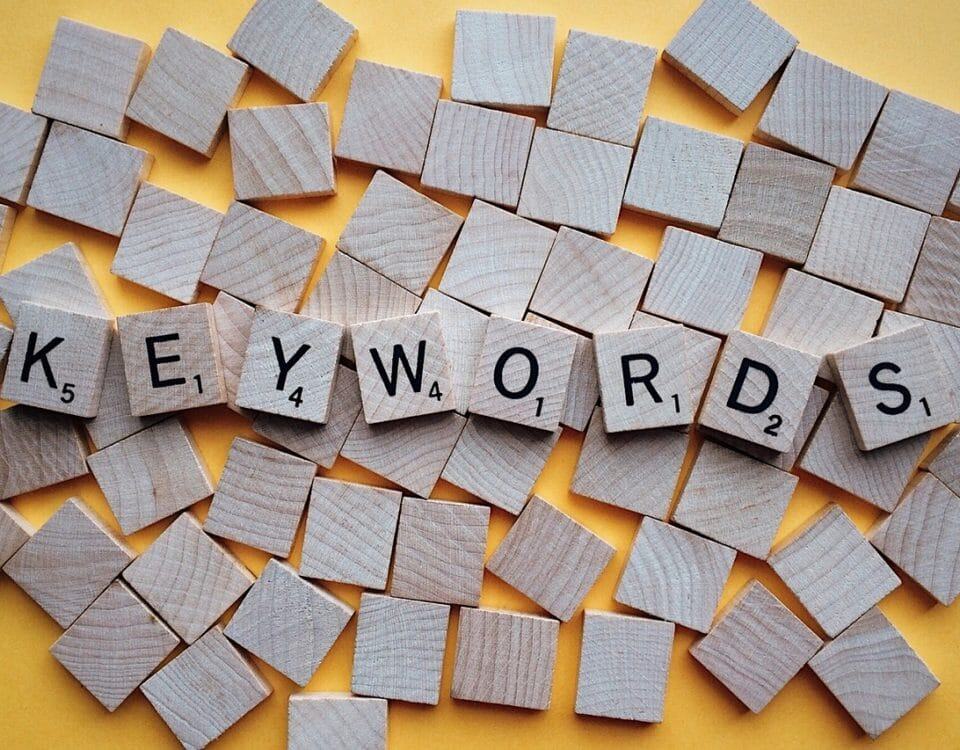
Keyword Research Made Easy
One of the first steps to any successful SEO strategy is keyword research. Without doing it right, you could spend countless hours and tons of money trying to rank for terms that are out of your league or just not profitable.
But keyword research doesn’t have to be hard. Some people spend far too much time agonizing over their keyword map instead of taking action. The key is to strike a balance. A balance between the time you spend finding keywords and the time you spend actually ranking for them.
The goal of this guide to keyword research made easy is to help you find that balance.
Step 1: Start With Broad Topics
If you are completely new to keyword research, the basic idea is that you are trying to generate ideas for the best search terms for your website to rank for. Every keyword that you’re competing for is going to require an investment of time, money, or both.
For most of us, that means we can’t afford to tackle them all at once. Keyword research is what helps us set our priorities.
A good first step is to list out the broad topics or categories of content that is relevant to your website. Here are a few examples of these topics for several different kinds of websites.
Topics for a local HVAC company:
- Air conditioning
- Heating
- Plumbing
Topics for an affiliate site that promotes reading readiness programs:
- Preschool reading
- Elementary reading
- Middle school reading
- High school reading
- Homeschool reading
Topics for an e-commerce site that sells yoga merchandise:
- Yoga clothing
- Yoga guides
- Yoga accessories
- Yoga techniques
There is no set number of categories to come up with. Just list as many as you can to get started. You can always add more somewhere down the road. And, if you are having trouble finding ideas, take a look at a few websites that are similar to your own. Browse their posts and pages to generate topics for your list.
Step 2: Brainstorm Keywords Based on Search Intent
The topics you just came up with are not keywords. They are simply organizational units that you’ll have to explore more deeply for the next stage of keyword research made easy.
Go through each category and put yourself in the shoes of your ideal visitor. Think of the content they might be looking for, and then list out the phrases they might type into Google in order to find that content.
At this stage, you want to also think of the different types of search intent. These are the reasons that people enter a specific search term. They get classified differently all over the web, but for our purposes we’ll focus on these three search intents:
- Navigational searchers are trying to find a specific website or business. For example, someone who Googles “Superstar SEO” has probably heard of us from somewhere and is trying to find our business online.
- Informational searches are looking to answer a particular question. “How to install my own water heater” is the search of a do-it-yourselfer who wants to find out if they can save money by taking care of installation on their own.
- Transactional searchers are ready to buy, or at least pretty close. Someone searching for a specific brand of vacuum cleaner, for example, is probably either planning to order online or trying to compare options. Likewise, searches like “best small garden sprinkler” and “DeWALT cordless drill review” are showing intent very close to buying (though some people classify these into a fourth category of search intent known as commercial investigation).
What do these three types of search intent mean for you? Basically, you can use them to help find keywords within your category buckets.
Generally, you don’t have to plan too much for navigational searches. If your on-page SEO is solid, you are likely going to be ranking for your own brand. But you can brainstorm valuable keywords by thinking specifically about transactional and informational terms for each of your topics.
Here are some examples using a few of the topics from the yoga merchandise e-commerce site we imagined before:
Topic: Yoga Clothing
- What are yoga pants made of (informational)
- Best beach yoga tops (transactional)
- What to wear to yoga (informational)
- Maternity yoga pants (transactional)
Topic: Yoga Guides
- How to get started in yoga (informational)
- Basic yoga poses (informational)
- Yoga instructor near me (transactional)
As your list grows, you are going to come up with keywords that probably aren’t relevant. For example, an online store probably won’t focus on “yoga instructor near me” unless they have some sort of network of local trainers they are working with. For now, just focus on brainstorming keywords. You can sort them all out for viability later.
Step 3: Expand Your List
While it’s all fun and games to wrack your brain for ideas, eventually you’ll burn out. Or you’ll just plain miss some good stuff because your mind can only stretch in so many directions at once. So here are a few easy tricks to expand your keyword list.
Play Google ABCs
Try this. Go on to Google and type in one of your main keywords. Hit space and then type the letter “a”. Check out what Google’s auto suggest recommends. Do the same with every letter of the alphabet. You can also add a preposition like “for” or another short word after your keyword before starting to work your way through the ABCs.
If our keyword is “beach yoga pants”, for example, here’s what Google suggests when we type in beach yoga pants for e…

You can see that we’ve definitely found some worthy informational and transactional keywords to add to our ever growing list.
Use a Keyword Generator
There are plenty of keyword generators out there that can play an integral role in keyword research made easy. One is keywordtool.io, which among other functions lets you enter a keyword and immediately get hundreds of related suggestions. You can even sort them by question based keywords—a perfect way to come up with ideas for informational blog content.
Entering our search term “yoga pants”, for example, generated 98 question keywords. Some of the winners include the following:
- Do yoga pants stretch out
- How should yoga pants fit
- Do yoga pants keep you warm
Step 4: Choose Viable Terms That People Are Actually Searching For
After you’ve cycled through steps 1 through 3 several times, you are going to have dozens—if not hundreds—of keywords. But they aren’t all going to be winners. And unless you have unlimited time to write content or money to outsource all the writing, you won’t be able to tackle them all any time soon.
So, if you want to take your keyword research one step further, you can take a look at some simple metrics to decide whether or not a keyword is worth pursuing.
Search Volume
A fairly standard metric that SEOs use to help evaluate a keyword is monthly search volume. A keyword that gets searched more often is going to attract more visitors if you can rank for it. Pretty simple concept.
Keywords Everywhere is a helpful browser plugin that comes in handy when building your keyword list. It will display the monthly search volume for keywords directly in the browser when you search for them.
From the screenshot below, for example, you can see that “how should yoga pants fit” gets an estimated 50 searches per month.
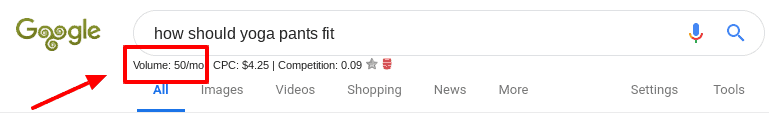
You can’t rely solely on search volume, though. What good is a search term that get 15,000 monthly searches if you don’t stand a chance outranking the competition? The next set of metrics to look at will help you gauge how hard a keyword will be to rank for.
Page and Domain Authority
Page Authority and Domain Authority (or PA and DA) are two metrics that you can assess using the free MozBar browser plugin. While these are by no means an infallible metric, they can often be helpful for judging the strength of the SEO factors influencing a given web page or domain.
PA and DA range from 1 – 100, with higher scores generally indicating harder to outrank. With MozBar installed, you can see the DA and PA of sites that appear in the search engine results page automatically. If the results are full of sites with scores above the 50s, it’s probably going to be a difficult term for a beginner to rank for.
A few pages with high scores isn’t too worrisome, as long as there are a few spots with lower authority metrics that you could be able to snipe off. The numbers for “how should yoga pants fit” look pretty good, for example. Even though the site ranking second has a DA of 62, the other scores for the top three spots are relatively low.
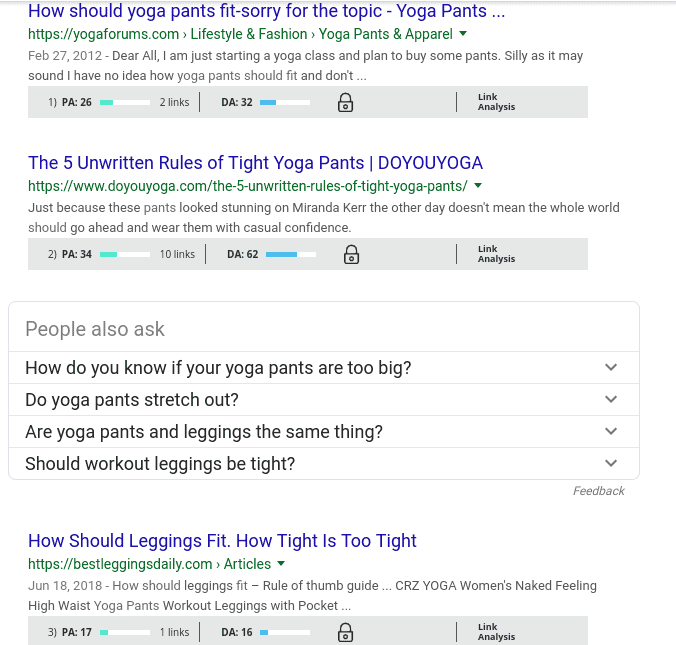
Step 5: Don’t Overthink It
Perhaps the most important part of keyword research is not getting paralyzed.
You could agonize for weeks over whether every single keyword on your list is the best possible one to target. Or, you could take a shot at our tips for keyword research made easy, get started on your SEO campaigns, and learn the rest along the way.
With just a little bit of work, you could have yourself a handful of decent keywords to start working with today.

