Loomly 2022: A Review of the Social Media Management Tool
Loomly makes it easy to create, publish, and manage social media marketing campaigns of any size, which is why it’s one of the most popular social media management tools on the market.
But it isn’t without its drawbacks.
This comprehensive Loomly 2022 review will give you the scoop on what it has to offer and where it falls short, so you can decide if it’s right for your company or not.
What Exactly Is Loomly, and What Can You Do with It?
Loomly is a social media management tool that helps you save time and focus on your strategy instead of managing all your social media accounts.
It’s easy to use and intuitive, so it can be used by anyone who wants to take their social media marketing to another level.
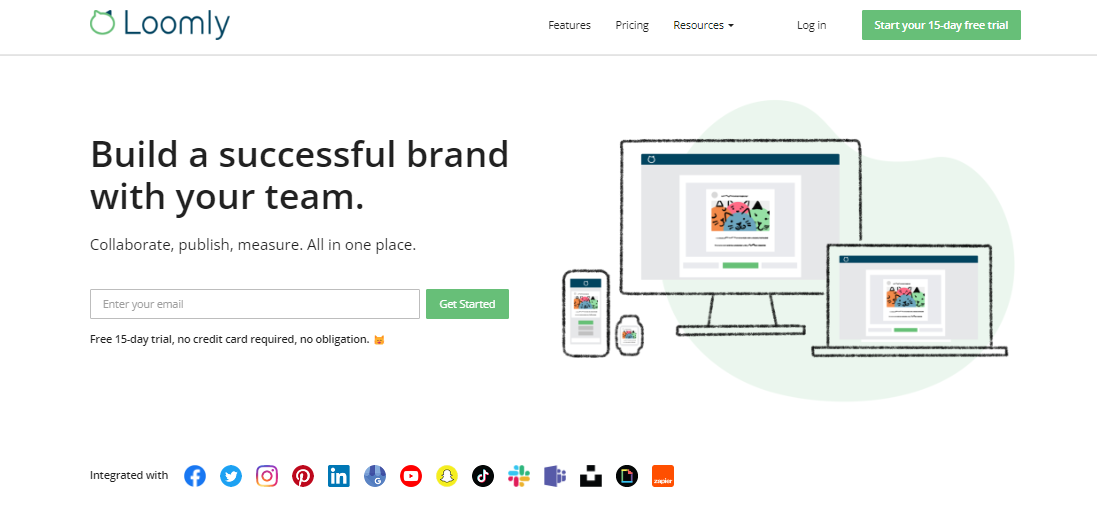
You can easily manage all types of social media content effectively and easily.
Loomly can be employed by brands, agencies, and freelancers looking to streamline their internal workflow for creating and posting updates on social media.
Loomly’s Core Features
1. Social Media Calendar
As mentioned, Loomly is a social media calendar.
You can create posts, schedule them in a calendar, and they will be published automatically.
This tool is especially great for those who have multiple social media accounts to manage and need to spread posts out over time.
This system is efficient and ensures timely updates for your audience without overseeing it constantly.
Do you want to post something on multiple platforms simultaneously?
It’s doable.
You can create a master post and tweak it slightly for each platform.
This is a great feature since each platform can have its own requirements and audiences.
2. Reports and Advanced Analytics
Loomly is a social media management tool that offers tools and services that include audience engagement reports and analytics services, scheduling, publishing, and marketing all in one place.
Another feature of Loomly is the analytics and reports, which will provide you with the data you need to make informed decisions about your audience engagement.
However, you may find the information too simplistic, and using another platform for advanced analytics is probably better.
If you’re just looking for a brief overview of how specific posts or platforms are doing, then Loomly does the trick just fine.
3. Live Post Optimization
The software offers live suggestions to help improve the content written and ensure that the posts are optimized for the platform they’re written for.
Loomly gives you different tools for posting better content.
This tool helps you generate ideas and format your content.
It even tells you the time of day with the most traffic so you can schedule your posts accordingly.
It’s a valuable learning opportunity if you don’t have much experience with social media marketing.
Loomly Pricing and Plans
Loomly offers 4 different plans to ensure everyone finds what they need.
Their plans are based on the size and complexity of your social media, as well as whether or not you have a team in place to help.
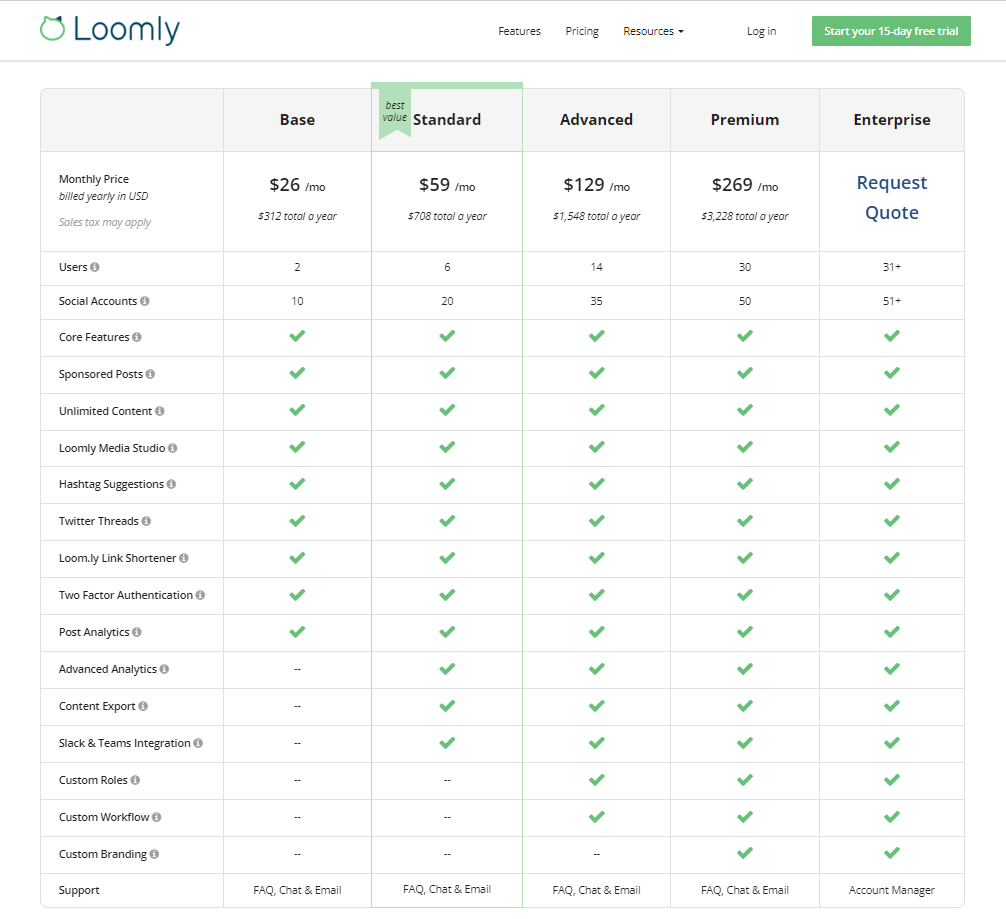
If you want to try the tool first, Loomly offers a 15-day free trial, and you don’t even need to share your credit card information to get it.
After that, you can choose between a monthly or yearly subscription plan which is 25% off.
However, in general, Loomly is cheaper compared to other industry-standard competitors.
And if you think none of the packages have everything you need, you can negotiate custom pricing and features with Loomly.
Conclusion
In conclusion, Loomly is a great social media management tool for brands and businesses.
It has built-in analytics and insights that can be used to drive more engagement on your posts.
Pros
- It does a fantastic job of giving you a quick picture of all of your social calendars across multiple brands.
- It has an easy-to-use interface.
- It’s easy to move posts around to reschedule in the calendar.
- It allows for collaborations within the software, who can help you create, edit or approve the content.
- The customer service is responsive and very helpful if you need anything.
Cons
- A common complaint of users is the inability to schedule posts to Instagram automatically.
- There’s nowhere to create and store random posts without dates to collect for future use.
- The analytics aren’t very insightful; they just give you basic information.





