PDF Viewer Plugins for WordPress – The Best Free and Paid
Adding PDF viewing capability to your WordPress website allows you to make your content easier to read, whether it’s an article or a document, whether you’re adding comments on an existing PDF or uploading a new one. But with so many different PDF plugins available, it’s hard to know which ones will work best for your website and meet your needs. If you want to be able to display PDFs on your site, here are some of the best PDF viewer plugins out there and what they can do for you.
Benefits of Using a PDF Viewer Plugin
It’s no secret that WordPress is the world’s most popular content management system.
And with that many users, it’s crucial to have a PDF viewer plugin to make your site user-friendly for everyone.
PDF viewer plugins work by adding a button on your post editor screen that allows you to upload a file from your computer or enter a link in order to display it.
These plugins also allow you to add text, hyperlinks, captions, and annotations, which will then be displayed when someone clicks on the pdf file.
That’s how you can increase engagement and protect your documents from being modified by people downloading them.
Overall, installing a PDF viewer plugin can help you increase your visitor’s time on the page and help them engage with your content.
Best PDF Viewer Plugins for WordPress
1. PDF.js Viewer – FREE
If you are looking for a free PDF viewer plugin, we recommend PDF.js Viewer.
PDF.js Viewing is not as powerful as some other plugins, but it does have features such as print preview, thumbnail view, and multi-document interface, which makes it perfect if you need to view small files often on your site.
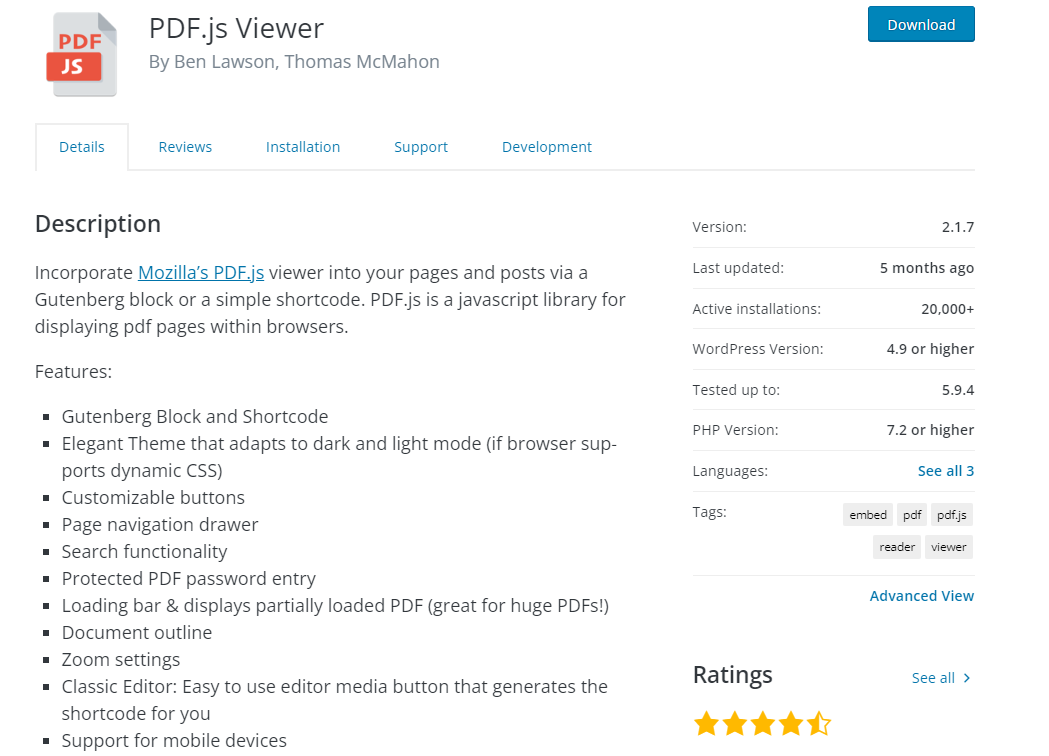
If you have longer PDF files, this plugin has a lazy loading feature that helps your website load the pages faster.
However, several users have reported some security and caching issues.
2. PDF Embedder Plugin – FREE + Premium
The best PDF viewer plugin for WordPress is a free PDF embedder plugin that will display all your PDFs on your website.
This easy-to-use plugin can be added in less than five minutes, and it’s compatible with every major browser.
What we love about this plugin is the control you have over your site.
So, you can incorporate download buttons, hyperlinks, PDF security, continuous scrolling, and more features but only with the premium version of this plugin.
The premium package will cost you $20 for a single site license.
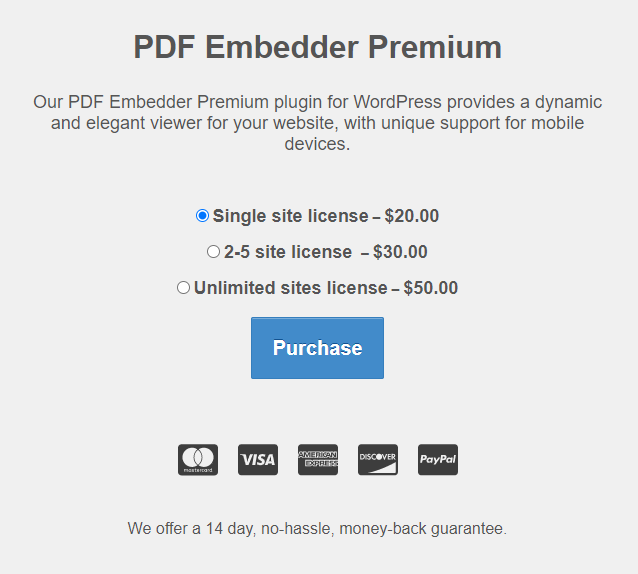
Since the plugin only uses JavaScript, the viewing experience is much smoother than if it utilized iframes.
3. WordPress PDF Light Viewer Plugin – FREE
This plugin is a WordPress PDF viewer plugin that allows you to embed large PDF files into any post or page on your site.
This PDF viewer plugin offers an embedded viewer that is ideal for presenting company reports, brochures, catalogs, product lists, and more.
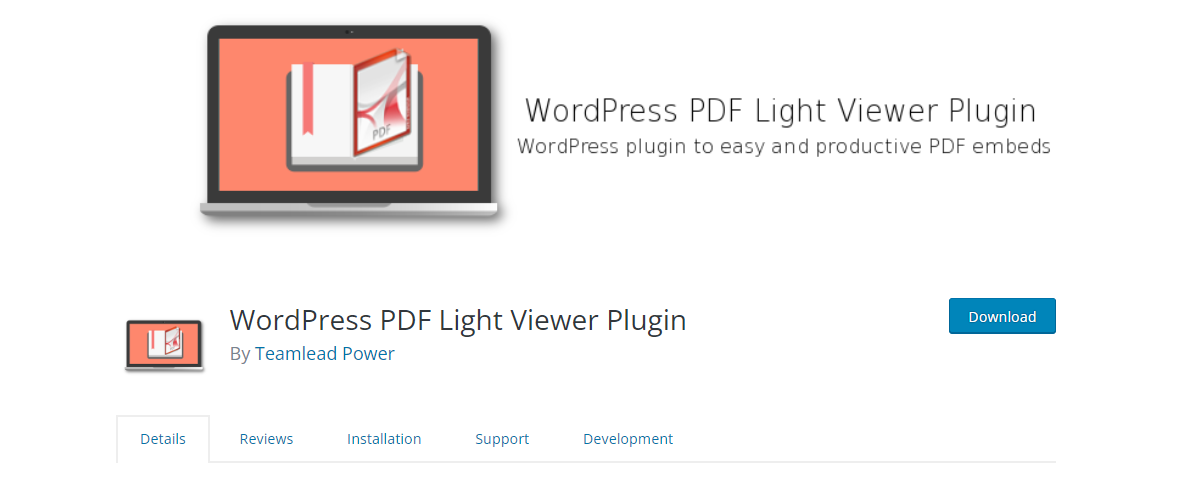
This plugin offers responsive design features, unlimited files, file sizes, and lazy loading integration.
These are great features for any business that wants to share large content files, and all of them are free.
4. EmbedPress – Paid
This plugin is not only about displaying downloadable information.
Think of it as a platform that helps you create interactive websites.
Visitors will understand what the PDF is and why it’s important before downloading and viewing it.
It supports 150+ content sources and allows you to embed audio-visual content into plain text-based posts.
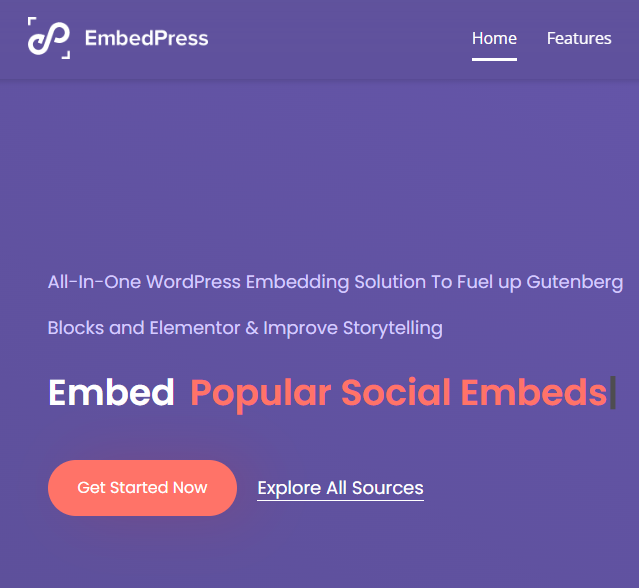
This way, you can create dynamic web pages and reduce your bounce rate.
Embedding PDF files are just a matter of seconds, and you can also add your own brand and call to action.
This plugin also has lazy loading integration for large-size images or files.
The individual plan starts at $39 for a single site.
5. PDF Viewer for WordPress – Paid
This is probably one of the most powerful viewer plugins on the market.
It is a high-quality premium WordPress PDF viewer plugin that’s fully responsive on mobile and desktop.
It’s very rich in features as it offers you controls such as print, download, zoom, presentation mode, etc.
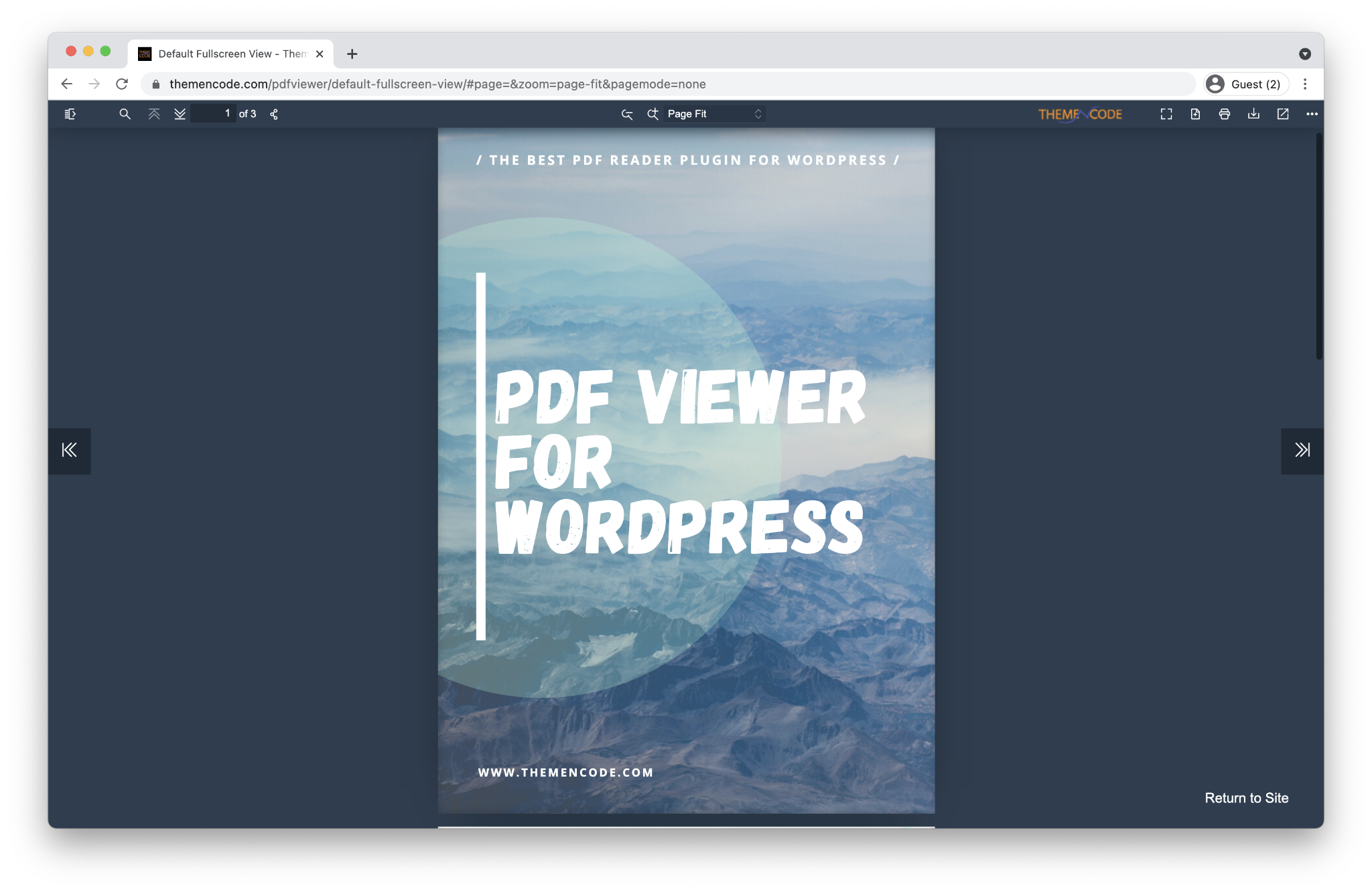
You’ll also be able to fully customize according to your brand.
Even if you are a beginner, you won’t have any trouble working with the plugin.
You can quickly embed unlimited PDF files of different sizes.
6. Foxit PDF editor – Free trial
This software has a very impressive responsiveness compared to other PDF editors in the market.
The learning curve is very minimal, and it’s great if you want to increase productivity in a short time.

And it’s an excellent alternative to other, more expensive tools.
You can compress pdfs, optimize PDFs, edit objects, or texts and images, convert them to Word, etc, with ease.
The “Find” feature is high-speed compared with other PDF Editors, and all the tools are easily accessible from the toolbar.
Its PDF optimizer is perfect, especially when working with large files.
Conclusion
Finding the right PDF viewer plugin can be difficult.
You want to find a plugin that you can use without spending any money, but you also need to ensure that it is compatible with WordPress.
No matter what type of business you run, using your website to share PDFs is a great way to share professional, on-demand content with a wide audience.
PDF viewer plugins can help you in more ways than one.
Overall, the decision on which plugin is best for you depends entirely on your situation.
Luckily, most of them have free versions, so you can easily try them and find the best fit.





