Free Procreate Brushes for Freelancers: 2022 review
Adobe Illustrator and Photoshop are industry-standard graphic tools, but they can be expensive, especially if you’re just starting out or if you’re only getting started with your freelance career. However, plenty of Procreate brushes will give you the same results without any upfront costs – without sacrificing quality!
Whether you’re working on your own or as a team, this software will allow you to add the finishing touches to your new designs and make them unique enough to stand out from the crowd.
What is Procreate?
If you’re a freelancer who needs to draw or paint images in-between clients, chances are you need a professional drawing app with great tools that’ll enable you to churn out high-quality illustrations quickly.
Although there’s no shortage of drawing apps on Mac and iOS, it can be tough to find high-quality ones that are also cheap.
Whether you’re a design professional, a seasoned digital artist, or a newbie in the realm of digital drawing, Procreate provides an engaging experience.
One disadvantage is that the software is only accessible for iPadOS and iOS.
However, the program is excellent, and the Procreate user community is also friendly and helpful.
They will support you in finding new methods to improve your work process and resolve any difficulties you may have with the tool.
The degree of depth, choice, and versatility provided is astounding for a super affordable app, and it is a must-have companion for your new iPad Pro.
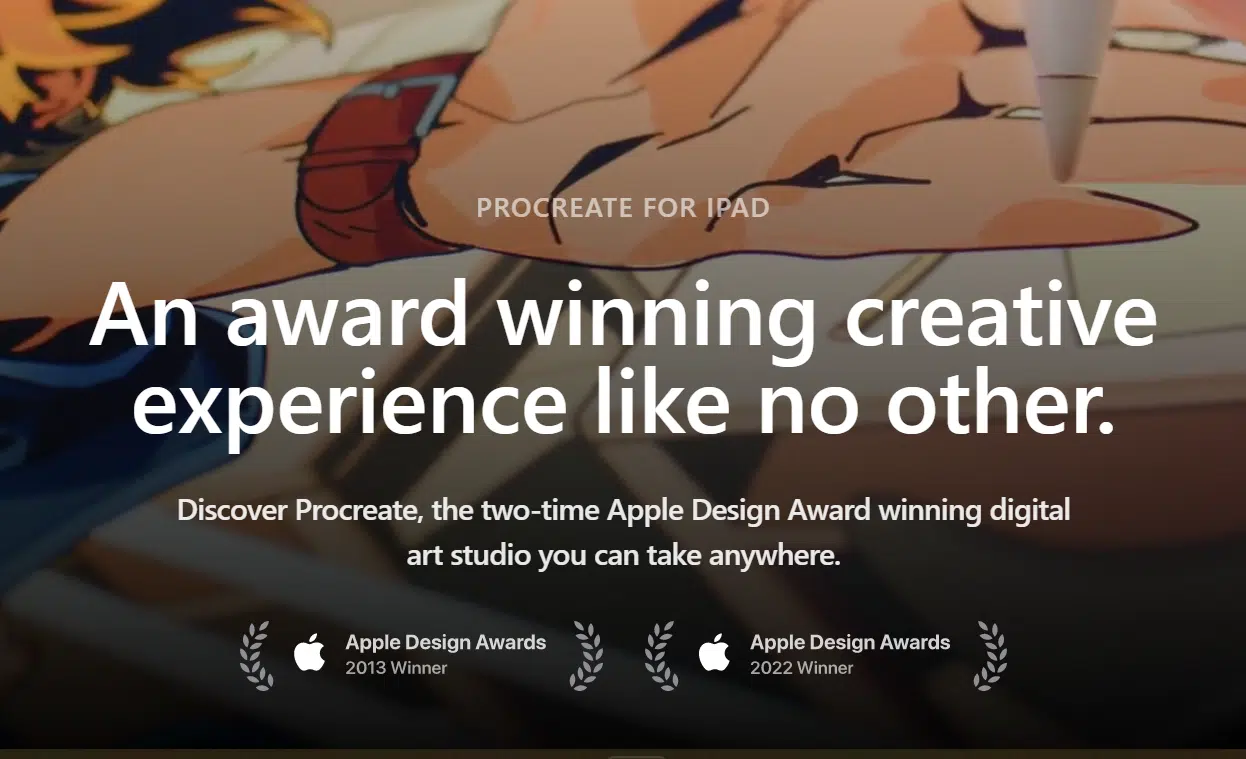
What can you do with Procreate?
There’s no better set of drawing tools for graphic design work than those provided by Procreate.
You can sketch and paint with pencils, brushes, markers, crayons, and watercolors; then add layers and effects to create your own unique creations.
And all it takes is an iPad device to get started—no need to shell out hundreds of dollars on computer software.
Consider it an investment in your future as a freelancer; then use these free Procreate brushes as part of your toolkit when doing freelance design work.
The app’s tools – quick shape, layering, blend mode, alpha locks, and clipping masks – can really add a new level of professionalism to your art.
Procreate brush library
Procreate’s customizable brush library is one of its best features.
You may tweak the app’s existing brushes and create your own, giving you creative control over the strokes you use.
Also, you can import third-party brushes from the internet.
The brush editor is an integral part of Procreate that allows you to customize everything from your palette to the color dynamics.
Under the Apple Pencil controls, you can take advantage of this feature.
You can change how the brush reacts when you draw.
So if you’re new to Procreate, it’s a good idea to experiment with these parameters to discover what works best for you so you can personalize your brush library as per your needs.
This not only makes your experience more unique but it also helps simplify your work process because you don’t have to stop and restart your work to change or discover new brushes.
Procreate features and pricing
As far as features go, it’s easy to see why Procreate has quickly become a popular app among graphic designers and professional artists.
It gives users access to hundreds of levels of pressure sensitivity, so you can work with highly detailed textures and colors.
And it also offers an impressive selection of brushes with smooth strokes that capture realistic details.
Some of Procreate’s features include:
- Complete color control
- Color Companion
- Touch intuitive
- Stroke Stabilization
- 3D Model Painting
- Page Assist
- 120hz Performance
When it comes to pricing, you only have to pay $11.99 (no subscription), which is unmissable with these features and at this price.
This also makes Procreate a steal compared to Adobe’s monthly fees ($20.99/mo).
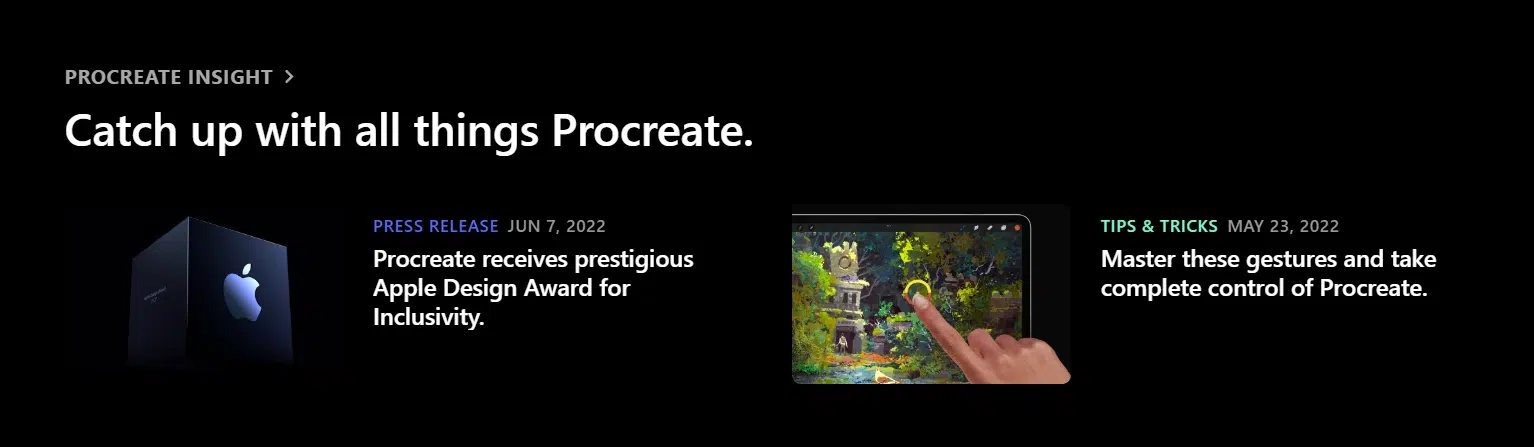
Conclusion
In a world where freelancing is becoming more and more common, you have to be prepared to meet design clients with unique requests.
But if your portfolio isn’t up to snuff, your business won’t last long.
Luckily, there are all sorts of cheap tools out there that make it easy to showcase your skills as a graphic designer and build a reputation as an expert in your field.
So don’t sit on those old designs—refresh them with Procreate tools!
Despite having a pro moniker, many designers assume that they can’t get into graphic design without years of training and expensive software.
This is far from true!
Despite its name, ProCreate isn’t just for pros; in fact, it was designed with freelancers in mind.
With built-in layers and customizable brushes, you can focus on your work instead of learning tedious techniques. If you want to make money by freelancing or just need an affordable graphic design tool for personal projects, check out this list of free ProCreate brushes!





