Siteliner Pricing Plan & Cost Guide in 2022
In this Siteliner guide, you will find thorough explanations about pricing plans and total costs. And you will find a detailed review of this tool for you to choose if it really fits your needs.
With digital content marketing trumping other forms of business advertising, it’s paramount that current and prospective customers spot your business quickly and easily. But how do you achieve this when the online marketplace is full of thousands of other companies like yours?
Simple! Leverage handy SEO tools to help your business website rank and stay higher in search engine results. Typically, optimizing your business site pages enables search engines like Google to find and crawl through the pages faster. In turn, the pages, along with your business website, appear on top search engine result pages.
Optimizing business web pages for higher Search Engine Result Page (SERP) ranking is complex. It involves combing through the pages to find and iron out multiple problematic issues. Issues such as broken links, duplicate content, and weak links, among other on-page SEO inconsistencies.
Fortunately, Siteliner enables you to perform reliable on-page SEO tweaks to guarantee your web pages and site a better SERP ranking. Learn whether it’s suitable for your business’ on-page SEO and content marketing requirements.
In this Siteliner review, we’ll cover what Siteliner is, identify its features, point out viable areas of application, review the cost of Siteliner, list its pros and cons, and point you to a few appropriate alternatives Siteliner.
What is Siteliner?
Produced by the creators (Indigo Steam Technologies) of the world-renown plagiarism checker Copyscape. Siteliner is an SEO content marketing tool designed to help you quickly and effortlessly identify and resolve technical SEO optimization concerns. For instance, the tool aims to ensure each of your web pages has unique content by identifying duplicate content that is potentially harmful to SEO.
Siteliner helps resolve the duplicate content problem by highlighting the pages with similar content. Naturally, duplicate content confuses a search engine on which page best answers a specific search query. On top of this, duplicate content mixes up search engines on what page URL to rank for particular search queries.
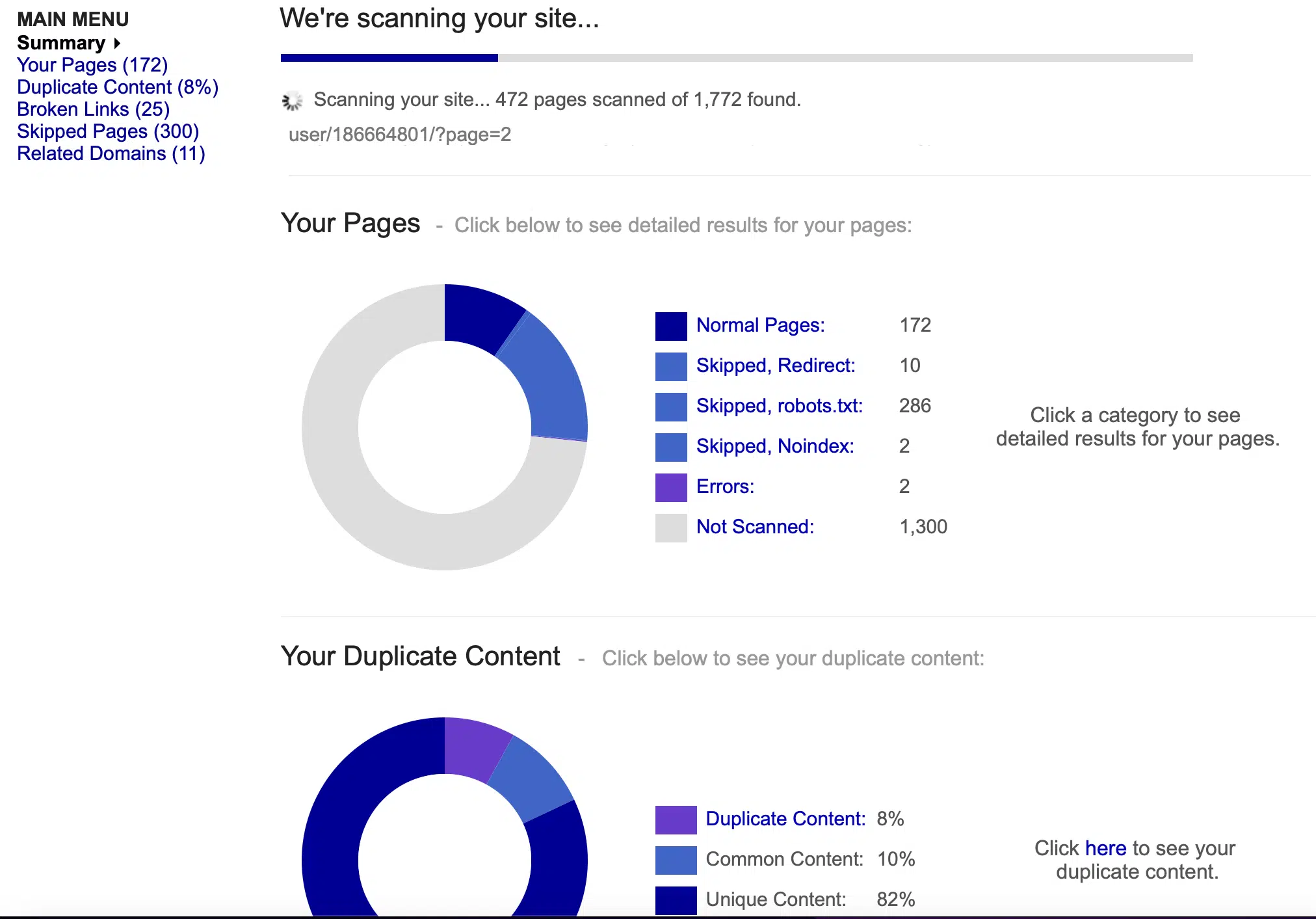
How Does Siteliner Work?
Although it’s marketed as a duplicate content checker, Siteliner also serves many other on-page SEO purposes. The on-page SEO includes broken link analysis and sitemap creation. Simply open the tool, key in your website URL, and use Siteliner to crawl and point out potential on-page SEO discrepancies.
Let’s dive deeper into the various on-page SEO tweaks you can perform with Siteliner.
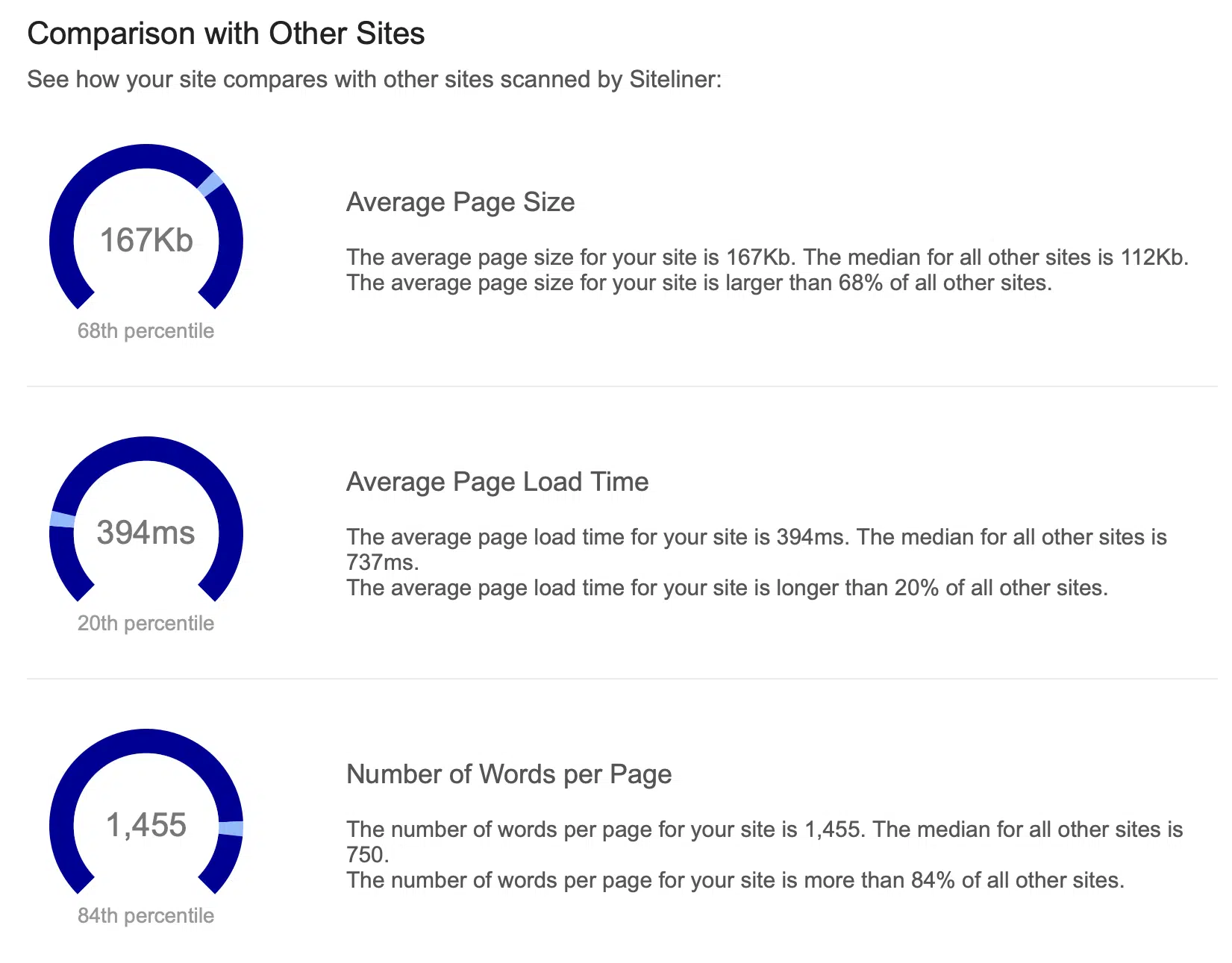
Features and Applications of Siteliner
Fortunately, Siteliner is more than just a duplicate content checker. Beyond flagging all duplicate content on your web pages, the tool has other awesome features and applications. These include:
Finding High Authority Pages
High-Authority web pages have a higher SERP ranking than their low-authority alternatives. To find your domain’s power (high-authority) pages, simply open Siteliner and key in your select domain name in the search bar.
Once Siteliner finishes combing through your site, you can click on the ‘Normal Pages’ tab to view the power (SERP authority) of each page. Typically, a link from a high authority page is more valuable in SERP ranking than a link from a low authority page.
Luckily, you can improve a page’s SERP ranking power by including links from a high authority page. Then again, you can improve a low authority page by updating the page content. Or you can remove the page altogether if the content therein is irrelevant.
Finding and Replacing Internal Duplicate Website Page Content
Internal duplicate content or plagiarism refers to similar content being on two or more pages on the same site. Unfortunately, internal website page plagiarism confuses search engines on which page to direct your readers. Consequently, the search software chooses one page over the other, leaving one of the pages with a painfully low SERP ranking.
But possibly the worst consequence of internal duplicate content is that most search software like Google clamp down on the practice. Remember, search engines target to present internet surfers with unique and valuable web page content, and internal duplicate content goes against this requirement.
Luckily, Siteliner is a master at pointing out internal duplicate content. All you have to do is select the ‘Duplicate Content’ tab below the ‘Your Pages’ tab. A complete report will be ready on all internal plagiarized web page content for your site.
The tool highlights the URLs of all pages with duplicate internal content. You can click the URLs to view the page analysis. You will see details about the number of words, percentage, and the number of pages with internal plagiarized web page content.
Besides presenting you a full internal duplicate report, Siteliner also enables you to resolve the issues.
Locating and Substituting Broken Links
The equivalent of a dead end, a broken link sends a website visitor to a page that no longer exists and returns a 404 Error for a missing page. This is a frustrating and time-wasting experience for any web page visitor. And it can happen for several reasons though the most commonest is a deleted web page.
Nevertheless, the worst of it is that search engines like Google penalize pages and sites with broken links. Various search software relies on page URLs to direct web visitors to specific pages on your site. On top of this, search engines prioritize web pages that give visitors smooth user experiences.
Mercifully, Siteliner integrates a feature to search and replace all broken links efficiently. The tool identifies the broken links within your site’s web pages and highlights their precise location. Siteliner enables you to resolve the issues by either redirecting or changing the broken links to the correct web page links, respectively.
Viewing and Balancing Internal and External Links
Typically, internal and external links in each web page should be balanced for a flawless user experience and high SERP ranking.
Internal links enable search engines to crawl through your website pages and direct visitors to specific ages according to their search queries. On the other hand, external links (backlinks) help to build credibility around your niche or business. This is doable by connecting your site to and pointing to high-authority sites in your specific domain.
The good news is that Siteliner tenders a breakdown of the links present on each web page on your site. This includs the number of total, internal, external, and outbound links. Use this report to compare and balance (by adding or removing) valid links in line with your on-page SEO needs.
Generating and Downloading Accurate Reports
What’s more awesome than being able to share your website’s on-page SEO report you’re your team or clients? One of the most helpful features of Siteliner is the ability to generate, download, and share entire and detailed page analysis reports.
You don’t want to miss this. Siteliner allows you to download your site’s page analytics report in either CSV or PDF format. However, one of the tool’s most unique features is the XML Sitemap Creation capability.
What is an XML Sitemap?
XML Sitemaps enable search engines such as Google to easily and speedily comb through essential pages on a site. Beyond this, sitemaps can improve your on-page SEO even when your internal linking isn’t the best.
On top of these features and capabilities, Siteliner boasts numerous other valuable integrations. These integrations enable site owners to evaluate page sizes and monitor page load speeds. Beyond this, you can use the tool to identify and resolve a number of technical SEO issues, such as skipped pages.
How Much Does Siteliner Cost?
This is almost unbelievable- Siteliner offers a free version that you can use to scan up to 250 pages of website content per month without spending a penny. Fortunately, this is enough to comb through a small website for on-page SEO issues.
Beyond the free offering, Siteliner offers a pocket-friendly premium package that allows site owners to scan up to 25,000 website pages for 1 cent per page.
Besides the higher number of pages you can check in each scan, Siteliner Premium allows you to scan through your web pages as frequently as you’d like and choose what pages you’d like to scan.
Moreover, Siteliner Premium saves your scan results for future review. This means you can use the tool to monitor how your on-page SEO reports transition over time in line with Siteliner’s recommendations.
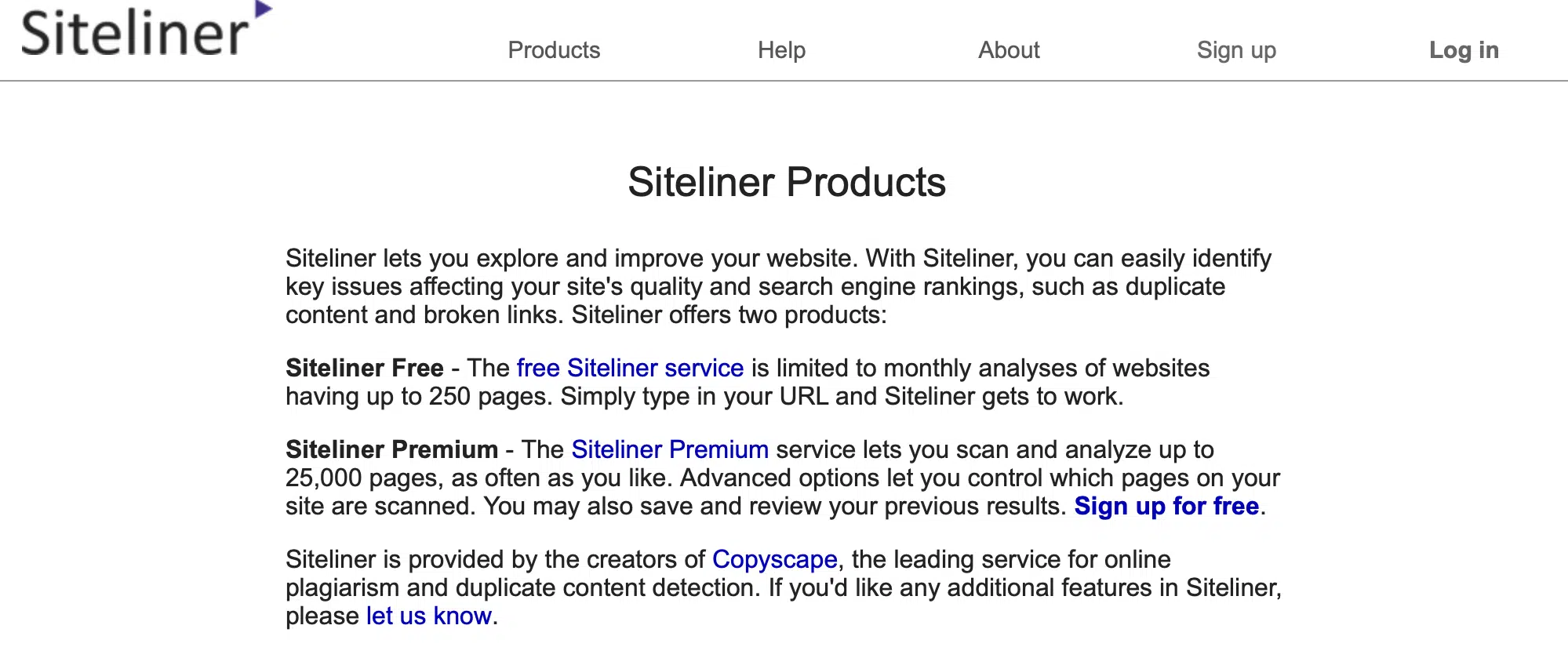
Pros and Cons of Siteliner
Pros
- It’s free to use Siteliner to scan up to 250 pages per month, sufficient to scan a small blog or website without spending a dime.
- The tool is exceptional at crawling through web pages and tendering results.
- Siteliner is a reliable multifaceted on-page SEO tool. It enables website owners to perform multiple on-page SEO tweaks. Such as resolving duplicate content, finding and replacing broken links, and generating accurate reports such as XML sitemaps.
- The tool is web-based, meaning you don’t need to download or install it. Instead, just load up the tool on your web browser, and you’re good to go.
It enables site owners to download page scan reports in various formats, including CSV files, PDFs, and Excel sheets. As a result, you can highlight vital scan results. Or you can change the results format according to your requirements, and share the results with clients or team members.
Cons
- Siteliner’s free version caps page scans to 250 pages for every site
- The free version can only scan a site once every month
- The general Siteliner design is basic and doesn’t give the impression of an established professional SEO tool
- The tool only gives limited competitive analysis metrics in averages of the Internet instead of comparing the metrics with your close competition.
Alternatives to Siteliner
Possible the best close alternatives to Siteliner are Google Search Console and Screaming Frog. Like Siteliner, both of these alternatives offer limited free versions and premium packages. Furthermore, they both enable site owners to perform several on-page SEO tweaks to improve their sites’ SERP ranking.
Final Thoughts on Siteliner Pricing Plan and Cost Guide
Siteliner is a handy little multifaceted on-page SEO tool for content marketers. It not only boasts numerous features but also has remarkable capabilities. The tool’s free version offers sufficient features to scan a small-to-medium-sized website or blog freely. Siteliner easily and swiftly identifies on-page discrepancies and negative technical issues. It recommends the right tweaks to boost the site’s SERP ranking.
It gets better- the premium version of Siteliner is both affordable and easy to upgrade to. You simply need to purchase credits via credit card or PayPal to enjoy insane scan caps of 25,000 pages per site at 1 cent per page. Nevertheless, the tool’s functionality is basic compared to other advanced SEO tools, So you need to invest in other SEO tools to push through to and stay on the coveted top SERP rankings.





