URL Parameters & SEO: Everything to know in 2022
What are URL parameters? URL parameters are the different parts of your URL that point to certain locations on your website, like product-specific information or locations in your blog posts.
They are added to the end of a URL, usually after a question mark ?.
They are comprised of (at least) a key and a value pair, separated by an equal sign.
You can add multiple parameters to a single page by using an ampersand.
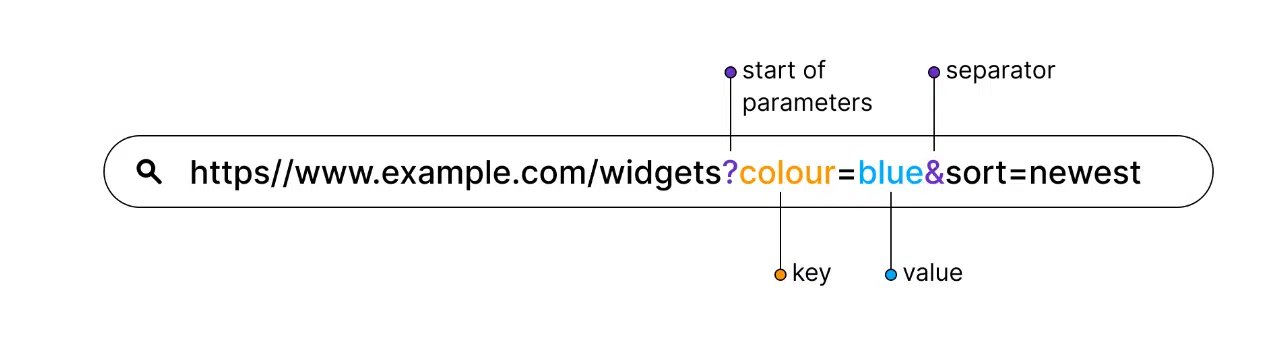
URL parameters are an essential part of the search engine optimization strategy for almost any website that has been around for more than five years.
In this article, we’ll explain what URL parameters are, how they work, why they matter to your overall SEO efforts, and how you can use them to increase the effectiveness of your existing SEO strategy.
The most common URL parameters example include:
- To track data within Google Analytics (UTM parameters are the most common method)
- To serve personalized content or ads (examples might be location, user preferences, or items in a shopping cart)
- To control how a search engine crawls and indexes website content (this is called robots.txt and meta tags)
- To search and find results on a website’s internal search engine
- To segment contents in an eCommerce page
- To translate and add the language name to the end of a URL string, etc.
SEO Issues with URL Parameters
The challenge with URL parameters is that search engines treat every parameter-based URL as a new page.
So in a sense, they see multiple variations of the same page.
All serve duplicate content and target the same keyword phrase or semantic topic.
That’s why we suggest staying away from URL parameters as much as possible because they tend to slow down web crawlers.
The most common SEO issues caused by them are:
1. Duplicate content
2. Loss in crawl budget
3. Keyword cannibalization
4. Diluted ranking signals
5. Poor URL readability
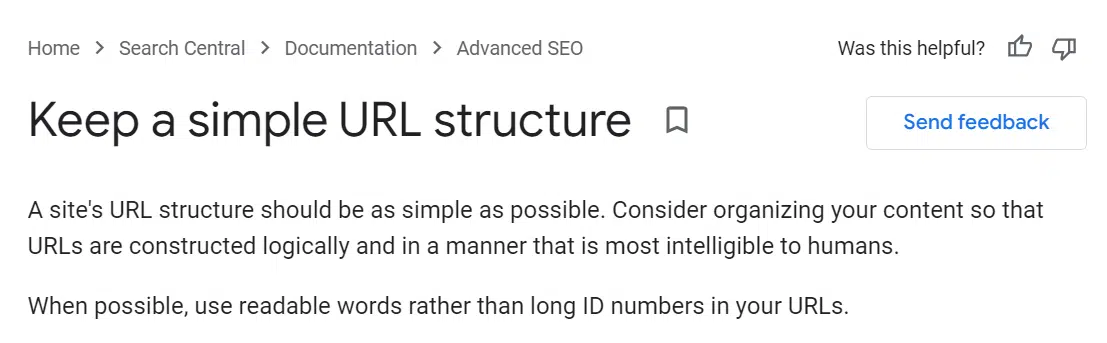
How to deal with URL parameters on a strategic level.
1. Eliminate unnecessary parameters
As a URL parameter example, one thing you can do is eliminate any unnecessary parameters.
This will make your URLs shorter and more user-friendly, as well as make it easier for search engines to crawl your site.
To do this, you’ll need to first identify which parameters are necessary and which ones can be removed by using a crawler and looking into Google Analytics All Pages report.
2. Canonicalize One Version of the URL
In order for your website to be found by search engines, you’ll need to make sure that there is only one version of the URL.
This process is called canonicalization and can be done in a few different ways.
For example, you can add a rel=canonical tag to the head of each page on your site.
This tells search engines which version of the URL you want them to index.
3. Use “Keys” only once
You generally want to avoid using the same key more than once in a URL.
Why? Because this can cause problems with how Google crawls and indexes your site, leading to lower rankings in search results.
So, if you’re using them, use each key only once!
Moreover, avoid applying multiple parameters with the same name and a different value.
Combining the values after a single key is a better option for multi-select options.
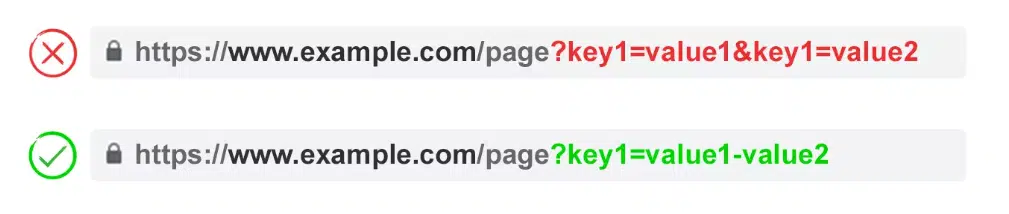
4. Move URL Parameters to Static URLs
Rewriting dynamic pages as static ones improves the URL structure of the website.
However, suppose the parameterized URLs are currently indexed.
In that case, you should take the time to rewrite the URLs and redirect those pages to their corresponding new static locations.
This approach works well for keyword-based parameters, such as identifying categories or filters for search engine-relevant attributes, as well as for translated content.
So, for parameters that you don’t want to be indexed in search results, implement them as query strings.
For parameters that you want to be indexed, use static URL paths.
Final words…
In conclusion, URL parameters are a great way to help improve your website’s SEO.
By adding relevant keywords to your URLs, you can help improve your website’s ranking in search engines.
In addition, URL parameters can help you track the effectiveness of your marketing campaigns and analyze website traffic.
However, it is important to use them sparingly and only when necessary. Overusing can actually hurt your website’s SEO. So, use them wisely!
When used correctly, URL parameters can be a powerful tool for improving your website’s SEO.
Also, if your site has more than 1,000 pages and you notice a significant number of duplicate pages being indexed by Googlebot, there is a tool you can use.
You can find this tool in Google Search Console to help manage Google’s understanding and crawling of your site’s parameters.





