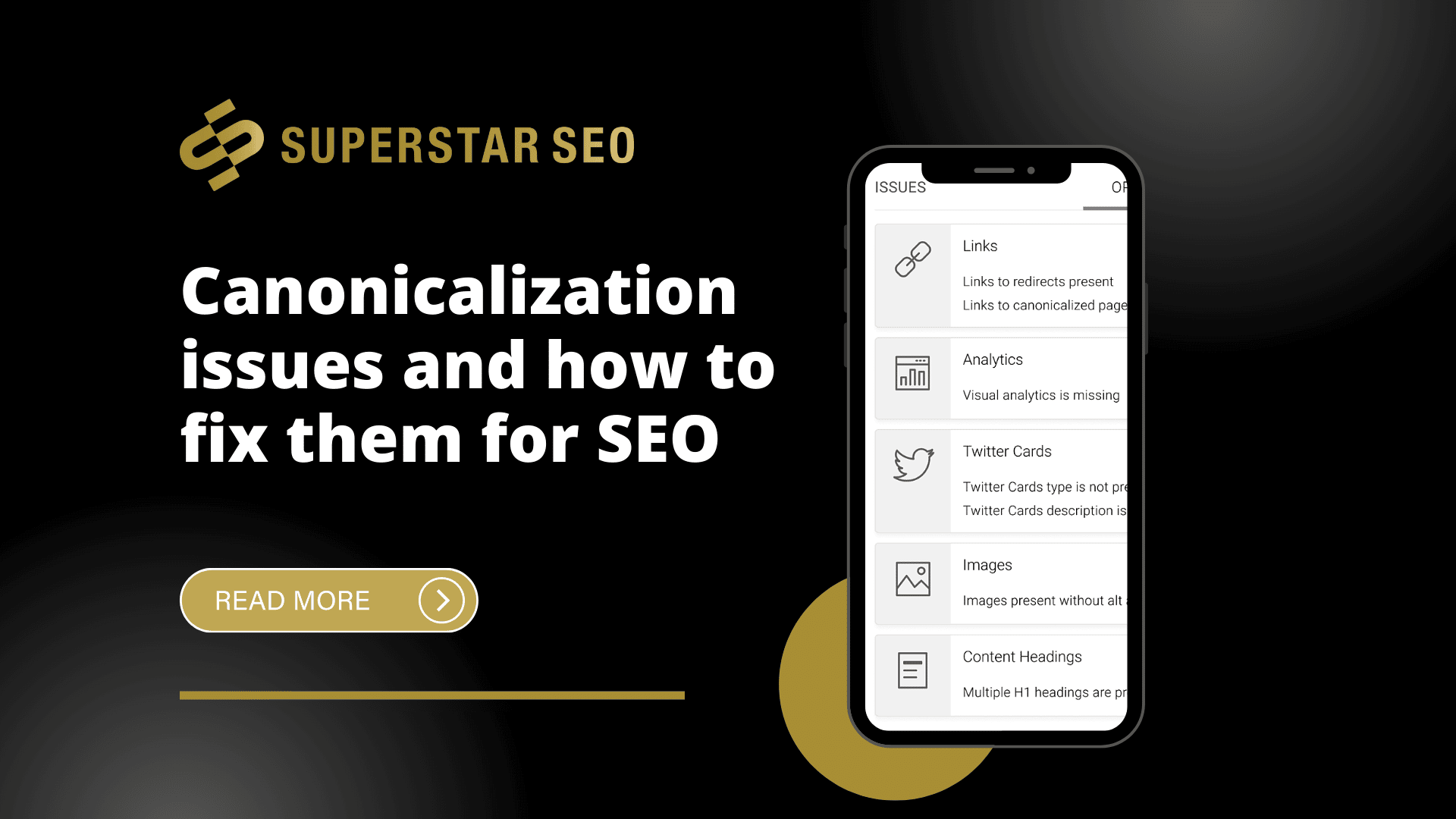Canonicalization issues and how to fix them for SEO
Canonicalization, or the process of creating a single version of duplicate content, can be one of the most challenging things to understand about SEO in general.
When you're optimizing your website for search engines, it's important to remember that Google (and other search engines) will only see the version of your website that's visible to its crawlers.
But this doesn't mean your users will experience the same version of your website.
If you have multiple versions of content on your site, search engines might pick one version over another in their results, causing confusion among users and leaving you with low rankings.
This article will explain what canonicalization is and how it affects your search engine rankings.
Once you've read it, you'll know what you need to do if your site has canonicalization issues.
And that means you'll be able to fix them!
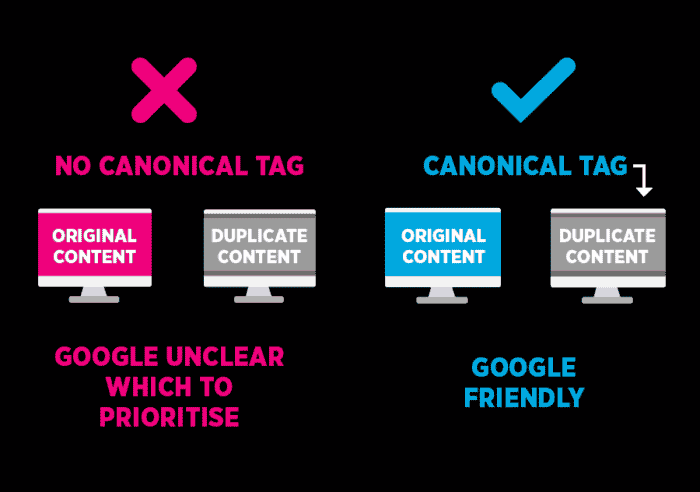
What are canonical issues, and how does that impact your SEO?
The term canonical issue refers to two or more pages on a website that have different URLs but contain essentially the same content.
And that's bad news if you're trying to achieve good SEO.
Even though it may seem like they have relatively little effect on Google's search engine ranking algorithm (SERP), canonical issues can impact your site's rankings overall in multiple ways:
- Google doesn't (want to) include duplicate content in its indexes.
- If your content is accessible via different URLs, other sites may link to different URLs (external links), diluting link equity.
- Google won't choose all your URLs as the canonical version of your page, considering only the links pointing to one URL, making your ranking suffer.
Search engines use canonical URLs to aggregate similar content under one URL to display it in one place instead of copying and pasting multiple links into their index.
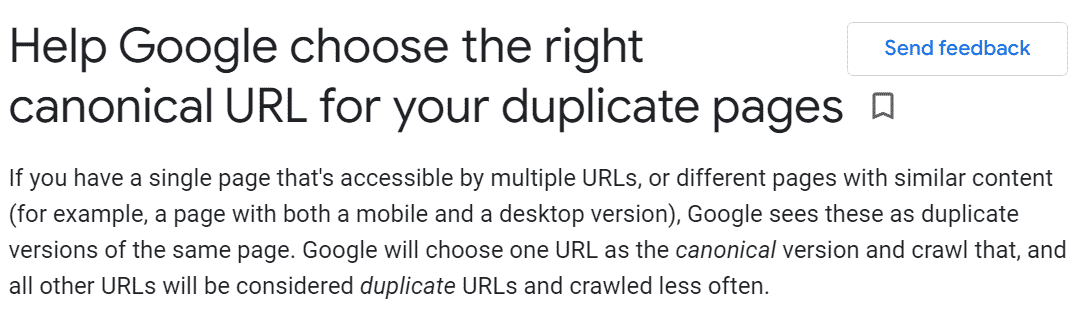
Additionally, canonical URLs help search engine spiders crawl through the site faster since they only need to read one URL rather than many different ones.
For example, your website might load the homepage for all of the following URLs:
– https://rawdogfood.com
– http://rawdogfood.com
– https://www.rawdogfood.com
– http://www.rawdogfood.com
For each of these URLs, the exact same page is displayed.
But since each has a different URL, search engines understand that as being four different pages, and Google will only choose one.
This creates a duplicate content problem, which can be an issue for SEO.
How to fix canonicalization issues?
1. 301 Redirects for duplicate pages
If you are having canonical issues with HTTP/HTTPS and WWW/non-WWW, you can fix it with 301 redirects.
This way, you can redirect people to the correct version of your URL.
Redirecting one version of a page will help search engines properly index all versions of that content.
Your developers might also be able to set up your redirects using .htaccess (Apache) redirects or NGINX.
Conversely, you can contact your host's support team for help.
After you make the change, you may notice some traffic and ranking changes.
According to Google, that's normal; and after a while, your traffic and rankings will recover.
2. Add canonical tags
If you have issues with changing URLs based on user interactions (if you have an e-commerce site), you can use canonical tags.
Rather than letting Google decide which of your duplicate pages should be the canonical page, you can specify which page you would like to be considered canonical by adding a rel=canonical tag to each page of your website.
<link rel=”canonical” href=”https://rawdogfood.com/” />
Adding a canonical tag in your header tells search engines that a specific URL is preferred over others on your site (this helps improve your site's crawl efficiency, which affects how fast your rank in Google).
Adding this code to every site page is probably inconvenient and impractical, but most content management systems have ways to make it easier to canonicalize your site's pages.
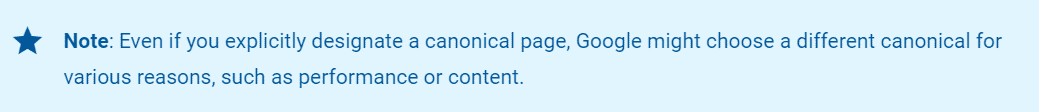
Source: https://developers.google.com/search/docs/advanced/crawling/consolidate-duplicate-urls
3. Pick a site that will serve as your canonical version
Google's preferred URL is what you want to be the canonical version of your website.
If you have issues with URLs that change based on the device used, there are still ways that you can use the search engines' support for both versions without losing out on potential traffic or hurting your site.
If your site has both a mobile and desktop version, pick the site that will serve as your canonical version.
You should pick which version you want to be canonical on after considering several things:
- Is one version more important than another?
- Do they offer something different?
- How important is it that users choose one over the other?
If you choose the mobile site, ensure that it has a self-referential canonical tag.
Then add a canonical tag to each page of your desktop site that points to the URL of that duplicate page on your mobile site.
Google will still show your desktop site in the search results, but any links to either version of the page will be considered.
This means that the ranking won't be affected.
Conclusion
When a page is displayed in more than one way, you're running into canonicalization issues.
These can hurt your search engine ranking if you don't know how to fix them.
In order to create a better user experience while keeping search engines happy with your code, try adding canonicals where applicable.
They ensure that all pages of your site show up once and only once in search results.