What Is SEO? A Beginners Guide
If you own a business or any type of website – you've likely heard the term SEO thrown around.
And maybe some of the benefits that it can bring such as an increase in traffic leads or sales…

Yep, that sounds pretty interesting.
And in this article, I'm going to give you a complete breakdown of how SEO works – alongside explaining the processes that I have used by working almost a decade in the industry – and using it to grow several 6 and 7 figure businesses.
What Is SEO?

SEO is short for search engine optimization.
What it is: The process of optimizing a website so that search engines (primarily Google) understand what the website is about – so they rank it for keywords. Ultimately leading to more traffic for the website, which helps them grow their audience or business.
Let me explain with an example…
Imagine you own a local Pizza takeaway in New York. Now, imagine every time someone types in “pix” or “Takeaway New York,” you show up at the top of Google, like this:
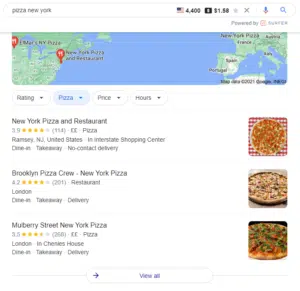
That would be very beneficial for your business, and that's the power of SEO. It's positioning your business or website in front of people who are looking for it.
For this to be possible, though, you need to understand
- How Google works
- What the ranking factors are
- How to optimize your website for those ranking factors
And throughout the rest of the article, I'm going to walk you through the foundational knowledge you need – so you can start taking action.
Core Elements of SEO
Google works through understanding your site through core elements that make up the ranking factors.
Each of the 200+ ranking factors can all be thrown into one of the following “core element” buckets:
- On-Page SEO
- Off-Page SEO
- Technical SEO
On-Page SEO

On-Page SEO refers to everything that happens on the page you are trying to optimize.
Some steps include:
- Writing high-quality content that helps the user
- Optimizing your HTML components like the metatags and titles
- Including the keyword you are targeting in certain places and throughout your content
It's the process of helping Google understand what is on your page while giving the user what they want.
Off-Page SEO

Off-Page SEO is everything that happens off the page (as the name suggests). The reason this is a crucial set of ranking factors is that Google doesn't just want to take your word that your website is good but also wants to see what other sites are saying about you.
It makes sense, right?
Yep, and the way they do this is by:
- Seeing how your content is performing on social media
- Seeing how many/what type of websites have linked to your content (CRUCIAL ranking factors)
The second point is more important. That being said, a combination of both is always best.
Technical SEO

Finally, we have technical SEO. The easiest way to explain this is that it mainly involves ensuring your website has no technical issues.
Technical issues stop Google from understanding your site or hurt the user experience.
Examples of technical SEO errors include:
- Slow website speed (bad for user experience)
- Wrong-site structure (makes Google's job harder and can hurt user experience)
- Broken links (hurts the user experience and wastes Google's crawlers)
Of course, it's not in Google's best to show sites that have these errors – so a core component of SEO is making sure your site doesn't.
“Black-Hat” vs. “White-Hat” SEO
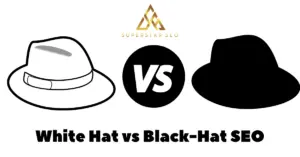
Two terms that you will undoubtedly hear when you start researching SEO are “Black-hat” and “White-hat” SEO.
The definitions of both the terms are:
White Hat SEO” = Doing SEO while following Google's guidelines and never “breaking the rules.”
“Black Hat SEO” = Doing SEO while not being afraid to break the rules if it results in higher rankings.
The problem with these black and white (no pun intended) definitions is that technically, almost any “link-building” activities are black-hat.
Furthermore, a lot of so-called white-hat SEOs actually sell links on their website – which is black hat.
And you'll see a lot of people swearing that you should never touch any “black-hat” techniques because Google will come to find you and ruin your business. Others also even say that “Black Hat SEO” is unethical, which is not true.
You Can Be a Grey-hat SEO
The truth is you don't have to choose a side on this debate.
What I and some other SEOs like to do: Combine white hat techniques like creating excellent content with ones leaning toward black-hat, such as link-building.
It's not unethical because everyone has access to an approach like this – and there are no victims. We're not hacking into our competitors' websites.
All the work is done on our site… So it's not unethical.
And by link-building, I'm not talking about spamming thousands of links in a day – but high-quality links coming from authoritative blogs, news sites, etc.
On a strict level, this is considered black-hat if there is a value exchange at any point. Or even if they are just linking to you as a friend, that's also black-hat.
Almost any type of link-building falls into black-hat. But links are one of the main ranking factors, so not building them would not be the best approach.
What you do to your website is your choice.
I'm not saying you have to go out there and follow the most extreme black-hat techniques that will get you penalized, but you don't have to be strictly white-hat either.
Examples of techniques I wouldn't recommend using:
- Hacked links
- Negative SEO (Trying to hurt your competitors)
- Hidden links, i.e., writing in white fonts, so the user/site owners don't notice.
Here's a secret: A lot of the white-hat vs black hat debate is fueled by white-hat SEOs using it as a sales tactic.
How Does SEO Work?
As we have already discussed, SEO has three main components. But there's a little more to it when you break it down – and below, I have given you a more detailed breakdown of how SEO works.
Content

One of the essential parts of SEO is content, which you could chuck under on-page SEO. The reason it's so important is that it's what the user finds, and Google wants to suggest good content – so that the user keeps using Google.
If the user doesn't find what they're looking for, they'll eventually stop using Google.
Quality
Content quality is becoming increasingly important, as it's in Google's best interest to show what users are looking for.
Quality in SEO content does NOT just mean well-written.
It's also about:
- Formatting the content in an easy-to-digest way
- Understanding the problems the searcher is having & addressing them
- AND/OR entertain your visitors
One approach that works well is checking out what content is performing well for your competitors. From there, you can use a keyword research tool to see what keywords the competitor is ranking for and include them in your content to “steal their traffic.”
On-Page SEO

Your amazing content will never get found if you don't get technical on-page SEO right. I'm talking about using your keyword in certain places of the page to ensure that Google understands what your content is about.
Here is an essential on-page SEO checklist that you can follow:
- Keyword in the title of your content
- Keyword in one or more alt tags of images
- Keyword in one & related subheadings
- Ensuring the content fits the user intent (we'll see more on this later)
- Used Keyword throughout (see more in density section below)
You can also download the Yoast SEO plugin if you're on WordPress – which will act as a checklist.
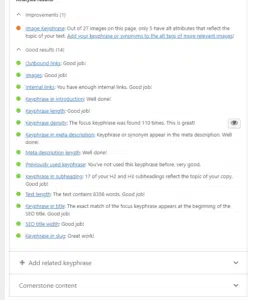
For example, if the keyword you want to rank for is “Best Kayaks For Saltwater Fishing,” you can configure that… And it will tell you where you should use your keyword.
Remember that Yoast SEO is just a guidance tool, and some of the suggestions (particularly keyword density) aren't always accurate. It doesn't take into consideration what competitors have done and suggests the same for every keyword.
Keyword Density
I usually like to go for anywhere from 0% to 1.5% of the content when it comes to keyword density.
Keyword density in SEO means the percentage of the text that is the exact keyword.
Some people say keyword density doesn't matter at all, while others say it's crucial. I usually like to check what competitors are doing. Then I can use a similar keyword density to theirs.
If they are ranking with no keyword density at all, I probably won't need to use the keyword a lot of times. To check their keyword density, word count, and other factors, I use Audiit.io.
Freshness
Content freshness is also important because Google doesn't want to show the user outdated content.
How fresh your content needs to be often depends on the keyword.
For example, if you were writing about the latest COVID guidelines, the content probably must be very new. However, on the other hand, if you are writing about a definition or historical event, it wouldn't.
So it always depends on what you are writing about.
In general, I like to follow one rule that if I have content that drops in rankings, I go over it and see what I can add.
Steps To Creating Quality Content

Creating quality content isn't easy, but it's not the most challenging task either – especially if you follow the right set of rules. Below I've walked you through top tips that have worked well for me.
Follow These Formatting Rules
Nobody will read your fantastic content if it is not formatted, so it's easy to read.
- Break up your text with white spaces after every sentence or two
- Use lots of headings and images to break up your text
- Use bolding, italic, and CAPS to highlight important parts of your text
- Use lots of bullet points and lists
Make It Actionable and Stand Out
Making your content actionable is more complicated than most businesses think. And the same goes for making it stand out.
Actionable doesn't just mean giving the user the correct information but also packaging it correctly. And I'm going to show you a simple little trick that can help you do exactly that.
Informational:
The best way to make your content actionable is to show examples and include detailed personal stories for informational terms. This is because the user is more likely to follow what has worked for you if you give a good explanation.
What do you think someone who wants to close more deals over the phone is more likely to follow?
A) Be more confident.
B) Be more confident by using this simple little trick that has helped me take control of my sales calls & generate $240,842 in sales.
Every salesperson knows they have to be confident, but you set yourself apart from the competition by going the extra mile and SHOWING how they can do it.
Commercial content/copy:
For commercial content and web copy, you can do something similar: Including USPs and personal stories.
What makes your company different from the others?
Including these critical bits of information will help you stand out in a crowded SERP – and will increase your conversions.
Understand Your Customer

Understanding exactly who is and should be reading your content will help you tailor it to them. It's easy just to try to serve everyone. But that is not the best approach since you couldn't focus on your ideal customer.
Some of the things you should learn about include:
- What type of language do they use
- What their problems are
- How they want to fix their problems
Get The Basics Right
Another tip that I have for writing content is getting the basics right:
- Grammar and making sure there are no spelling mistakes
- Ensuring you are using short sentences
- General readability
For this, you can use a combination of Yoast and Grammarly, which will give you everything you have good readability.
Keywords

This next section is just as crucial: because targeting the wrong keywords can BREAK your SEO success. Below, I walk you through everything from finding keywords to analyzing the competition.
In SEO, we use a range of keyword research tools to show us data that Google doesn't.
Some of these include:
- SEMrush
- Ahrefs
- Mangools
- Long-Tail Pro
You don't need to have all of these – one should suffice.
Keyword Metrics You Must Understand
The way we know whether a keyword is worth competing for is by looking at its metrics. They give us an idea, how popular it is and how hard it is to rank for it.
Below, I've explained some of the key information that any Keyword research tool will give you.
- Search Volume: This is simply how many people are searching for the keyword. So, for example, if a keyword has a search volume of 500, that means 500 people are typing in this keyword per month (estimate).
- CPC: This is the cost-per-click when advertising PPC on this keyword. We look at it in SEO because it gives us a good idea of the commercial value.
- Difficulty: keyword research tools will also give you a difficulty score to give you an idea of how hard it is to rank for this keyword. Keep in mind this is a 3rd party metric that Google does not use, but you can still use it as an indicator.
Finding Keywords
Now let's look at a couple of ways you can find keywords.
Long-tail Keywords vs. Short-Tail Keywords
If you type “cryptocurrency investing” into Google, you'd see some very high-profile brands ranking.
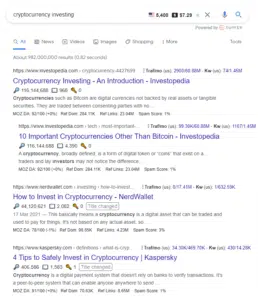
And if you were to try to compete on this keyword with a new website, you would find it very hard to do so. But, again, this is because it is a short-tail keyword.
On the other hand, if you would choose crypto that isn't in the top 50-100… And type into Google; “How long does a transaction take on (project/crypto) then you'd see a lot lower authority websites ranking.
Meaning: It's easier to compete for this keyword. This is because it's longer, more specific and
Other examples include:
- Short tail: Best Shoes
- Long tail: Best Running Shoes For Men
Analyzing Competition
Analyzing the competition is crucial to selecting the right keywords.
Going back to the earlier example: If you were to write 100 posts on keywords like “Crypto investing,” you probably would not get very far.
Stealing Competitors Keywords
One of the most effective ways to get keyword ideas is by stealing them from your competitors. Thanks to the SEO tools we mentioned earlier, you can grab their URLs and see all of the keywords they are ranking for.
For this example, I'm going to be using SEMrush. But most keyword research tools have a feature that lets you type in the URL.
Once you have done that, your tool will show you all the keywords that this domain ranks for… As you can see below.

From here, you can use the keyword filters to find keywords that you want to compete for.
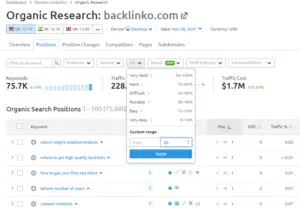
Understanding Search Intent
Understanding what the user's intent is when searching for a keyword is CRUCIAL to SEO.
- It will help your conversions.
- Google only ranks sites that satisfy the user intent
Some examples of user intent include:
- Informational. Here the user is looking to learn something, and your content should teach it to them.
- Transactional. Here the user is ready for a transaction, and your web page should give it to them.
- Buying. Here, the user is researching and considering buying a product, but they are not yet sure. Your content should give them more information and potentially sell it later on.
To target the right intent, you have to look at a query and put yourself in the shoes of the searcher. From there, ask yourself what you would be looking for?
Selection
In terms of selection, you want to ensure three things.
- That the keyword has value to your business… What benefit would your business enjoy from ranking here? Brand awareness, leads, sales, etc.?
- That the amount of competition is reasonable, if there are millions of businesses trying to rank for this, is it worth it?
- How intense is the competition on the first page?
The difference between 2 and 3 is that one is about competition, while the other is about strength.
HTML

HTML is the next critical component of SEO that you must get right to rank. In case you don't know HTML, is a coding language, and it's used for some key elements that Google uses to identify what your site is about.
If you're like me, you hate anything to do with coding. But, luckily in SEO, you don't really ever have to touch code, as there are tools like Yoast SEO that let you edit code without any coding knowledge.
Some of them include:
- Tags
- Headers
- Description
If you follow the on-page SEO checklist we gave you earlier, you should already have most of these covered.
Your Snippet
Google pulls some of your HTML and uses it to create a snippet in the SERP.
Every search result has a snippet, and it's what the user sees when they type something into Google:

Your title tag will usually just be pulled from your blog post title.
However, with the plugin Yoast SEO that you installed earlier, you can customize it without changing your blog post title.
Always include the main keyword you are targeting in the meta title.
You can also customize the meta description, which is small text underneath – although this is not as important as the meta title.
Otherwise, Google will just pull it from a part of your page.
Schema
Schema is a specific subset of HTML tags that search engines can pull and display in the SERP so that the user gets more information before clicking.
This then makes it more likely for them to click your search result which means your CTR increases.
In general, schema is one of the smaller parts of SEO that you shouldn't really obsess over. I've spoken to SEO experts that have said they've never even bothered with it.
However, it can help once you are ranking. Just be aware of it, so that later on you can research how to add it if you want. b
Alt Text
The alt text is there to describe images on the page.
As you may have noticed, it was also on our on-page SEO checklist in the content section – so make sure to include the main keywords at least once.
You can also include relevant related keywords if it makes sense, as this will help Google understand what your content is about. In general, they are also crucial for the image search, so if you want your image to show up for some specific terms, make sure to optimize them.
URL Slug
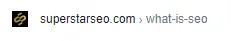
Your URL slug is the second part of the URL that comes after the domain.
So, for example, if you're writing a guide on how to start a blog, it may be “yourname.com/how-to-start-a-blog.”
In general, you want to keep this short as possible while including the main keyword you are trying to rank for.
Bonus Tip: If you are on WordPress, make sure that your URL structure in your settings is set to www.domain.com/post so that it keeps it as short as possible.e
Technical SEO
The next significant component of SEO is technical SEO.
And as mentioned earlier, this is about fixing technical issues that:
A) Make Google's job harder (i.e., crawling)
B) Hurt the user experience.
Let's walk through some of the critical things to look out for when optimizing for technical SEO.
Crawlability/Site Structure
Google crawling content basically just means finding it. It uses a ton of crawlers that go through the web, and find everything for its search engine. It then indexes the pages it wants to show, meaning they can be found through the Google search engine.
But if you want Google to find all the pages on your website, you need to make sure that your site is easy-to-crawl.
To do this:
- Make sure that your pages internal linking structure looks clean
- Ensure that you have no orphaned pages (pages with no internal links going to them)
- Make sure you have no broken links
Another way you can make it easier for Google to crawl all your pages is by submitting an XML sitemap. Again, you can use the Yoast plugin to generate one. It's a list of all your URLs, which is essential to submit – especially if you have a big site with lots of URLs
If you follow these tips strictly, your site will be easy to crawl, which will help you rank in Google.
Duplicate Content
Duplicate content as the name suggests is when content on two of your pages is the same – this would be a Canonical issue.
The reason this is bad for SEO is that Google won't be able to decide which page to rank, and it will also confuse the crawlers.
Does that mean all the content has to be original?
No. People often overestimate how harmful having a bit of duplicate content from other pages or websites is.
Google doesn't penalize for duplicate content. As long as you aren't using your duplicate content to build many links, Google won't care.
Keep an Eye Out For Canonicalization
One issue that can happen with duplicate content is canonicalization.
This occurs when you repost your content to high-authority domains like Medium, and then Google ranks them over your website because that website has more authority.

This happens a lot and is a real issue. So my advice would be if you are posting your content to other sites:
- A) Consider asking the site owner where you are reposting it to click the “don't index this page.”
- B) Don't repost your content to other pages if you desperately try to rank it for a keyword.
What About Content Syndication?
Content syndication is an approach many news sites use, where they just automatically take the content and repost it. Or, sometimes this is done manually too.
Google understands that this is just a part of the content and won't penalize you for it – as long as it's done with permission.
But keep in mind that the site with the highest authority may get the highest ranking on the SERPs – even if it's not published there first.
So if you are planning on syndicating content on your website, just ensure you have permission for everything you use.
Mobile-Friendliness

Another factor that has become increasingly important over the last few years is mobile-friendliness. It's no secret that the use of mobiles has increased to the point that we almost can't live without them.
And the stats back this up:
As you can imagine, Google wants to ensure that all the pages it shows are mobile-friendly. So you need to optimize your pages for all devices.
To check whether you need to make any changes, head over to the Google search console, and you will be able to see a ton of information. If any of your pages aren't optimized for mobiles, it will show you under the errors section, as you can see in the image below.
It may also be that your web pages are poorly optimized and just need a little adjusting. Google should also tell you what the issue is, so you can fix it right away.
Page Speed
Page speed is also an essential factor for the user experience in SEO, so you must optimize it. Google wants to show sites with a good user experience, and page speed is one of those things that should be on your checklist.
I recently wrote a guide on how to speed up your website, so feel free to check that out.
In addition, you can use tools such as Pingdom or GTMetrix to see how fast your pages are loading. Those tools alongside the Google search console should give you all the necessary info to speed up your website.
You can also use the WP Rocket plugin to speed up your website if you are on WordPress. Besides that, I recommend compressing your images so they have a smaller size.
I also like to outsource this on Legiit because I don't mess around on my websites.
HTTPS and SSL
I'm sure you've come across a website before where your browser has flagged it as “not safe,” and you've seen the little cross.
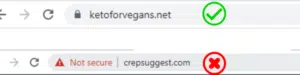
What happens when you don't have an SSL certificate. The good news is that this certificate isn't exactly hard to get, and you can get it for free through Let's Encrypt.
Once you have done that, your website will have to be hosted on HTTPS, which means your site is safe and encrypted.
Tips To Improve Your Technical SEO
I also wanted to walk you through some of my top technical SEO tips.
1. Run a Technical SEO Audit
A technical SEO audit will help you identify where the issue is with your site. For example, it may be broken links, and it may be slow website speed or a wrong structure.
Most SEO tools such as SEMrush, Ahrefs, etc.
They'll also walk you through some steps you can take to improve. After you have done so, you should have a healthier site which will lead to higher rankings… Happy days.
2. Get a Sitemap
Getting a sitemap is one of the less attractive and hype-type parts of SEO. However, it's essential and will help you rank higher because making it easy for Google to find your pages will help.
Again, the easiest way to get this done without any technical knowledge is to download the WordPress plugin Yoast SEO.
3. Don't Overcomplicate It
A lot of SEOs and businesses overcomplicate SEO way too much. The best approach to technical SEO has a simple checklist and following an audit. As long as you've made sure there are no errors, then that's great.
The difference between having a site that loads in 1 second or o.5 seconds is not that big. Once you reach the point that your site is optimized for mobile, loads fast, and has a clean linking structure, move on to the next step.
4. Consider Upgrading Your Hosting
If you have taken the necessary steps to speed up your website, and it's still not loading fast – you should consider upgrading your web hosting. The reason I say this is because if you are simply getting too much traffic to be on a low-priced hosting plan, your website loading speed will suck… No matter how well you optimize it.
And the cost in conversions will cost you more than the additional hosting cost. My favorite premium WordPress hosting is GoFlywheel.
5. Fix Canonical Issues
Canonical issues can cause hundreds of errors to show up in the Google search console, saying you have duplicate content. Usually, this isn't because you have the same content, but instead something to do with the site structure or something.
The good news is that Yoast SEO has a feature that should help you fix this by simply adding a line of code on the links. How does it work?
In your Yoast settings, you add the URL into the Canonical URL field… Which will let you choose which page is the original. This way, Google knows that it's the page they should be using and won't get confused by your site structure.
Trust
Google wants to show its users reliable results. This is why SEO takes a long time because it takes time to build trust. However, there are also some trust factors you can control that don't take as long. Let's take a look at them.
Authority
The first significant factor where that impacts how much Google trusts you is your authority.
Google determines the authority of a particular page through two key metrics:
- The authority of your domain – i.e., the number of links & power/quality of links pointing to your domain
- The authority of a particular page – i.e., the number of links & power/quality of links pointing to your domain
Ahrefs, Moz, and SEMrush all have metrics for this. They will give your pages & domains an authority score between 0-100, but keep in mind that this is also a 3rd party metric. So Google's score will vary a little from whatever your favorite tool tells you.
But I gave you some guidelines below:
- Low: 0-20
- Medium: 20-60
- High: 60+
You can also use Ahrefs FREE DR checker for this.
Social Media Profiles

Another essential step in gaining Google's trust is ensuring all your social media profiles are set up.
Ideally, you will want to also be active on these social media pages, as this will signal more trust to Google. Just make sure to at least have some posts, and have the profiles set up with a:
- Banner
- Profile Picture
- Bio description
Bounce Rate
Bounce rate is a measure of how many people look at your page and immediately leave again. If Google gets a lot of signals that people are instantly leaving pages across your domain, this could be a negative trust factor.
Some of the factors that your bounce rate depends on include:
- Your content
- Your usability
- Loads fast
- Your design
EXPERT TIP: You should aim to format your content to give your users something to do when they land there. For example, you might give them an exciting or scary fact in the intro of your blog post – and in the second section, provide them with a video.
This would heavily decrease the chances of them leaving instantly… assuming your usability, loading speed and design are excellent too.
Domain age
Finally, we have a factor that you don't control as much which is the domain age. Search engines trust older sites because they likely have more experience and aren't just disappearing. As you can imagine, there isn't really much you can do to make your domain age quicker – so you'll just have to wait for this one out.
However, if you haven't bought your domain yet, you can consider purchasing an aged expired domain.
Links
As discussed earlier, we will have an extensive section on Links where we discuss how to build links, what to look out for & more. However, backlinks are still one of Google's most important signals to determine how much they trust you.
The issue with most businesses is that they don't fully understand what they're doing, and then outsource it to cheap providers that harm their site. In fact, links are one of the main reasons that a site could get a penalty.

Trust
One of the most important factors when it comes to building links is quality. If your links are coming from low-quality sites with hard-to-read auto-generated content using spammy anchor texts, Google is going to think you have created them all.
On the other hand, if you have links from authoritative sites where the content offers real value to the users, the links make sense… Then you would never face any type of penalties.
Does that mean all of your links need to come from Forbes, CNN, etc.?
Of course not. I like mixing low-authority links into the mix because it's natural. If you have these big and authoritative links linking to you, it only makes sense that some smaller sites have found you too.
Anchor Text
Anchor text refers to the tiny text that the user clicks on to get taken to the link, i.e., usually highlighted in blue. This is important because it gives Google an idea of what the page being linked to is about.
So having keywords in this text is pretty powerful, right?
Not so fast, it can be hazardous too.
The issue is that Google can quickly tell that you're the one building the links – if the anchor text on most of your links is what you want to rank for.
This is why it's so crucial that you mix your anchor texts with:
- Branded
- Naked link
- Non-keyword anchors
Doing this will make your links natural.
Number of Links
The number of referring domains (RD) is also one of Google's ranking factors. While not every link is equal, the total number of links is a slight ranking factor used.
Does that mean you should go and purchase thousands of low-quality links? No.
The truth is that this is just one of the ranking factors Google uses, and you shouldn't sacrifice quality for quantity. This ranking factor is also page-specific, so if you're trying to rank your service page – it would be most effective if you have a lot of links going there. But, of course, the links should make sense, too – and it doesn't hurt to have links going to different pages too.
How To Build Links – Quick Strategies
I also wanted to quickly walk you through some quick strategies you can use to build links. For a more detailed look at link-building techniques make sure to check out:
Guest Posting
Guest Posting is one of the most effective ways to build links because you offer value to the site you're getting a link from.
This means you're going to find it a lot easier to convince site owners to link to you.
The way it works is that you reach out to sites with a content idea, and once approved, write the post for them. However, in this post, you will link back to your site (with the site being aware, of course) – and voila, you got your link.
Google has explicitly said that guest posting for SEO purposes is considered black-hat. So, this is one of those Google guidelines that almost every SEO and business owner out there breaks.
Buying Them
Buying them would, of course, also be considered black-hat in the strictest sense. However, even a lot of the so-called white-hat SEOs sell links – which is technically considered black-hat.
The best place to buy backlinks is the Legiit marketplace, where hundreds of experts sell their links through a review-based system… Meaning if they sold bad links, nobody would buy from them again.
I also own a freelancing business that sells links ranging from guest posts to niche edits and PBNs. You can check out my Legiit profile using the button below.
NOTE: Make sure you understand anchor text and what links to buy before purchasing links from ANYONE.
Private Blog Networks
Finally, we have Private Blog Networks. This is a network of blogs that are owned by the same person for link-building purposes. Usually, these are built on expired domains to leverage the authority from a business that used to hold the domain.
I'm pretty neutral on the topic of PBNs because I know that when done correctly, they work – with no different risks to guest posting. However, If you want to learn how to do it correctly, make sure to check out my guide on building a PBN.
Tips For Building Better Links
1. Have the Right Strategy
No matter how good the links you buy are… If you don't have the right strategy, you won't rank and will face risks. That's why it's essential to learn what type of links you need to build, what anchor texts to use, etc.
If you want to outsource your link-building completely, it will make sense to go for a trusted all-in-one service.
Generally speaking, I like to build the following links:
- Foundation links: These are a mix of web 2.0s, and other free links you can build across the internet.
- Niche Edits & Guest Posts: I like to mix these targeting my more important pages, as they are powerful and can move the needle
- Press Releases: Press releases are another excellent tool to mix up your anchor text and link profile in general
Plus, you should also mix link-building with social shares, as they will make it seem more natural. But don't worry, we will cover this in more detail in just a moment.
2. Don't Try To Take Shortcuts
Buying an excessive amount of cheap links will probably not do your site any good. Link-building is about staying consistent over a more extended period – not building thousands of links overnight. So, don't try to build thousands of links quickly with the attempt to rank quickly.
It's going to seem quite fishy if your content is getting thousands of links overnight, and then none for a more extended period. Ideally, your links should increase in a somewhat growing trend, as your content increases too.
3. Use Internal Links Too
Internal links can be just as powerful as external links.
They help the user experience while passing the authority your domain has around to all your pages. Plus, Google knows that if the search intent of a keyword is quite broad, the user may be looking for more than one article – and if your site delivers that through a topic cluster, then it sure will reward you.
I like to use Link Whisper for internal links, as it somewhat automates the process with suggestions – meaning you will save lots of time and build a lot more internal links.
4. Consider the Disavow Tool
If you have a ton of hazardous links and low-quality, you should consider disavowing them.
Google has a tool to disavow links and make sure Google doesn't take them into account. However, keep in mind that disavowing a lot of links could harm your rankings.
If you aren't sure whether links are harming your rankings, I suggest not disavowing them. If you do receive a penalty, you can always disavow them later on.
Social

Social media shares are also an essential factor for SEO. Google uses social media as a factor because it's an indicator of how popular content is. If many users are sharing content, they likely like it, which means that they like it… So Google should probably show it to more users.
The way Google determines how valuable shares are to your SEO is similar to how they treat links: Using both a mix of quality and quantity factors.
Quality of Shares
If the shares you are getting on your content are getting a lot of engagement like likes, retweets, or clicks… That will have a positive effect on SEO too.
The reason for this is because Google can see that the shares are of good quality as they are:
- Coming from real accounts
- Causing real people to engage
- Real shares
So it just uses these metrics to determine whether the shares you're getting are actually good. Because anyone can create fake profiles and share your content loads, but not anyone can get a lot of engagement.
Number of Shares
The second metric is the number of shares. This, of course, measures the number of shares, which is also a factor for SEO.
This one is a little easier to influence because many sites sell social shares – which you can use. Just make sure not to overdo it. Otherwise, it may lose its effect.
How To Get More Social Shares – 3 Tips

1. Create Valuable Content
Nobody ever shares an article that's boring and offers no value. So make sure that your article is packed with valuable information or is entertaining.
Now what entertaining is, depends on your audience. For example, if you are writing in a B2C niche like sports betting or pop culture, “value” would probably be more entertainment-based – meaning content that provokes excitement, humor or gossip would be seen as valuable by your audience.
On the other hand, if you are writing about marketing, you would probably want to be a little more factual and share case studies, strategies and tips – this would likely be the best approach.
2. Be Consistent
Being consistent is so helpful for getting shares because it maximizes the chances of having an article that goes viral.
Look at it like this: If you create one article, what are the chances of many people seeing it and thinking they should share it. Not a lot.
But… What if you were to write 100 articles? The chances would be a lot higher.
Besides, you'd also be growing your audience throughout, which means there is a lot higher chance of many people sharing it. For example, if you have 100 people seeing an article, you would probably need 20-30% of the people sharing it to trigger a potential wave.
On the other hand, if you have 10,000 people seeing your article, you would only need 0.3-3% of those people to share it to trigger a wave.
3. Make It REALLY Easy
There is a sales concept that applies to social shares, too: The easier it is for a user to share your content, the more shares you are going to get.
It's common sense, but a lot of bloggers and businesses don't follow this guidance. So, how can you make it easier to share your content?
- Include big share buttons at the start and end of the article.
- Create click-to-tweet buttons on relatable, funny or valuable parts of your content
- Test whether pop-ups that ask the user to share your content work
These two things alone should increase your social shares a lot.
4. Leverage Influencers
Another cool trick that I like to use to get my content is including influencers in my niche in my article. What this then allows you to do is reach out to those influencers and say something along the lines of: “Hey, I just mentioned you in my article, thought I'd let you know. You can check it out here”.
Often, the influencer will feel honored that you mentioned them and will share your article… Meaning you get shares. Pretty cool, right?
Of course, this one is a bit of a hit-and-miss. But it can help you get your content out there.
Google's EAT Guidelines
Next, we have Google's EAT guidelines which stand for Expertise, Authority, and Trustworthiness.
So, what is it?
It's basically a range of factors that Google uses to determine how much expertise, authority, and trustworthiness your site has. Google wants to show its users experts so they can trust the information.
Generally speaking, there isn't much information on these factors or whether there is a part of the algorithm.
Tips For Improving Your EAT
Have Information About You/The Site
One of the best ways to improve your EAT score is by having information on who runs the site. For example, Google wouldn't want to show a result from a site that isn't an expert on a health keyword where a wrong decision could lead to life-threatening conditions.
While that is an extreme example, the same concept goes for any keywords.
If you look on this site, I have a box on the right-hand corner that explains who runs the site, and you can find more information on my about page if you want to. So, try to do something similar for your site so that both Google and your users can find more information.
Do Proper Research
Proper research is also key to EAT factors because inaccurate information is one of the quickest ways to lose EAT (expertise, trust, and authoritativeness). But you can go one step further than providing accurate information by linking out to statistics, bringing in other experts, and writing guest posts on their websites.
This signals to Google that you're hanging out with the experts so you know exactly what you're talking about.
Thorough Explanations
The difference between true experts and casuals often lies in the explanations. You see, anyone could give weight-loss advice such as “eat fewer calories than you burn”, “drink water, and so on… But only the true experts would go beyond detail in the explanations of that advice.
So make sure that you are explaining your points, linking out to statistics, and explaining them as well. This is the best way to show Google that you are an expert.
Stick To Your Expertise
One thing that many businesses get wrong is that they try to go all over the place with content. The best way to satisfy your readers and Google is by sticking to content that you are confident in, and that reflects your brand.
If you do this, you will be sticking to your expertise which will help you earn more trust – and ultimately create better content.
To give you an example, on this blog, we try to stick to SEO as this is where our expertise lies.
SEO Marketing – Summary
Black Hat vs White Hat SEO
The Black hat vs white hat SEO debate is fueled by SEOs who are using it as a sales technique to try to convince business owners that they are the “safer option”. The truth is that both sides have some good techniques and that what many call “White-hat SEO” would strictly speaking be black-hat.
You don't have to pick a side on the debate, just combine the best techniques from each side.
Keyword Research
Selecting the right keywords doesn't only come down to looking at volume and profitability, but also competition. It's important that you use a SERP analysis method before spending your resources on creating content.
To analyze your keywords' profitability make sure to use your preferred keyword research tool. Also, stick to keywords that have value for your brand, and don't just go after keywords because they are easy.
HTML & On-Page
Your HTML tags are one of the most important factors for Google understanding what your pages are about.
The main components to optimize are:
- Title
- Meta description
- Heading tags
- Alt tags
Use a plugin like Yoast SEO to get guidance on this. Combine this with the competition analysis tool Audiit, and your on-page SEO will be excellent.
Technical SEO
Technical SEO is all about the structure and usability of your website. Make sure you aren't creating any problems for Google and its users, and they won't create any problems for you. Also, ensure that you have an SSL certificate on your website so that the browser and user trust it.
Get a technical SEO audit, and ensure that you have no issues in the Google search console.
Links
Link-building is still essential because it's an important set of ranking factors. Build a mix of links to keep it natural, and always ensure your anchor text is not over-optimized. Come up with the right strategy or partner with someone who truly understands SEO with proven results.
Social
Make it as easy as possible for your users to share your content, and create pieces that offer value to them.
Truly understand what your audience is looking for, and give it to them. Depending on your niche it may be valuable tips and experiences, or entertaining content such as comedy. If you understand your audience, you are more likely to generate shares.
EAT
Show Google that you are an expert by giving detailed information on your about-us page, and making it easy to find. Then, dig into topics beyond the surface level, and back up your points with detailed explanations or by linking out to statistics.
SEO Marketing FAQ
What does SEO stand for in marketing?
SEO stands for search engine optimization; it's the process of optimizing a website so that it ranks in search engines like Google. This is done by creating the exact content the user is looking for, including the keyword in certain places, making a website more user-friendly and various other methods.
What Is The Difference Between On-page SEO & Off-Page SEO?
On-page SEO refers to everything that happens on the page such as including the keyword in HTML tags. Off-page SEO, on the other hand, refers to everything that happens off the page, which is link-building activities and social media.
What Is The Best Way To Learn SEO?
The best way to learn SEO would be to enroll in a paid course with proven results. You can learn about the SuperstarSEO academy here if you are interested. Or, if you are just starting out, you can learn a lot of the processes off YouTube. However, you wouldn't have the same structure in your learning and would find that many of the approaches from different experts vary.
How Much Does SEO Cost?
SEO itself is free, but it takes a lot of time to implement. This is why when you hire an SEO agency, you would be paying anywhere from $500 to $10,000+ per month. This is because the application requires a lot of technical knowledge, and the specialist needs to be paid.
Can I Rank a Website Without SEO?
Yes, it's possible. However, if your competitors are actively implementing SEO best practices, then it will be hard. But for example, if you were the only person to compete for a keyword and have it somewhere on your page while nobody else has, then you would find that you're likely going to rank – even without implementing SEO.
How Can I Rank Faster?
While SEO is never the best solution if you want to get fast traffic, here are some tips to rank faster:
- Put lots of content out with supporting pages for the main pages you want to rank
- Promote your content on social media
- Build links to your content
- Ensure you have no technical SEO issues
- Target long-tail keywords
Final Thoughts
That's it! I hope you have enjoyed this guide on SEO marketing. Feel free to save it as a bookmark, so you can come back to it whenever you need to.
Just make sure that you are patient because SEO is a long-term process. In most cases, you will have to stay consistent for at least 6 months, before seeing any results. But as long as you are creating content that the user is looking for, building your links, and ensuring you have no technical SEO issues, you should succeed.
Quick links:
- Superstar SEO Facebook Group
- Superstar SEO Academy
- Legiit (Best Places To Buy Links)
Related Blog Posts:
Freelance SEO: How To Get Started In a Career
Local SEO Guide: The Complete Guide To Ranking in Google Maps





