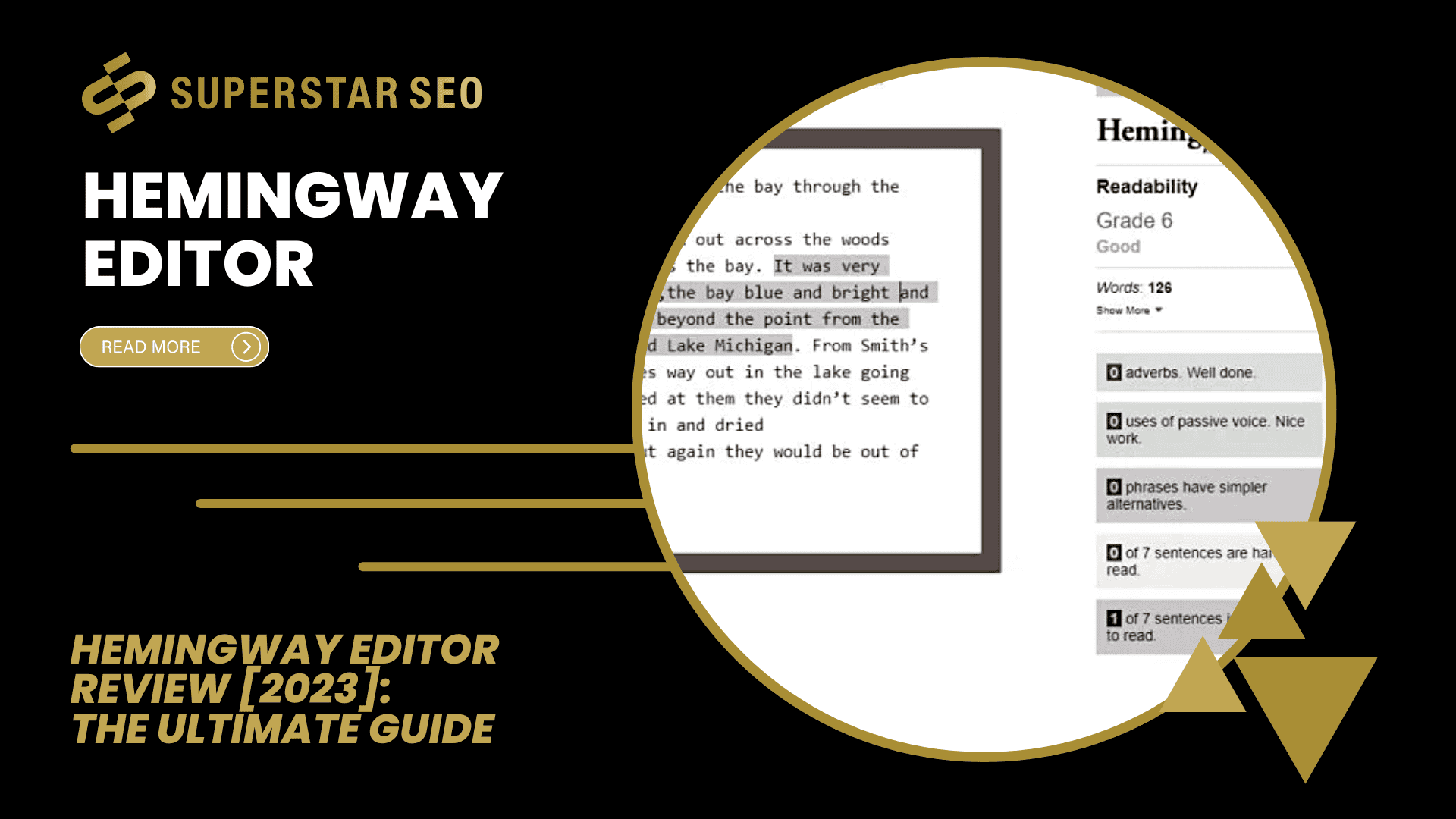
Hemingway Editor
Hemingway Editor Review [2023]: The Ultimate Guide
The Hemingway Editor is an intuitive and user-friendly online editing tool specifically designed to enhance your writing by focusing on clarity and brevity. It serves as an invaluable aid for writers who wish to refine their prose, making it more concise and impactful.
Inspired by the legendary writer Ernest Hemingway, who was celebrated for his clear and powerful writing style, this tool encourages you to eliminate unnecessary words, simplify complex sentences, and highlight areas where your writing can be more direct.
By doing so, it helps you craft prose that is both bold and straightforward, ensuring that your message is communicated effectively and efficiently.
Whether you're drafting an article, blog post, or any other form of written content, the Hemingway Editor assists you in achieving a polished and professional quality. It helps ensure your writing mirrors Hemingway's own renowned literary precision.
Pros and Cons of Hemingway Editor
Pros:
-
Ease of Use: Hemingway Editor has a simple and intuitive interface, making it accessible for writers of all skill levels.
-
Highlights Common Errors: The tool identifies and highlights common writing issues such as adverbs, passive voice, and complex sentences, which helps in refining the writing style.
-
Free Online Version: The online version is free to use, providing essential editing features without cost .
-
Improves Readability: By focusing on clarity and simplicity, it helps writers produce more readable and engaging content.
-
Desktop Version Available: For those who prefer working offline, a desktop version is available for purchase.
Cons:
-
Limited Scope: The Hemingway Editor is primarily focused on readability and doesn't offer comprehensive grammar or style suggestions.
-
No Save Functionality in Free Version: The free online version does not allow users to save their work within the tool, which can be inconvenient.
-
Over-Simplification Risk: Over-reliance on the tool might lead to overly simplistic writing, potentially stripping away the writer's unique voice and style.
-
Limited Format Support: It does not support multiple file formats, which might be a drawback for users needing more versatility.
What Is Hemingway Editor?
The Hemingway editor free tool is like having the ghost of Ernest Hemingway himself sitting on your shoulder, giving you advice on how to write more…clearly.
The Hemingway Editor is a powerful writing tool that helps you to improve your writing style by highlighting common errors and suggesting improvements.
Now, you can even publish a draft on WordPress right from the Hemingway Editor free tool.
It's like having an editor but without the hefty price tag. And the best part?
The online version is free — available for anyone to use!
Meanwhile, Hemingway Editor 3 will cost you $19.99 (a one-time payment for Mac and PC users.)

System Requirements for Hemingway Editor
Free Version
The free version of Hemingway Editor is accessible via web browsers such as Chrome, Safari, and Firefox. There are no specific system requirements for using the free online version, making it easily accessible for anyone with an internet connection.
Paid Version
The Hemingway desktop app, available for a one-time payment of $19.99, is compatible with both Mac and Windows operating systems. This version can be used offline, providing greater flexibility for users who prefer not to work online.
How Much Does Hemingway Editor Cost?
The Hemingway Editor offers both a free online version and a paid desktop version. The free version provides basic functionalities suitable for short pieces, while the paid version offers additional features and offline access. Here’s a comparison:
-
Free Version: Basic editing capabilities accessible online.
-
Paid Version ($19.99): Full desktop application with offline access and additional features.
Hemingway vs. Other Writing Tools
Hemingway vs. Microsoft Word
Microsoft Word is a powerful word processing software with extensive formatting options and built-in grammar checking. However, it lacks the specialized readability and style analysis provided by Hemingway. For those focusing on clarity and conciseness, Hemingway app is a superior tool.
Hemingway vs. ProWritingAid
ProWritingAid offers comprehensive grammar and style checking, acting as an in-depth writing tutor. While Hemingway excels in simplifying complex sentences and improving readability, ProWritingAid provides more detailed feedback on grammar and writing techniques.
Hemingway vs. Grammarly
Grammarly is a robust grammar checker that offers detailed suggestions for grammatical errors and style improvements. Hemingway, on the other hand, is more focused on readability and conciseness, making it a better choice for refining writing style rather than purely correcting grammatical mistakes.
How Is It Different from Grammarly?
Before we get to differences, let's look at the similarities that make people think these are a competitor to one another.
Similarities:
-
Both Hemingway Editor and Grammarly offer free and paid versions with more advanced features.
-
They are designed to help writers improve the quality of their writing.
-
Both are available as browser extensions, desktop applications, and online tools.
-
Also, they use a color-coded system to identify problem areas in writing.
But what are the main differences between the two? Let's look at them.
Differences:
-
Hemingway Editor focuses on improving writing style. Grammarly focuses on correcting grammar and spelling errors.
-
Hemingway Editor's paid version is significantly cheaper than Grammarly's.
-
Hemingway Editor focuses more on readability. Grammarly focuses more on…grammar (obviously.)
Hemingway G2 score: 4.4/5 stars
How to Use Hemingway Editor Online
Writing Mode
In the free online editor, the Write Mode offers a distraction-free environment for composing text. This minimalist interface helps writers focus solely on their content without the clutter of formatting tools.
Edit Mode
Switching to Edit Mode activates Hemingway’s analysis features. The app highlights areas for improvement using different colors:
-
Yellow Highlights: Indicate long sentences that should be split or simplified.
-
Red Highlights: Mark very hard-to-read sentences requiring reworking.
-
Purple Highlights: Suggest simpler alternatives for complex words.
-
Blue Highlights: Identify adverbs and weak phrases that can be strengthened.
-
Green Highlights: Highlight passive voice, encouraging the use of active voice for stronger writing.
Formatting Options
Hemingway provides basic formatting options such as headings, bold and italic text, bullets, quotes, and numbered lists. These features are useful for preparing text for publication, ensuring it is both clear and well-structured.
Online Hemingway Review: Main Features
In this section of our blog, we'll examine its main features and how they can help you write more effectively.
Finds Unnecessary Adverbs
Adverbs can be helpful in writing, but too many can make your writing sound cluttered and… awkward (?).
The Hemingway Editor free tool helps you identify unnecessary adverbs in your writing by highlighting them in blue.
This allows you to reword your sentences to make them more concise and impactful.
Looks for Passive Voice
Passive voice can make your writing sound weak and impersonal.
It helps you identify the passive voice in your writing by highlighting it in green.
By using active voice instead, you can make your writing more engaging and dynamic.
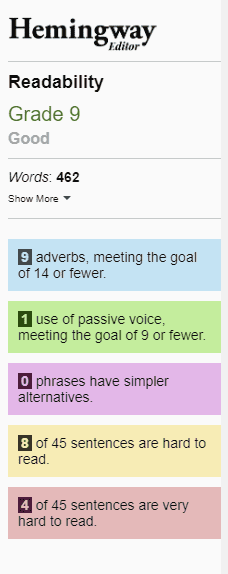
The Hemingway readability score of this blog post
Suggests Synonyms
Repeating the same words over and over again can make your writing sound monotonous and boring.
It helps you avoid this by suggesting synonyms for words you use too frequently.
This allows you to keep your writing varied and interesting.
Color code: pink.
Highlights Complex Sentences
Long, convoluted sentences can be hard to read and understand.
It enables you identify complex sentences in your writing by highlighting them in yellow.
By breaking these sentences down into smaller, simpler sentences, you can make your writing more accessible and easier to follow.
Gives Readability Score
It also provides a readability score for your writing.
This score considers factors like sentence length, word choice, and the number of adverbs and passive voice constructions in your writing.
Aiming for a lower readability score can make your writing more accessible to a wider audience.
The rating is from 1-10, and you must aim for a score between 7-9 so that the sentences are not too simple but not too complex either.
To Wrap It Up!
In conclusion, the Hemingway Editor is a useful tool that can help writers improve the clarity and effectiveness of their writing.
Its features can be incredibly helpful in achieving this goal.
However… the Hemingway Editor's focus on brevity and simplicity can sometimes lead to suggestions for overly short sentences.
Sentences that lack substance or complexity.
So…the key takeaway? As with any writing tool, use this editor with a critical eye and consider whether its suggestions align with your intended tone and style.
Overall, this tool can be valuable for writers looking to improve their writing style and clarity.
As long as you use it in conjunction with your own writing skills and judgment, it can be an effective tool for taking your writing to the next level.

