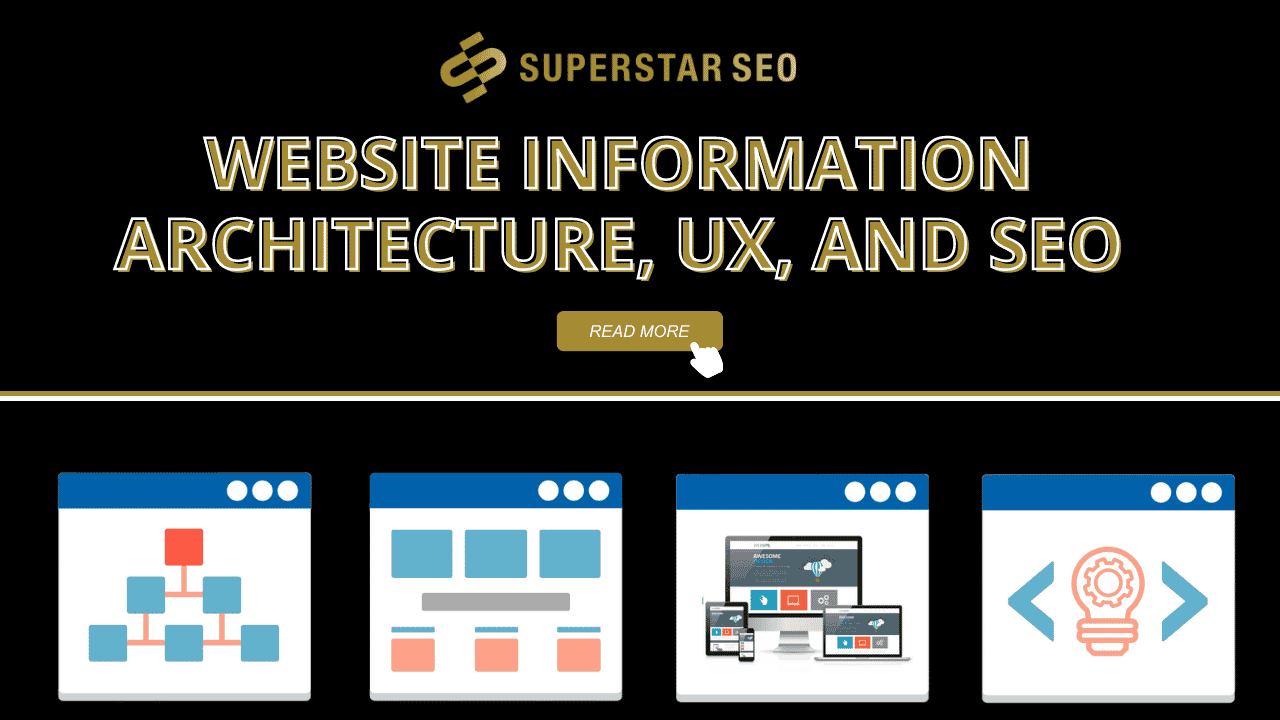Website Information Architecture, UX, and SEO
Search Engine Optimization (SEO) is one of the most essential parts of website information architecture. If your target audience cannot find your website, you risk losing qualified website traffic.
SEO requires a relatively large discipline, but there's one field that is particularly important to SEO — Information Architecture (IA).
IA can help your website improve its discoverability through search engines and ensure good user engagement.
Information architecture is often described as the invisible glue that holds your website together, but it's more than that.
It's also an essential part of user experience (UX) and search engine optimization (SEO).
If you do it right, it means that search engine crawlers and visitors can reach any page on your site in 3 clicks or less (see the three-click rule).
Now, even though many experts have criticized it, one thing is sure—search engines use the IA to understand what pages are most important.
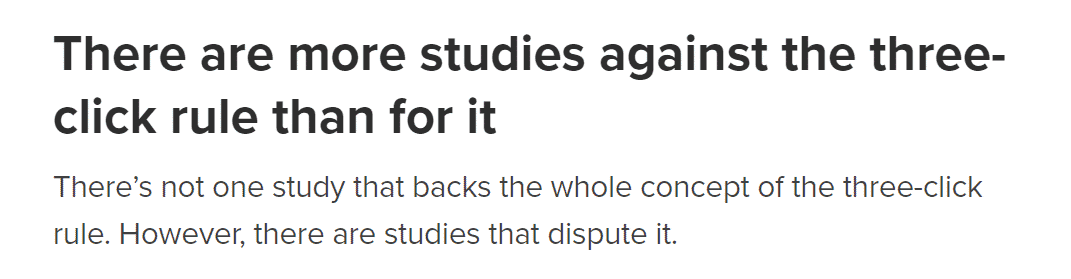
Read on to learn more about what this critical aspect of web design entails and how you can use it to your advantage in order to make your website work better for you and your users.
What Is Website Information Architecture?
Information Architecture (IA) is the art and science of organizing, labeling, and presenting information on your website in a way that makes it easy to find and use.
Think of it as the anatomy that provides a place for each piece of content living on it.
It's not only URL-based; it's the whole skeletal structure that holds the site together.
For example, the information architecture of a website might include the organization of content into categories and subcategories, the labeling of links with descriptive text, and the placement of important items on the home page.
IA is a crucial part of user experience (UX) design because it helps users find the information they need quickly and easily.
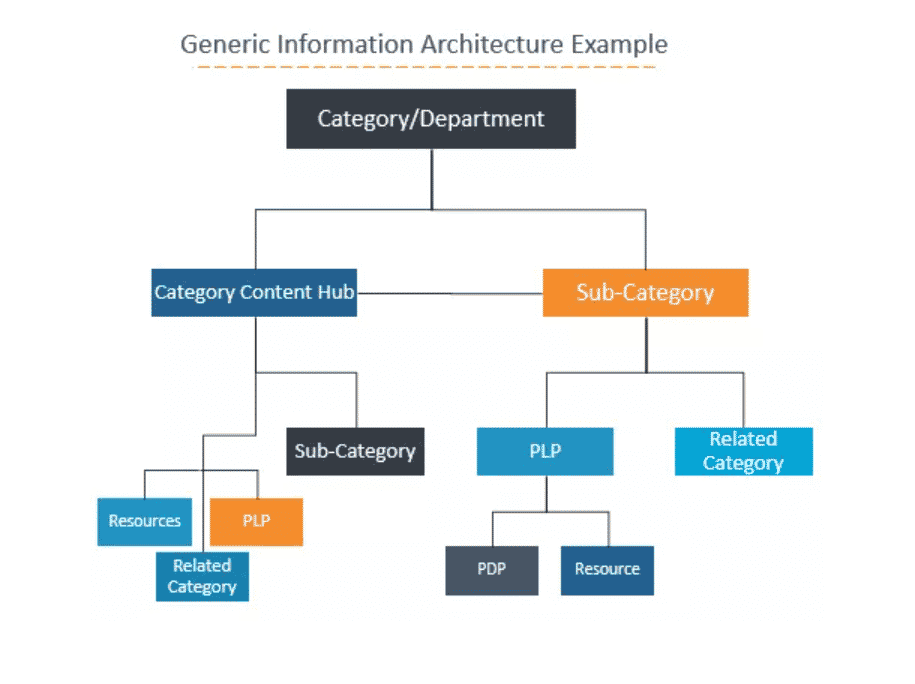
What Do Website Information Architecture and SEO Have in Common?
Good IA makes it easy for users to find the information they need on a website.
Meanwhile, Search Engine Optimization (SEO) is the process of optimizing a website to rank higher on search engine results pages (SERPs).
Both IA and SEO are concerned with how users find information on websites.
And they both share a goal of making a website more findable through search engines for your target audience.
After all, SEO is not about creating great and relevant content; it's also about the logical organization of that content.
Considerations for IA That Improve SEO
1. Identify Roles of Individual Pages
Check all pages on your website and specify the appropriate page type for all of them.
Each page type should be optimized for a different kind of content and user intent.
The Home page should give visitors a general idea of your site and what they can expect to find there.
The About page is where you tell visitors who you are, what you do, and why they should care. This is your chance to connect with your audience and let them know you're an authority in your field.
The Contact page lets visitors reach out to you with questions or feedback. This is an important page for building relationships with your audience.
The Services page is where you describe the services you offer in more detail.
2. Organize Your Keywords and Align Them to Specific Pages
You need to create a list of target keywords (you can hire a freelancer on Legiit to do that job for you), and once you have that, it's time to start organizing them into information architecture.
This will help you see how different keywords fit onto different pages and how those pages fit into the overall website.
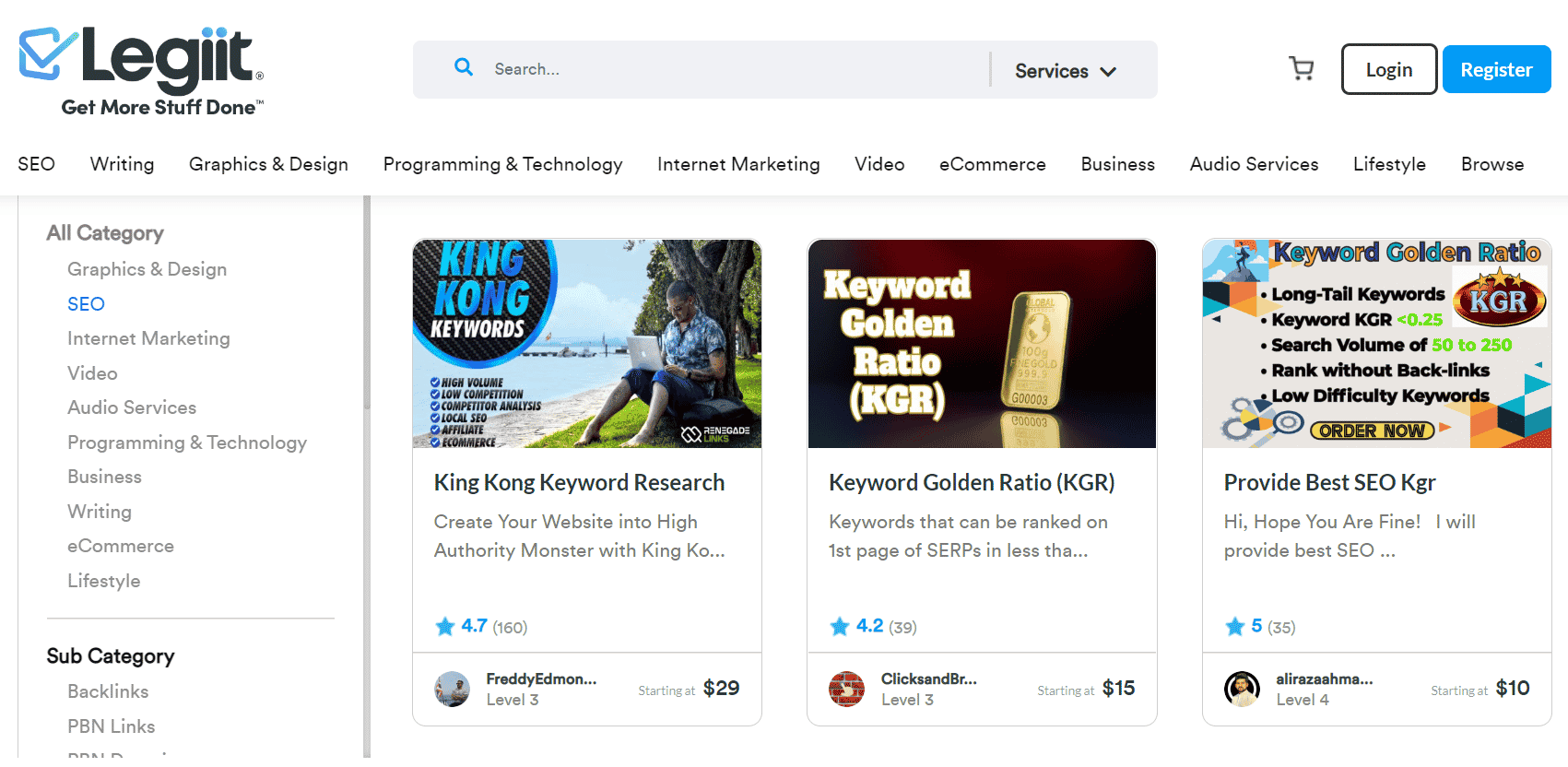
As you create your information architecture and take care of your linking hierarchy, keep the user experience (UX) and search engine optimization (SEO) in mind.
You want to make it easy for users to find what they're looking for while also helping search engines understand what your website is about.
That's why your keyword strategy should align the most relevant pieces of content with the most relevant search queries.
3. Target the Varying Intents of Your Target Audience
Another consideration here is user intent.
Each piece of related content may service different intents or goals of user search.
This ranges from top-of-funnel searchers to bottom-of-funnel searchers.
Your linking hierarchy should incorporate ways for users to navigate between different levels of the conversion funnel.
This will reduce the friction that may sometimes occur within the funnel.
Keep in mind that a user's path to conversion is not always linear, so linking to different points in the conversion funnel can reduce friction for the user.

4. Ensure That Dead Ends Do Not Exist at Any Point of the Funnel
A website's information architecture is how users find the content they're looking for on your site.
A well-thought-out information architecture example will ensure that dead ends do not exist at any point of the funnel, making it easy for users to move from one page to another.
Think of it as “leave no page behind.”
After all, good information architecture considers both the user's needs and the search engine's need for crawlability.
Don't allow your visitors to get stuck on a page without a way forward or backward.
Final Words
When it comes to website design, there are three important factors to consider: website information architecture, user experience (UX), and search engine optimization (SEO).
Information architecture is the process of organizing website content in a way that is easy for users to find and navigate.
A well-designed website will have a clear hierarchy and structure that makes it easy for users to find what they want.
User experience (UX) refers to a user's overall experience when using a website or app.
This includes everything from the layout and navigation to the content itself. A good UX is essential for keeping users engaged with your site.