Semrush Writing Assistant Tool for SEO Enhancement
What Is the Semrush Writing Assistant?
The Semrush Writing Assistant tool is a powerful asset for SEO enhancement, seamlessly integrating with Google Docs to revolutionize content creation. Designed for both novice and experienced writers, this smart writing editor helps you craft original content optimized for search engines. With a focus on target keywords and semantically related keyword suggestions, the SEO Writing Assistant makes your blog posts and articles meet the highest SEO standards.
By leveraging the SEO content template, users receive tailored recommendations on target word count, readability score, and tone of voice, allowing for precise adjustments to enhance SEO potential. The tool works by providing key on-page factors and SEO suggestions based on Google’s SERPs, helping you create content that ranks higher.
Available with a Pro Semrush account, this assistant add-on offers full access to features like keyword budgets, related keywords, and text ticks, ensuring your content performs well across different channels. Whether you’re aiming to overcome writer’s block or improve content quality, the Semrush Writing Assistant is your go-to tool for SEO success.
What Is the Semrush Writing Assistant?
The Semrush SEO writing assistant is a very nice tool that CAN help you take your writing to the next level.
After all.,.It’s not enough to just write well – you need to write content that’s optimized for search engines.
Content that’s easy to read and engaging for your audience.
And that’s where the Semrush writing assistant (or similar tools) come in.
The Semrush writing assistant helps you craft content by providing suggestions for improvement.
Not only does it help you optimize your writing for SEO, but it can also help you improve your tone of voice, readability, and more (more on that below.)
With these tools, you can ensure that every piece of content you create is top-notch and optimized for success.
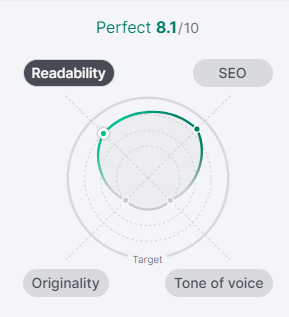
But Why Might You Need a Tool like the Semrush Writing Assistant?
Well, if you’re a blogger or anyone basically who creates content for the web, you know how important it is to rank on search engines and engage your audience.
Using a tool like the Semrush writing assistant ensures that your content is optimized for success… and understandable by the audience.
How to Use Semrush SEO Writing Assistant?
Readability (free)
First up, let’s talk about readability.
Have you ever come across a piece of content that was so dense and hard to read that you just gave up halfway through?
Yeah, we’ve all been there.
That’s why readability is so important – it ensures that your content is easy to understand and engaging for your audience.
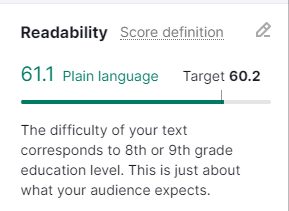
With the Semrush writing assistant, you can analyze the readability of your content and get suggestions on how to improve it.
From shortening sentences to using simpler words, the writing assistant can help you create content that’s easy to read and keeps your audience engaged.
SEO (free)
Next, let’s talk about SEO.
If you want your content to rank on search engines, optimize it for SEO.
That means using the right target keywords, optimizing your meta tags, and ensuring your content is structured so search engines can understand.
With the Semrush writing assistant, you can get suggestions on optimizing your SEO content.
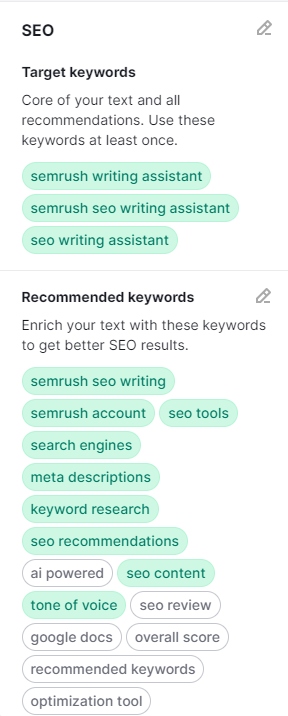
The tool analyzes your content, recommended keywords use, and provides tips on structuring your content for maximum SEO impact.
The tone of voice (available with subscription)
Now, let’s move on to tone of voice.
Your tone of voice is what makes your writing understandable for the right audience.
If you’re targeting experts in a particular field, you can’t write like you’re talking to a 6th grader.
So…by analyzing your content, the tool can suggest adjusting your tone of voice to make it more engaging and on-brand.
Whether you need to be more conversational or professional, the Semrush writing assistant can help you find the right tone for your content.
Plagiarism (available with subscription)
Last but not least, let’s talk about plagiarism.
We all know that plagiarism is a big no-no when it comes to creating content.
That’s why the it comes equipped with a plagiarism checker.
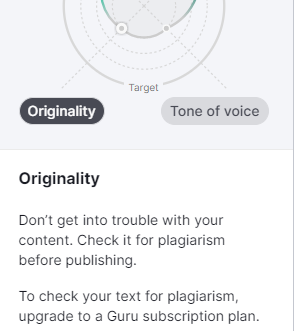
With this tool, you can scan your content for similarities with other sources, ensuring that your content is entirely original.
This is important from an ethical standpoint and an SEO standpoint – search engines penalize content that’s too similar to other sources.
Level Up Your Content with Semrush SEO Writing Assistant
Struggling to write content that gets noticed online? Semrush SEO Writing Assistant (SWA) is your secret weapon! Here’s how to easily add SWA to your content routine:
Find the Right Keywords: Stop guessing! SWA helps you discover SEO keywords people are searching for, but with less competition. Use these keywords naturally in your writing to boost SEO.
Make Your Content Shine: SWA checks your writing like a pro editor. It finds areas to improve grammar, clarity, and overall quality. Use these tips to polish your content and make it stand out.
Simple SEO Tips:
Focus on Keywords: Don’t just stuff keywords in, choose words that fit your content naturally.
Use Related Words: Pay attention to “semantic keywords” SWA suggests. These are like synonyms that people also search for.
Follow the Checklist: SWA gives SEO recommendations. Treat them like a to-do list to balance keywords, readability, and links for a high SEO score.
Keep Your Content Fresh: Don’t just publish and forget! Track your content’s performance using SWA’s dashboard. Use this info to update your content and keep it relevant.
Regularly Revise: SEO is an ongoing process. Check SWA’s suggestions often and update your content to stay on top of search results.
FAQ
Is the Semrush Writing Assistant Tool free?
The Semrush Writing Assistant Tool is available with limited functionality for free. However, to access the full range of features and gain maximum benefits, a subscription to one of Semrush’s premium plans is required.
How much does the Semrush Writing Assistant Tool cost?
The cost of using the Semrush Writing Assistant Tool depends on the Semrush subscription plan you choose. Prices for Semrush plans vary, starting from the Pro plan, which is typically around $125.95 per month, but it’s best to check the Semrush website for the most current pricing and detailed plan options.
How does the Semrush Writing Assistant Tool enhance SEO?
The tool enhances SEO by analyzing your content and offering suggestions for keyword optimization, readability improvements, and content originality. It helps ensure your content aligns with best SEO practices, increasing its chances of ranking higher in search engine results pages (SERPs).
Can the Semrush Writing Assistant Tool be integrated with other writing platforms?
Yes, the Semrush Writing Assistant Tool can be integrated with various writing platforms such as Google Docs and WordPress. This integration allows you to optimize your content directly within your preferred writing environment.
Does Semrush have an AI writer?
Yes, Semrush offers AI-powered tools that assist in content creation. These tools provide suggestions for improving content quality, SEO, and readability, helping writers create optimized and engaging content. However, the tool itself is not an AI writer but an assistant that enhances human-written content.
Bottom Line
In conclusion, this is a powerful tool but it’s not free forever.
With a free account, you can use it for one piece of content and get suggestions on readability and basic SEO content optimization.
But… you’ll need to upgrade to a paid account for a more comprehensive analysis and access to all the features.
However, given the importance of creating high-quality SEO content, the investment may be worth it..(?)
That’s up to you.
Just keep in mind that – unless you need some really advanced SEO features, there are better tools out there.





