
Content Management System
Mastering Content Management: Your Playbook for Online Business Success
Running an online business feels like a constant juggling act. Between marketing, customer service, finances, and content creation, it's easy to feel overwhelmed.
But here's the truth: content management system is the linchpin of your digital success. Great content keeps you visible, builds trust and ultimately drives sales.
So, how do you master this crucial skill without drowning in to-do lists? Here are some actionable tips and tricks to streamline your content management process:
What is Content Management System?
A content management system (CMS) is like a website control panel for non-coders, often referred to as CMS software. It allows you to manage content like create, edit, and publish content on your website without needing to write complex code and requiring technical expertise.
Imagine it as a user-friendly interface where you can add text, images, videos, and more, all through a drag-and-drop interface. This frees you up to focus on the strategy behind your content, while the CMS platform handles the technical aspects of running your website.
CMS software plays a crucial role in optimizing content and providing essential features for personalization and SEO.
Definition and Explanation
A Content Management System (CMS) is like the Swiss Army knife of digital content management. Imagine having a tool that lets you create, edit, collaborate on, publish, and store all your digital content without needing to be a tech wizard.
That’s exactly what a CMS does. Whether you’re managing a blog, an e-commerce site, or a corporate website, a CMS provides a user-friendly interface that simplifies web content management. Think of it as your digital content command center, where you can effortlessly handle everything from text and images to videos and documents.
With a CMS, you can focus on crafting compelling content while the system takes care of the technical heavy lifting.
How a CMS Works
At its core, a CMS operates with two main components: the Content Management Application (CMA) and the Content Delivery Application (CDA). The CMA is your creative playground.
It’s where you draft, edit, and manage your digital content. Picture it as a virtual studio where you can experiment with different elements until you get everything just right.
On the flip side, the CDA is the stage manager, ensuring that your content is delivered seamlessly to your audience through your website or other digital platforms.
This dynamic duo allows even non-technical users to manage digital content with ease, making the entire process smooth and efficient.
Overview of CMS Functionality
A CMS is packed with features that go beyond just content creation. One standout feature is personalization, which allows your website to tailor its content and advertising to each user’s unique preferences.
This one-to-one marketing approach can significantly enhance user engagement. Additionally, many CMS platforms come equipped with built-in tools for search engine optimization (SEO), helping your web pages rank higher on search engines.
Other notable features include user management and access control, content scheduling and workflow management, and seamless integration with third-party applications and services.
Plus, with robust analytics and reporting tools, you can gain valuable insights into your content’s performance and make data-driven decisions.

1. Know Your Why: Setting Clear Content Goals
Before you start churning out content, take a step back. What do you want to achieve? Are you aiming to educate your audience, entertain them, or persuade them to buy something?
Having clear goals gives your content direction and helps you measure its impact.
Think of your Tech VA (virtual assistant) as your data detective! They can track key metrics and analyze results to help you refine your strategy.
2. Plan Your Content Calendar: The Roadmap to Consistency
Imagine your website as a bustling city. A content calendar is your roadmap, ensuring a steady flow of information for your visitors. Think of blog posts, social media updates, videos – anything that keeps your audience engaged.
Your Tech VA can be your calendar czar, setting deadlines, content scheduling, workflow management, and even automating repetitive tasks.
3. Research, Create, and Refine: Building Your Content Powerhouse
Engaging content is the heart of it all. Here, your Tech VA becomes your content sidekick! They can help with research, brainstorming fresh ideas, and even assisting with content creation itself.
Whether it's crafting compelling articles, scripting captivating videos, or managing interviews, they can free up your time to focus on your core expertise.
Don't forget about your writing! Tools like Grammarly and Hemingway Editor can be secret weapons ensuring your content is polished and error-free.
4. SEO: Getting Found in the Digital Jungle
Search Engine Optimization (SEO) is like having a neon sign in the online world. The better your content is optimized, the easier it is for people to find you.
Your Tech VA can be your SEO guru, helping with keyword research and on-page optimization to make sure your content ranks high in search results.
Think of tools like Moz, Ahrefs, or SEMrush as your data binoculars, giving you valuable insights to make informed decisions.
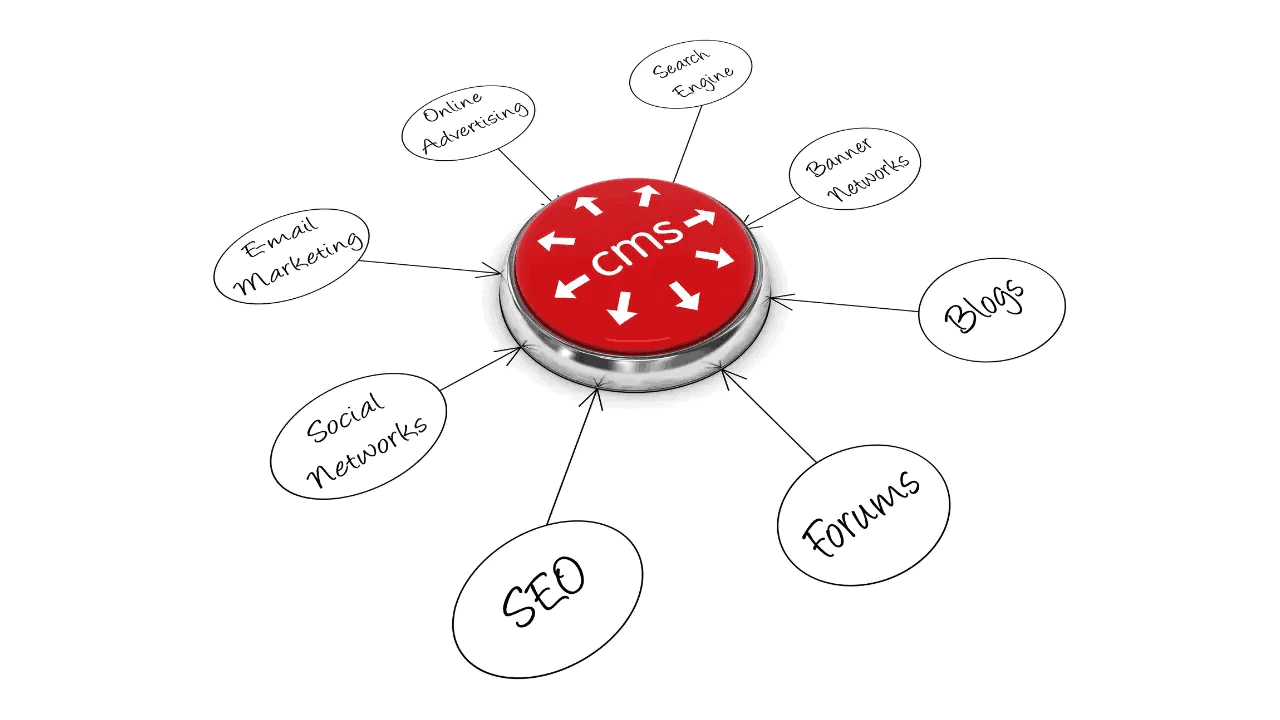
5. Content Promotion: Spreading the Word
Creating great content is just half the battle. You need to get it in front of the right people! Utilize social media platforms, email marketing campaigns, and even paid advertising (if it fits your budget) to reach your target audience.
Your Tech VA can be your promotion powerhouse, automating social media posts, managing email campaigns, and even scheduling targeted ads.
6. Content Analytics: Understanding What Works (and What Doesn't)
Think of content analytics as your performance report card. Tools like Google Analytics (your Tech VA can set this up!) help you monitor website traffic, track user behavior, and measure how well your content is performing.
By analyzing these metrics, you can identify what's working, what needs improvement, and where new opportunities lie.
7. Content Maintenance: Keeping Your Content Fresh
The internet moves fast, and so should your content. Outdated information reflects poorly on your brand and hurts your SEO ranking.
Schedule regular content audits with your Tech VA to identify content that needs refreshing. Remember, even small updates can make a big difference.
8. Embrace Automation and Collaboration: Working Smarter, Not Harder
There are a plethora of tools available to make your life easier. Use Hootsuite for social media management, Trello for content planning, and Google Workspace or Microsoft 365 for seamless collaboration with your Tech VA.
Remember, communication is key! The more effectively you work together, the smoother your content management process will be.
Types of CMS
When it comes to CMS platforms, one size doesn’t fit all. There are several types to choose from, each with its own strengths:
-
Coupled CMS: This traditional approach offers a fully integrated back end and front end. It’s like having a one-stop shop where you can manage and publish content all in one place. While it’s straightforward and easy to use, it might lack the flexibility needed for more complex projects.
-
Decoupled CMS: This advanced solution separates the back end from the front end, offering greater flexibility. Think of it as having a modular system where you can mix and match different components to suit your needs. This approach is ideal for larger projects that require scalability and integration with other systems.
-
Headless CMS: The most flexible of all, a headless CMS only provides the back end, leaving the front end entirely up to you. It’s like having a blank canvas where you can build a custom front-end application to display your content. While it offers unparalleled flexibility, it also demands more development effort and expertise.
Coupled, Decoupled, and Headless CMS
Choosing the right CMS approach depends on your project’s specific needs. Let’s break down the three main types:
-
Coupled CMS: This traditional approach integrates the front end and back end, making it easy to manage and update content. It’s perfect for small to medium-sized projects that need a simple, all-in-one solution. However, it can be less flexible and scalable compared to other options.
-
Decoupled CMS: By separating the front end and back end, a decoupled CMS offers greater flexibility and scalability. This approach allows developers to use different technologies for each part, making it easier to integrate with other systems. It’s a great choice for larger projects that require more customization.
-
Headless CMS: The most advanced option, a headless CMS provides only the back end, allowing you to build a custom front-end application. This approach offers the highest degree of flexibility and scalability but requires significant development effort. It’s ideal for complex projects that need extensive customization and integration with other services.
Ultimately, the best CMS for you will depend on your project’s size, complexity, and specific requirements. Whether you need a straightforward solution or a highly customizable platform, there’s a CMS out there that can meet your needs.
Benefits of a Content Management System (CMS)
Content management systems (CMS) offer a powerful and user-friendly way to manage your digital content. They move businesses beyond simple content creation by allowing for creation, update, optimization, and delivery across various platforms. Here's how a CMS can benefit you:
-
Search Engine Optimization (SEO): Many CMS platforms include built-in SEO tools to optimize your web pages for search engines, increasing your website's visibility.
-
User-Friendly and Intuitive Interface: Unlike editing website code directly, CMS platforms use drag-and-drop editors and intuitive interfaces. This allows non-technical people to easily create and update web pages without knowing any HTML or CSS.
-
Collaborative Environment: A CMS allows multiple users to work on content simultaneously in a collaborative environment. This is ideal for teams where writers, editors and designers can work together seamlessly on projects like blog posts.
-
Scalability and Flexibility: A CMS can adapt to your needs as your website grows. Many CMS platforms offer a wide range of plugins and extensions that add functionalities and features to your website, providing the scalability and flexibility you need.
-
Time and Cost Efficiency: By empowering non-technical users to update content, a CMS frees up developers to focus on more complex tasks. This can significantly reduce website maintenance costs and save time.
-
Customization: CMS platforms offer a variety of themes and templates to customize the look and feel of your website helping you to tailor it to your brand identity.
-
Analytics Tools: Most CMS integrate analytics tools that provide valuable insights into user behavior on your website. This data helps you understand what content resonates with your audience and allows you to make data-driven decisions.
Popular Content Management Systems
-
WordPress: The king of user-friendly CMS. Perfect for beginners with its drag-and-drop editing and a massive library of plugins that add features like online shops or memberships. Themes let you design your website without coding. It excels at blogging but can power other websites too.
-
Drupal: This powerhouse is built for complex websites. It scales well for large sites with lots of features and prioritizes security for sensitive data. Developers love its deep customization options for building unique web applications. However, Drupal has a steeper learning curve for beginners.
-
Joomla: Among the popular CMS platforms, Joomla strikes a balance between ease and flexibility. It’s simpler to learn than Drupal but offers more power than basic WordPress websites. Joomla benefits from a large community and a decent selection of extensions to enhance your website’s functionality. It might not be ideal for very simple sites or highly complex applications.
Conclusion: You've Got This!
Mastering content management systems takes time and effort, but the rewards are substantial. By implementing these tips and tapping into your Tech VA's expertise, you can build a content strategy that keeps your audience engaged.
This approach not only strengthens brand loyalty but also drives your online business toward lasting success. Remember, you're not alone in this journey – with the right approach and partner, you can become a content management champion.

