Ecommerce SEO: How to Get Targeted Traffic (Customers) From Google Searches
How do you optimize your eCommerce site to get more traffic and sale from the search engine?
To be more precise, how do you:
- Execute keyword research for eCommerce sites
- Set an eCommerce site architecture
- Do on-page SEO for eCommerce
- Perform technical SEO for eCommerce
- Do link building for eCommerce
Let's start from the basis.
Why Does SEO Matters for Ecommerce Sites?
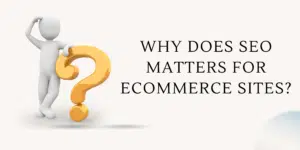
Search is a big source of traffic.
In eCommerce, more traffic translates to more customers. In fact, statistics say:
- 44% of people start online shopping journey with a Google search (nChannel).
- 37.5% of all traffic to eCommerce sites comes from search engines (SEMrush).
- 23.6% of eCommerce orders directly link to organic traffic (Business Insider)
More than just a platform where people search for information, the search engine has grown into a venue where people search to buy products.
So one question brings everything into perspective:
How do you get eCommerce SEO right?
Execute Ecommerce Keyword Research
Keyword research is the core of any eCommerce SEO campaign.
After all, it's impossible to optimize your product and category pages without keywords. This begs the questions:
How do you find keywords that your customer search for? How do you choose the best terms to focus on?
Finding Keywords for Ecommerce Product and Category Pages
Most eCommerce sites focus on informational keywords — terms that people type into search engines to discover helpful content.
While informational keywords have a place in eCommerce search engine optimization, you should focus more on product searches.
Your keyword research needs to focus on product-focused keywords.
How do you do it?
Similar Article – Social Media Ecommerce
Tap Into Amazon Suggest
Amazon is your competitor.
However, it's the world's largest eCommerce site making it a goldmine for product keywords. Here's how you use it:
- Head over to Amazon
- Enter a keyword that describes one of your products
- Amazon will list suggestions around your keyword
- Select the targeted long-tail keywords and add them to your keyword list
Long-tail keywords convert better than shorter terms and are less competitive too.
Analyze Amazon and Competitor Category Pages
Optimizing your category page around a random keyword is a huge mistake.
While a category page doesn't convert like the product page, it still generates sales. For that reason, you should find the best keywords for your category pages.
One of the best ways is to take a look into the categories that your competitors are using.
Let's say you're competing against Amazon.
- Hit the “All” button on the top of Amazon's homepage to see its main categories list.
- Click on any category that relates to your eCommerce site to open the subcategories. (Alternatively, you can hit the “Full Store Directory” under the “All” menu to see Amazon's subcategories on a single page).
- Then dig deep into the list and find category-focused keywords that match what your site sells.
- If your category is unique, include the unique feature in your keyword.
While Amazon is an excellent resource for category page keywords — it isn't the only place to find category page keywords that customers search every day.
You can do the same by analyzing keywords that your competitors use to describe their categories.
Then, add the keywords you get to your keyword list.
Use Keyword Tool Dominator
Keyword Tool Dominator is a free tool that explores Amazon's search suggestions. It's simple to use:
- Head over to the Keyword Tool Dominator site.
- Type in a seed keyword.
- Hit the search button.
- The tool will then spit out dozens of keyword suggestions.
Keyword Tool Dominator fasten the process of finding long-tail keywords from Amazon Suggest. Plus, it gives you keywords ideas.
Utilize Wikipedia to Find Keywords
Wikipedia is an excellent platform to find product and category pages keywords.
The reason?
Wikipedia organizes everything by keywords and categories like the category pages of your competitors. That begs the question:
How, exactly, do you use Wikipedia for eCommerce SEO strategy?
- Head to Wikipedia.
- Key in a keyword that describes a product or category your site sells.
- Hit the search icon.
- Scan the Wikipedia entry for words and phrases that relate to your products.
- Check the content box, too, because it can reveal excellent category page keywords.
After exhausting Wikipedia suggestions, you can then use the SEMrush tool.
Use SEMrush Keyword Tool
SEMrush works differently from the keyword strategies we've already discussed.
The tool cannot generate new keyword ideas based on seed keywords. Instead, it shows what your competitors already rank for. To use it to spy what your competitors are already ranking for:
- Log in to your SEMrush account.
- Enter your competitor into the tool's search field.
- Then click “Organic Research” in the sidebar.
- Under the position, you check all the keywords that your competitor ranks for.
You can then select competitors' keywords you want to focus on.
You may also like – Your E-Commerce Videos: Here Is The Complete 2022 Cheat Sheet
Utilize Google Keyword Planner to Choose Keywords to Focus on

Google keyword planner isn't excellent at generating unique keyword ideas.
Entering a category page keyword into the GKP gives you super close variations of that term. However, it's an excellent tool to check search volume and commercial intent.
Since you already have a list of keywords, the GKP can help you filter out keywords that won't add value to your eCommerce website.
Here is a 4-step checklist to select the best keyword for your eCommerce websites on the GKP. After typing in a keyword on GKP:
#1. Check the Search Volume
Search volume is the most important metric when evaluating a search term because if no one searches for a keyword, you don't need to waste your time with it.
However, there isn't a specific search volume you should look for. After all, 1000 searches a month is a lot in some niches, while 10k doesn't count in others.
With time, you'll learn what high volume and low volume keywords are for your industry. That said, here's how you find search volume on GKP:
- Type your keyword into the Google Keyword Planner.
- Navigate to the “Avg. monthly search” column to find the search volume.
If the search volume is promising, check the next metric.
#2. Check if the Keyword is Product Fit
Product fit is another critical metric.
You might find a keyword that gets tons of searches, but must it be the winner?
No, because the search term might not be a perfect fit for your e-commerce product. If you target a keyword that doesn't closely relate to what you sell on your e-commerce site, it might not convert well.
That's why it's critical you ensure that your website fits your e-commerce website.
#3. Check for Commercial Intent
Ranking top for a high-volume keyword is great. However, ranking for a high-volume keyword that doesn't convert is not impressive.
You want to ensure that people searching for the keywords you're targeting spend money online and not broke browsers. You can easily identify this using the Google Keyword Planner:
- Type in the keyword you want to target.
- Check out for keyword's “Competition” rating. (Is it “Low,” “Medium,” or “High.”)
Competition on GKP shows how many people bid on the keyword on Google Ads.
When lots of people bid on a keyword, you're almost certain that you'll make money from such a keyword.
For e-commerce websites, stick to “medium” and “high” competition keywords.
Also, check the “Top of Page Bid,” which shows how people spend on a single click in Google ads.
#4. Analyze the Competition
After everything, it's time to check how hard it'll take for you to rank on the first page of Google for a keyword.
Here, you'll need to analyze the keyword difficulty on SEMrush, Ahrefs, or Ubersuggest.
Keyword difficulty gives you an idea of how competitive a keyword is to rank for.
The more difficult the number, the harder it's to rank for the keyword in Google.
Similar Article – The Essential Guide To Instagram eCommerce In 2021
Key Word Targeting and Page Optimization
Keyword targeting is a strategy of checking if the sites ranking in the top 10 are optimized around the keyword they're ranking for.
When you check and find the content in the top 10 search results are only semi-related to a keyword, you can create a highly-targeted page and outrank them.
Enough about keywords. Let's quickly check the architecture for eCommerce websites.
Site structure is how you arrange the pages of your site, and it's an important consideration for eCommerce sites because they tend to have more pages than the average website.
An eCommerce site architecture needs to make it easier for search engines and users to find its pages. This begs the question:
How Do You Set Up Your Ecommerce Site Architecture
Two important factors are important when setting up e-commerce site architecture:
- Keep your pages simple and scalable
- Keep every page not more than three clicks from your homepage
Keeping pages more than three clicks away dilute their authority.
It's critical you concentrate authority on the site's product and category pages. Concentrated authority help these pages rank in Google because the search engine's algorithm can find and index every page.
Great site architecture is critical for SEO and users because they can easily find the product they want.
That's it. Let's now proceed to the real optimization.
On-Page SEO for Ecommerce Websites

Now it's time to optimize your category and product pages for the search engine.
After all, they are the pages that generate huge traffic and sales. So, how do you optimize your product and category pages around keywords to ensure you win valuable organic traffic?
Similar Article – Best eCommerce Marketing Tools in 2022
Add Modifiers on Title Tags to Get Long Tail Traffic
It goes without question that you'll want to use target keywords in your page's title tag.
You shouldn't stop there.
Add modifiers like “Buy,” “Cheap,” and “Deals” to help you show up for more long-tail searches.
For instance, let's say you target keyword it, “55” smart TV.”
Instead of making your title tag as 55″ smart TV at Jay Electronics, you can use words or two that people might use when searching for 55″ smart TVs.
So common words people use when searching for products include:
- Cheap
- Deals
- Review
- Best
- Online
- Free shipping
Your title tag can be something like “The Best 55″ Smart TV with free shipping.”
Use Click Magnet Words in Title Tags to Boost CTR
You should optimize your title tag for organic click-through rate because:
- Google search engine uses CTR as a ranking signal
- Higher CTR translates to more clicks, which further translate to more sales
Some phrases that make people click and spend on eCommerce stores entail:
- X% off (30% off)
- Guarantee
- Overnight shipping
- Lowest price
- Free shipping
- Sale
When you include these in your title tags and meta descriptions, you'll find yourself with more clicks from Google searches.
Use Click Magnet Words on Meta Title & Description
The site's description tag used to be an important part of on-page SEO. However, today it's only important for CTR.
You can use the Click Magnet Words on the description of every eCommerce product page and category page.
Write 1000+ Words for Product and Category Page Content, Including keywords
The hardest part of eCommerce SEO is optimizing product and category pages. However, the best practice is to:
- Write 1000+ words descriptions (because long content tends to rank best in Google)
- Sprinkle your keywords, 3-5X (to help Google understand what your page is all about)
- Use LSI keywords
Use Short, Keyword-Rich URLs
Short URLs tend to rank higher on Google's first page than long URLs. Since you're running an eCommerce site, your URLs will be longer than other sites because they include categories and subcategories.
However, that shouldn't be the reason for URLs that stretch out to 50+ characters because long URLs weaken the impact of keywords in the URL.
You should also ensure that your URLs are keyword-rich.
Internal-Link to High Priority Pages
The most interesting thing about eCommerce SEO is that you do internal links almost automatically. After all, site navigation creates a lot of natural internal links.
However, strategic internal linking is one of the best SEO practices for eCommerce. For that reason, link to authoritative pages to high-priority produce and category pages.
You may also like – Ecommerce Email Marketing: Turn Subscribers Into Salivating Buyers
Technical SEO for Ecommerce

Technical SEO is critical for eCommerce because:
- They have a lot of pages.
- Ecommerce pages don't have lots of backlinks meaning technical SEO is often the tiebreaker on Google's first page.
For that reason, SEO site audits are the key. Here are some tools that you can use for eCommerce site audits:
- Raven tool
- SEMrush
- DeepCrawl
- Screaming Frog
- Site Condor
- Ahref
The above tools will scan your site for:
- Problems with your title and description tags
- Duplicate content
- Thin content
- Broken links
- Site speed
- Too many pages
Fixing any of the above error improve an eCommerce website ranking on search engine results pages.
E-commerce Linking Building

Link building for your eCommerce site can be a challenge. However, you can execute it in four simple ways.
- Start a blog space to establish you as a subject-matter expert and provide content that others can link to
- Reach out to unlinked brand mentions. Find a site that mentions your brand and ask them if they're willing to link to your site.
Summary of Optimizing Ecommerce Sites for Search Engines
Is it possible to drive sales to your eCommerce site from Google searches?
Absolutely, but it takes work. Like anything worthwhile, it's hard work getting there.
Not only is eCommerce SEO a great way to get traffic and sales, but it's a great way to serve the world that needs your product.
Related – Ecommerce Marketing Essentials: 17 Actionable Tactics to Drive More Sales






