What good is a website if no one sees it? But ranking in the search results can take weeks, months, or even years. So in this post we’ll show you how to get on the first page of Google in 24 hours.
The Basics Of SEO (Why It’s Not Easy To Rank Quickly)
There isn’t some sort of silver bullet. There’s only one guaranteed way to get to page one overnight: and it’s not SEO (search engine optimization). But understanding why requires a grasp of SEO basics.
Authority
Beyond the relevance of the content, Google looks to your site’s authority to decide whether or not it is worthy of page one.
And we aren’t talking about some third-party metric like Moz Domain Authority. While these numbers can provide a ballpark idea of the strength of a site, Google doesn’t care a bit about them.
Authority, is how trustworthy your site is. All other things being equal, Google will rank the site it trusts the most. While the ranking algorithm is a highly guarded secret, SEOs have figured out that the single most important trust factor is your backlink profile.
Long story short, if your site doesn’t have much authority, you will find it difficult to rank quickly in Google. A trusted brand like Home Advisor, on the other hand, can publish a new post and see it ranking by the morning.
Backlinks
Why do backlinks help you build authority?
Because they are a vote of confidence from another web master.
Every link that another site sends to yours is a signal that you know what you’re talking about. But the SERPs aren’t a democracy. Not all votes are of equal value.
The more trustworthy the source of the backlink, the more it does to boost your authority. A single link from CNN is worth more than thousands from spammy, bot-generated Web 2.0s.
Building links takes time, so you can understand why it is so difficult to get on the first page of Google in 24 hours.
The Sandbox
Another factor to consider when it comes to quick ranking is the Sandbox.
This is a debated topic, and Google has never confirmed the existence of the Sandbox. But countless SEOs attest to its existence from trial and error.

The Sandbox theory holds that Google doesn’t like to rank new sites. For whatever reason, many site owners find that it is very difficult to rank anywhere near the first page for the first 6-12 months. They’re stuck “playing in the sand box” while Google decides what to make of them.
This demonstrates why ranking in 24 hours with a new site is going to be really difficult.
Keyword Competition
Finally, the speed at which you can rank a page depends in large part on the competitors ranking for that keyword.
For example, the top 2 sites for “best vacuum cleaners” are Consumer Reports and The Spruce. Good luck outranking them any time soon…
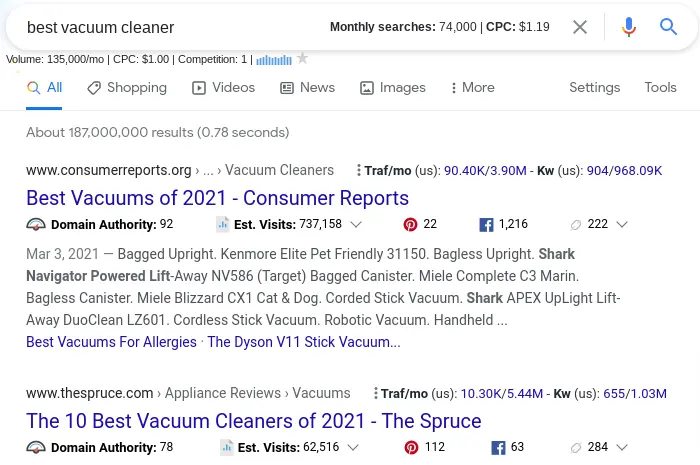
Without going into too much detail, it’s enough to say that if the first page is dominated by high authority sites then ranking is going to take some time. If, on the other hand, Google is ranking niche sites or small local brands, you have much less of a hill to climb.
Even better is when Google seems to be ranking search results that are completely unrelated to the search term. This is an indication that not many people have published relevant content, and you have an opportunity to grab a spot on page one quickly.
What This All Means For You And Ranking
Obviously, there is a lot to ranking a web page.
But ranking quickly is even more of a challenge.
However, there is still a way to get on to page one in 24 hours…
Even if you have no authority.
Even if you have not earned a single backlink.
Even if you are still stuck in the Google Sandbox.
And even if you are targeting ridiculously difficult keywords.
The ONLY Guaranteed Way To Get To Page One of Google in 24 Hours
Okay, so you probably won’t be surprised to hear that the quickest way to page one is paid ads (Hey, we never said it would be free).
Google AdWords is the search engine’s advertising platform. It works like an auction. In essence, advertisers are bidding on keywords. Your ad gets placed in a position depending on how high you bid compared to other advertisers (there’s also a factor called “quality score” that we’ll look at later).
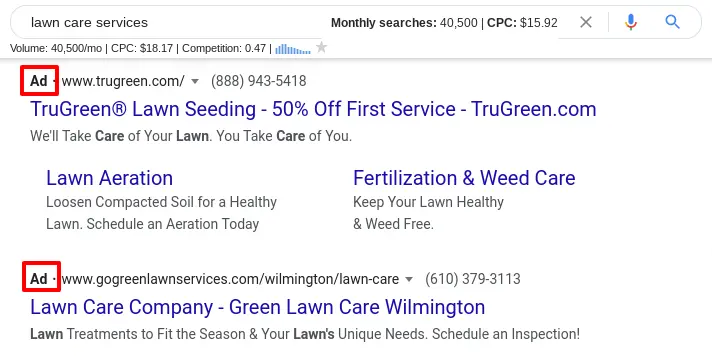
One of the great things about AdWords is that it is pay-per-click (or PPC). This means you only have to pay Google when someone clicks on your ad.
Compare that to a billboard or magazine ad. You pay hundreds or thousands whether or not anyone actually contacts you through the ad.
Plus, with PPC ads, it is very easy to track your analytics and adjust your campaigns as you go in order to boost your ROI.
Are Ads Profitable?
So ads are the only way to guarantee a place on page one immediately. But it’s not worth paying to get there if you aren’t turning a profit.
The profitability of AdWords depends on a few factors:
Your Business Model
First, not all websites can profit off of paid ads.
In general, affiliate commissions for sites like Amazon are not high enough to offset the cost of ads. If you are in the affiliate marketing business, you probably won’t find AdWords profitable unless you have high commissions and low competition.
Local businesses can easily achieve amazing ROI through ads, on the other hand. Especially because you can geo-target local customers specifically. Non-local businesses like SaaS providers are also a good candidate for PPC ads, as are people who sell information products with high margins.
Your Conversion Rate
The profitability of your PPC ads is going to hinge on how well your website converts visitors into customers. To demonstrate why, let’s imagine that you are in an industry where the average cost per click (or CPC) that you pay to Google is $2.00.
If your conversion rate is 1% (1 in 100 visitors becomes a customer), then you will spend $200 to acquire each new customer. If your service only costs $100, then obviously your ads are NOT immediately profitable (they might be worthwhile if customers have a high lifetime value).

If you are able to increase your conversion rate to 4%, you are only spending $50 to acquire a new customer. Thus, your ads provide an immediate return on investment.
If your site is brand new, you might not know what your conversion rate is, though. So you may not be able to factor this in until you have run ads for a bit.
Your Experience
Finally, Google AdWords aren’t exactly plug-and-play. They take some learning to implement. Furthermore, your campaigns will get more profitable as you use their analytics to make adjustments as you go.
Don’t give up on PPC just because they aren’t immediately turning a profit. Obviously you shouldn’t invest money that you can’t afford to lose, but think of your early ad spend as the cost of learning how to run a profitable campaign.
How To Use Google Ads
Okay, if you think Google AdWords are a good idea for you, read on. We are going to cover the very basics of getting started.
If you are looking for ways to get to the first page of Google in 24 hours without ads, scroll on down to the next section.
Step 1: Choose Your Keywords
Google Keyword Planner is helpful for choosing the keywords you want to target for an ad campaign. Just start by entering a basic keyword that you want to rank for, then the tool will show you lots of related keywords.
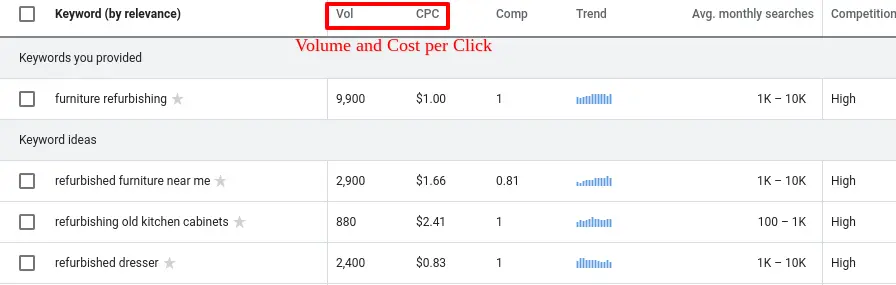
For each keyword, you get several pieces of information. Here are the two most important ones:
Volume: This is the average number of searches this term gets in a month. Obviously, the higher the search volume, the more traffic you will get.
CPC (cost per click): This is the average amount you will need to pay every time someone clicks on one of your ads targeting this keyword.
With that information, you can choose several keywords that add up to a reasonable number of monthly searches and fall within your budget. Remember that a click isn’t a sale. It’s just a visitor to your site. The number of visitors you need to drive to land a sale depends on your conversion rate, as we demonstrated earlier.
Step 2: Create Your Landing Pages
Once you know what keywords you want to target with your ad campaign, you can create one or more landing pages.
You may be tempted to just use your home or service page. However, these are not always optimized for high conversions.
Because your ad landing pages don’t need to worry about SEO at all, you can focus them 100% on converting your traffic. This isn’t a post on conversion rate optimization (if you’re looking for that, check here). However, here are some simple tips for quick wins on your ad landing pages:
- Make the offer and call-to-action the first thing the viewer sees.
- Don’t include a menu, external links, or anything else that allows viewers a choice other than contacting you, placing an order, or otherwise moving forward in your sales funnel.
- Add trust badges, testimonials, and other signals that make viewers instinctively trust you.

A Note On Quality Score. We mentioned this earlier, but it’s pretty important now that you are designing your landing pages. “Quality Score” is a rating, out of 10, that Google will assign to each of your ads based on the relevancy of the ad to the user’s search intent.
For example, if the keyword you are bidding on is “roof leak repair”, Google will assign a higher quality score to an ad that leads to a page offering to repair leaky roofs than to a page that just offers general roof repair.
What does this mean for you?
It means that as you design landing pages, you want to make sure that the content of the page is directly related to the keyword you are bidding on. Ideally, the keyword should appear in the content, early and in a place of prominence (like your H1).
Some people will create (or automate) a separate landing page for each keyword variation just to boost their quality score. This is actually worth it because Google takes into account both your bid and your quality score to determine where it places your ad. So, better quality score essentially can reduce your CPC and increase your ROI.
Step 3: Create Your Campaign
Google AdWords is a deep tool with a lot of features. This post isn’t meant to be an AdWords user’s guide (after all, PPC is just one of the answers to how to get on the first page of Google in 24 hours).
The good news is that AdWords is full of helpful tooltips and tutorials that will almost walk you through the process of setting up your first ad campaign. As you go through the process, keep these pointers in mind:
Budget. Keep your starting daily budget reasonable. If you place a max budget of $50 per day on 10 different keywords, in a week’s time you could be down $3500!
That’s all well and good if your landing pages are converting well. But if you are still in the experimental stages, it could be money flushed down the drain.
Targeting Options. AdWords has a lot of ways that you can ensure that your ads only get served to very specific audiences. Make sure to take time choosing these.
For example, if you are bidding for non-geographical terms like “roof tiler”, make sure to change your targeting options so that your ads only show up for people searching in your service area. No sense spending money on ads in California when you’re operating in New York.
Ad Copy. This is what actually shows up in the Google search results. The two most important decisions you have are your headline and your description.
The headline should make it 100% clear that you are offering what the searcher is looking for. Your description should expand on this with your unique value proposition. For purposes of your quality score and click through rate, try to get your keyword in both.
When in doubt, see what your competitors’ ads are like and imitate them. (Imitate, not plagiarize).
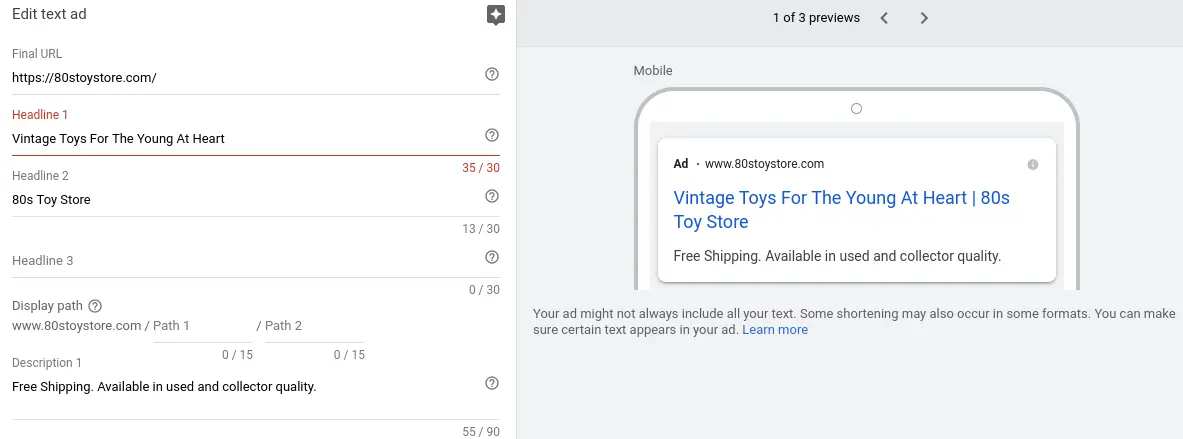
Step 4: Optimize
Once you launch your campaign, as long as you didn’t do anything to break Google’s terms of service, your ads should go live pretty quickly. If your bids and quality score are high enough, you will make it to the first page of Google, maybe even in the top ad spot!
And, if you chose keywords with enough volume, you should even start seeing traffic almost overnight.
But that’s not the end of the job. Over the next days, weeks, and months, you want to gather as much data as you can. Tweak your landing pages, adjust your ad copy, swap out keywords, and tinker with your bids. Do everything you can to maximize your conversions while minimizing your ad spend.
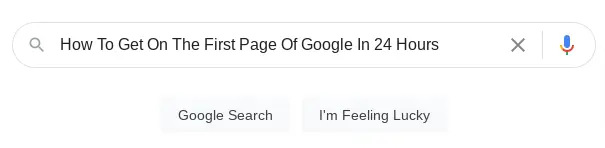
How To Get On The First Page of Google in 24 Hours Without Ads
If ads won’t be profitable for you, or you are just looking for an organic way to page one quickly, this is the section for you.
These guidelines ensure you have the best possible chance to rank in 24 hours.
Step 1: You Need To Have Some Authority
Ranking a brand new site overnight is just not going to happen. Even if the Sandbox is just a myth, you can’t expect Google to find your content and trust you enough when you have barely built up any authority.
This method will work better for well-established sites that already have some decent backlinks. You don’t have to be a super authority, but you should already have some organic traffic coming in.
Step 2: Target Really, Really Low Competition Long Tail Keywords
Unless you have a very authoritative site, you will struggle to rank for high competition search terms. Instead, you want to target low hanging fruit. These are long tail keywords that are not being targeted by many other sites.
How do you find these keywords? Well, if you are a complete newbie to the process, you should check out the our guide Keyword Research Made Easy. Beyond those basics, here are two tips for finding terms with very little competition:
Find Keywords With Low Intitle Results
One helpful trick for finding especially low competition keywords is the intitle search operator. When you find a keyword with decent search volume, run this search in Google (with the quotation marks included):
intitle:”your keyword goes here”
Google will then show you the number of other pages that have your exact keyword in the title. If this number is very low (under 10) that means that very few other sites are directly targeting that search term. Hence, it is some low hanging fruit that you may be able to pick off quickly.
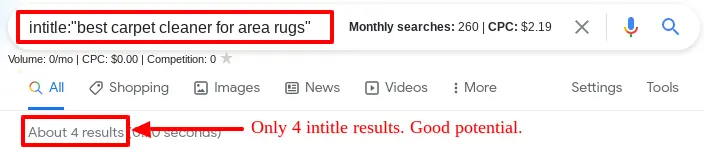
Keep in mind that you should consider synonymous terms as well. Google isn’t stupid. For example, if “how to fix a leaky drain pipe” only has a few intitle results, but “how to repair a leaky drain pipe” has a ton, it’s probably not a low competition term.
Find SERPs With Irrelevant Results
This is the Golden Goose of keywords. For example, when someone searches “best carpet cleaner for area rugs” they are likely hoping to find reviews of carpet cleaners specifically meant for cleaning area rugs.
However, as of the time of writing this post, only 3 of the first page results for this keyword even mention “area rugs”, and none of them are review sites.
This is a good sign that Google doesn’t have enough quality, relevant content to rank for this specific term.
Step 3: Interlink To and From Your Ranking Pages
Ideally, you have some pages or posts on your site that are already ranking and bringing in traffic. Internal linking is a good way to get Google to recognize your new content, and thus get it into their index faster.
As you are writing your new post, add links to relevant pages that are already ranking. Then, once you have published it, go into those ranking pages. Find natural places to add links from them to your new page.
Not only does this help Google find your new content and understand its relevance, but you could actually get some traffic to trickle to it as well.
For more on this process, be sure to see our Guide to Internal Linking Best Practices.
Step 4: Make Sure Your On-Page SEO Is Perfect
Internal linking is actually just one of many important on-page SEO strategies. On-page SEO is crucial for letting Google know that your content is relevant to the search terms you want to rank for.
Beyond just writing to meet the search intent of your audience, you also need consider aspects like keyword density, headings, metadescriptions, and more. We’ve got a detailed Beginner’s Guide to On-Page SEO that covers a lot of the most basic strategies.
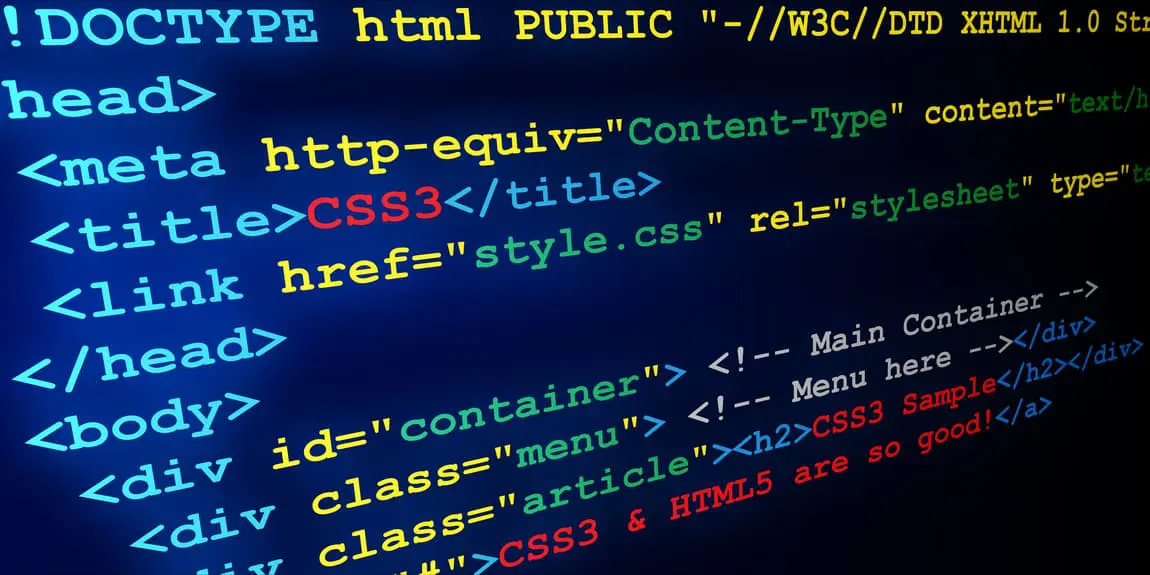
Once you’ve got those basics down, you should also learn about schema markup, which is a more advanced on-page SEO strategy that isn’t actually as complicated as it sounds (but can create some awesome results!).
There is also a great tool called Surfer SEO that helps make on-page easy. Their content editor will analyze your competition and give you a guide to what topics you need to cover, what keywords you should incorporate, and even how often you should use them.
Two “Cheats” For Ranking On Google in 24 Hours (Or at Least Pretty Quickly)
So those are the best steps for ranking your own site quickly in Google. Next, let’s cover two “cheats”.
Don’t worry, there is nothing underhanded about them. They just don’t actually rank YOUR site.
Instead, you can use these strategies to get sites that link to yours ranked almost overnight.
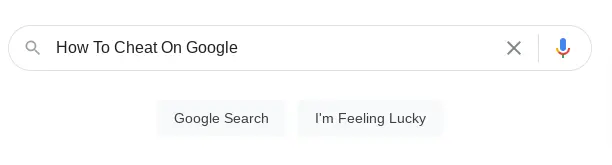
Cheat #1: Press Releases
Press Releases are another trick to rank in Google very quickly. If you are doing SEO for a client, this can be a way to impress them by getting their brand to the top of Google very quickly.
Now, this method isn’t generally going to provide a lot of traffic. But, it can be a good way to show that you know what you are doing. However, sometimes you do get lucky and end up ranking for low to medium competition keywords.
There isn’t much to it:
- You get a newsworthy press release distributed that is related to the company’s services.
- News sites pick up on it and share the story, generally with a link back to the company site.
- Since these news sites have high authority, they can rank very quickly, particularly in Google News.
- The company gets good publicity, plus readers may follow the link back to their site.
Obviously, a press release doesn’t rank you or your client’s site on Google, but rather a news piece about them. But this can impress clients, bring some referral traffic, and help earn some good, authoritative backlinks.
If it sounds complicated, don’t worry. It is very affordable to hire someone to write and distribute a press release for you. It’s often good to find someone capable of both writing and distribution, because they have the experience to understand what it takes to actually get the story picked up by news outlets.
You can find a lot of well-rated Press Releases Specialists on Legiit.
Cheat #2: Parasite SEO
Parasite SEO, sometimes called barnacle SEO, is the process of publishing content on high authority sites and linking back to your own. You are effectively attaching to these sites like a barnacle so that you can build up your brand and gain some referral traffic.
Parasite SEO on Forums
Forums like Reddit and Quora are a good candidate for parasite SEO. If you notice that these sorts of high authority discussion forums are already ranking for your target search term, all the better!
Your strategy in this case is to write the best, most complete answer to the topic being discussed. If there are a lot of other answers already, try to write something that encompasses them all and offers even more. If you don’t have a lot of other answers to work with, then just try to cover the topic completely.
Parasite SEO on Posts
In addition to forums, you can also barnacle on to sites that allow guest posts or an equivalent long form blog, such as Medium and LinkedIn.
In this case, follow all of the same steps we outlined above for publishing on your own site. If you’ve chosen a keyword with low enough competition, the authority of the site you are publishing on should help the post rank very quickly.
How Do I Make Parasite SEO Profitable?
Obviously, you aren’t ranking your own website with the parasite SEO hack. But you can still place links back to your site. You want to place these strategically in places where readers would be interested in learning more about your services or whatever it is you have to offer.
Be aware of the rules on whatever platform you are publishing on. Self-promotion may be frowned upon and linking may not be allowed. In these cases, parasite SEO is more helpful for getting your name out there and building up your brand.
Good Luck Getting On The First Page of Google in 24 Hours
The only guaranteed way to page one overnight is paid ads.
But the other methods we’ve outlined here are your best bet at ranking as quickly as possible. Some of them might not actually get your site to page one, but they will nonetheless drive traffic to you.





