Should You Be Using WordPress for Your Blog?
In the dynamic world of digital content creation, choosing the right platform for your blog is a critical decision that can significantly impact its success and reach. Among many website builders, WordPress stands out as the most popular choice, favored by many for its versatility and user-friendly nature.
This platform, powering over 40% of all websites on the internet, offers a blend of simplicity and power, making it accessible to both novices and experienced web developers alike. However, as with any tool, WordPress comes with its own set of advantages and drawbacks.
TheWPX will tell you more about the potential pros and cons you need to consider before choosing WordPress for your next blog:
Pros of Using WordPress for Your Blog
Ease of Use
WordPress is renowned for its ease of use, making it a favored choice for both novice and experienced bloggers. The WordPress dashboard simplifies content creation and management, complemented by a straightforward “What you see is what you get” editor. For your blog, make sure to install WordPress and find reliable web hosting for the best performance.
The platform's one-click installations and drag-and-drop page builders enhance user convenience. Additionally, the availability of extensive online resources and automatic updates eases the learning curve and maintenance effort.
WordPress's mobile-responsive and mobile-friendly design also ensures seamless management from any device. This combination of user-friendly features and robust support makes WordPress a practical and accessible blogging platform.

Customization Options
WordPress is highly praised for its extensive customization options, catering to a diverse range of blogging needs and styles. The platform offers a vast selection of themes, allowing users to choose and modify the visual appearance of their blog to fit their personal or brand aesthetic.
Beyond aesthetic changes, WordPress's robust plugin ecosystem extends its functionality dramatically. Users can incorporate a variety of features, from SEO tools to social media integration, enhancing both the blog's performance and the user experience. Integration with tools like Mailchimp for WordPress enables seamless email marketing campaigns directly from your WordPress site.
These WordPress plugins and themes are both user-friendly and adaptable, ensuring that even those without technical expertise can tailor their blogs to their specific requirements. This flexibility in design and functionality is a key reason why WordPress is a popular choice for bloggers seeking a personalized and professional online presence.
However, WordPress isn't just a blogging platform anymore. It's a versatile WordPress CMS (content management system) that can be used to create all kinds of e-commerce websites, even complicated ones like online store.
SEO Friendly
WordPress platform is acclaimed for being SEO-friendly, a crucial feature for bloggers aiming to enhance their online visibility. Its platform is designed with clean, high-quality code, which helps achieve better website rankings in search engine results.
Additionally, WordPress offers numerous SEO plugins, like Yoast SEO, that guide users in optimizing content and keywords, further boosting search engine performance. This inherent SEO readiness, combined with the ability to easily create and manage SEO-friendly URLs, tags, and categories, ensures that even those new to SEO can effectively optimize their blogs.
This SEO compatibility makes WordPress an advantageous choice for bloggers who prioritize strong online visibility and organic traffic.
Strong Community Support
WordPress benefits significantly from its strong community support, an invaluable asset for bloggers. This extensive WordPress community, comprising developers, users, and enthusiasts, offers a wealth of knowledge and resources.
Whether it's troubleshooting, customizations, or learning new features, there's a vast pool of forums, blogs, online tutorials, and guides available. This support network is especially beneficial for beginners and those encountering technical challenges, ensuring that assistance is readily available.
Regular Updates
WordPress is well-known for its regular updates, which are crucial in ensuring the platform's security and functionality. These updates often bring enhancements, new features, and important security patches, keeping blogs safe from vulnerabilities and technical issues.
This commitment to continuous improvement ensures that WordPress remains compatible with the latest web technologies and standards. For bloggers, this means less worry about technical upkeep and more focus on content creation.
Responsive Design
WordPress's responsive design is a key feature, ensuring that blogs look great and function well on all devices, including desktops, tablets, and smartphones. This adaptability is crucial in today's mobile-dominated world, as it enhances user experience and accessibility.
Most WordPress themes are designed to be responsive out of the box, automatically adjusting the layout to fit various screen sizes and resolutions. As a result, this improves not only the readability and usability for the audience but also positively impacts SEO, as search engines favor mobile-friendly WordPress websites.
For bloggers, this means their content is easily accessible to a wider audience, regardless of the device used, making WordPress an optimal choice for creating a universally accessible and engaging online presence.
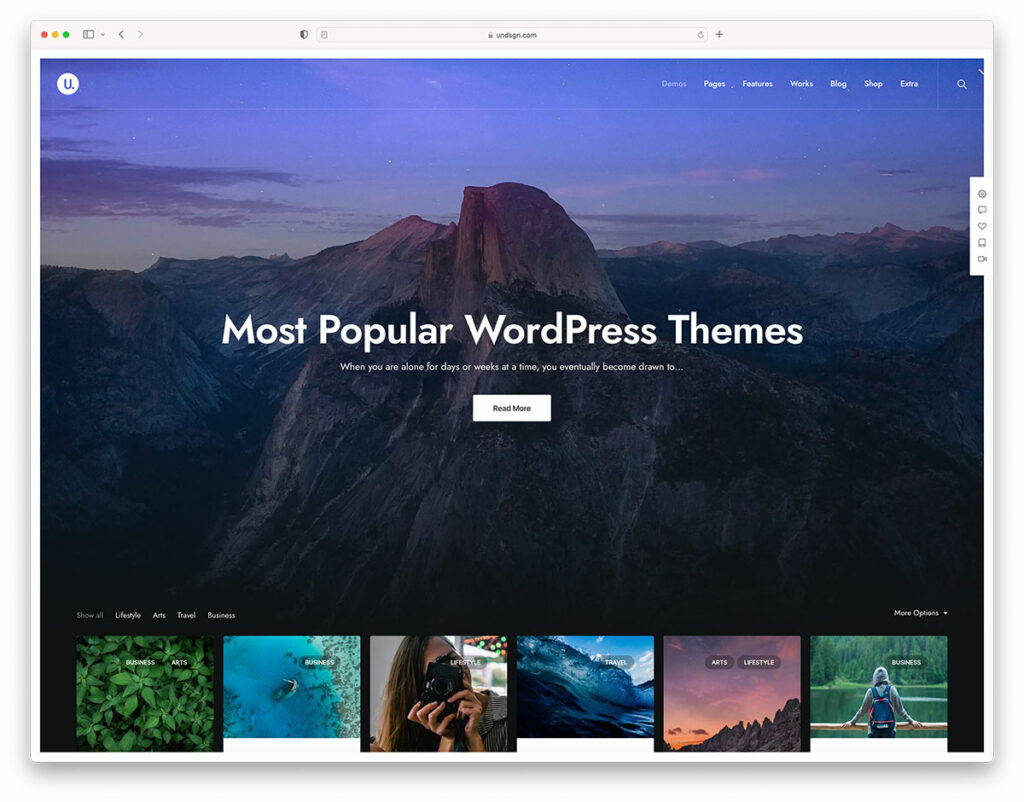
Content Management and Scheduling
WordPress excels in content management and scheduling, offering bloggers a streamlined and efficient way to handle their blog posts. The platform provides an organized environment where users can easily create, edit, and manage their content.
A key feature is the ability to schedule posts to be published at future dates and times, allowing bloggers to maintain a consistent posting schedule without the need to manually publish each blog post. This scheduling capability is particularly useful for managing content calendars and ensuring regular engagement with the audience.
Additionally, WordPress's revision system lets users view and revert to previous versions of their posts, offering a safety net against mistakes or unwanted changes.
Multilingual Support
Multilingual support is a significant feature of WordPress, facilitating the creation of content in multiple languages. This is essential for bloggers aiming to reach a global audience or cater to a linguistically diverse user base.
WordPress allows for the easy integration of both free plugins and premium plugins that can translate and manage content in various languages, enhancing the accessibility and reach of a blog. This feature is especially valuable in a globalized online environment where inclusivity and accessibility are paramount.
The ability to present a blog in different languages can broaden audience engagement and provide a more inclusive user experience. However, managing multilingual content requires careful planning regarding translation quality and consistency across languages.
Cons of Using WordPress for Your Blog
Security Concerns
WordPress is designed to be a super safe and secure platform for running websites. But, like anything online, there are risks. Some people make a job out of trying to hack into websites, and they are always getting better at it.
While discussing security concerns, it's essential to consider the type of hosting service you opt for. Understanding the distinctions between shared and managed WordPress hosting can significantly impact your website's security measures and overall performance. Additionally, implementing measures such as setting up Cloudflare Free SSL on a WordPress website can bolster security and build trust with visitors.
Security concerns are a notable aspect of using WordPress, primarily due to its popularity, which makes it a frequent target for hackers. The open-source nature of WordPress means that its code is accessible to everyone, which can potentially expose vulnerabilities.
However, regular updates provided by WordPress help mitigate these risks by patching known security holes. Despite this, the responsibility partly falls on the user to maintain security practices, such as using strong passwords, keeping themes and plugins updated, and implementing security plugins.
Regular backups are also crucial to safeguard against data loss or breaches. While WordPress offers robust security features, awareness and proactive management of these concerns are essential for maintaining a secure WordPress blog.
Performance Issues with Plugins
While plugins significantly extend the functionality of a blog, using too many or poorly coded plugins can lead to slower WordPress website performance.
This slowdown can affect user experience and search engine rankings. Each plugin adds extra code that WordPress needs to load, and some may conflict with others or consume excessive resources. To mitigate this, users should selectively choose well-coded plugins and regularly review and update them.
It's also recommended to deactivate and delete any unnecessary plugins. Balancing the benefits of plugins with their impact on website performance is key to maintaining a fast and efficient WordPress blog.
Costs
The WordPress software itself is free, but there are associated costs that can accumulate. Hosting services, which are essential for running a WordPress site, vary in price depending on the quality and scale of the service. Premium themes and plugins, offering more advanced features and support, also add to the expense.
Additionally, domain registration, essential for a professional online presence, incurs a yearly cost. For those requiring customizations beyond their expertise, hiring developers or designers can further increase the budget.
Limited Design With Free Themes
The limited design options with free WordPress themes can be a constraint for bloggers seeking a unique or advanced aesthetic for their site. While free themes provide a cost-effective way to design a blog, they often come with fewer customization options compared to premium themes.
This limitation can result in a blog that looks similar to many others, potentially impacting its ability to stand out. Additionally, free themes may not always include all the desired features or the most cutting-edge designs.
For bloggers aiming for a distinct look or specific functionalities, investing in a premium theme or opting for custom design solutions may be necessary. Despite these limitations, free themes are still a viable starting point for those new to blogging or with limited budgets.
Overdependence on Plugins
Overdependence on plugins is a common concern in WordPress, as it can lead to complications such as website bloat, security vulnerabilities, and performance issues. While plugins are essential for adding functionality to WordPress sites, excessive use can slow down the site, potentially impacting user experience and SEO rankings.
Additionally, relying heavily on plugins means increased maintenance, as each plugin needs to be regularly updated and secured to prevent compatibility issues or security risks. Furthermore, some plugins may become abandoned or outdated, leaving your site vulnerable.
WordPress users should carefully select and manage their plugins, ensuring they are necessary, well-maintained, and from reputable sources to maintain a balance between functionality and website performance.
Conclusion
WordPress is an excellent platform for blogging due to its ease of use, customization options, and strong community support. Many seek out WordPress website examples to understand its versatility and potential. However, considerations like security, performance, and ongoing maintenance costs should be factored in. Whether WordPress is the right choice depends on your individual needs, technical skills, and resources available for maintaining and securing your blog.





