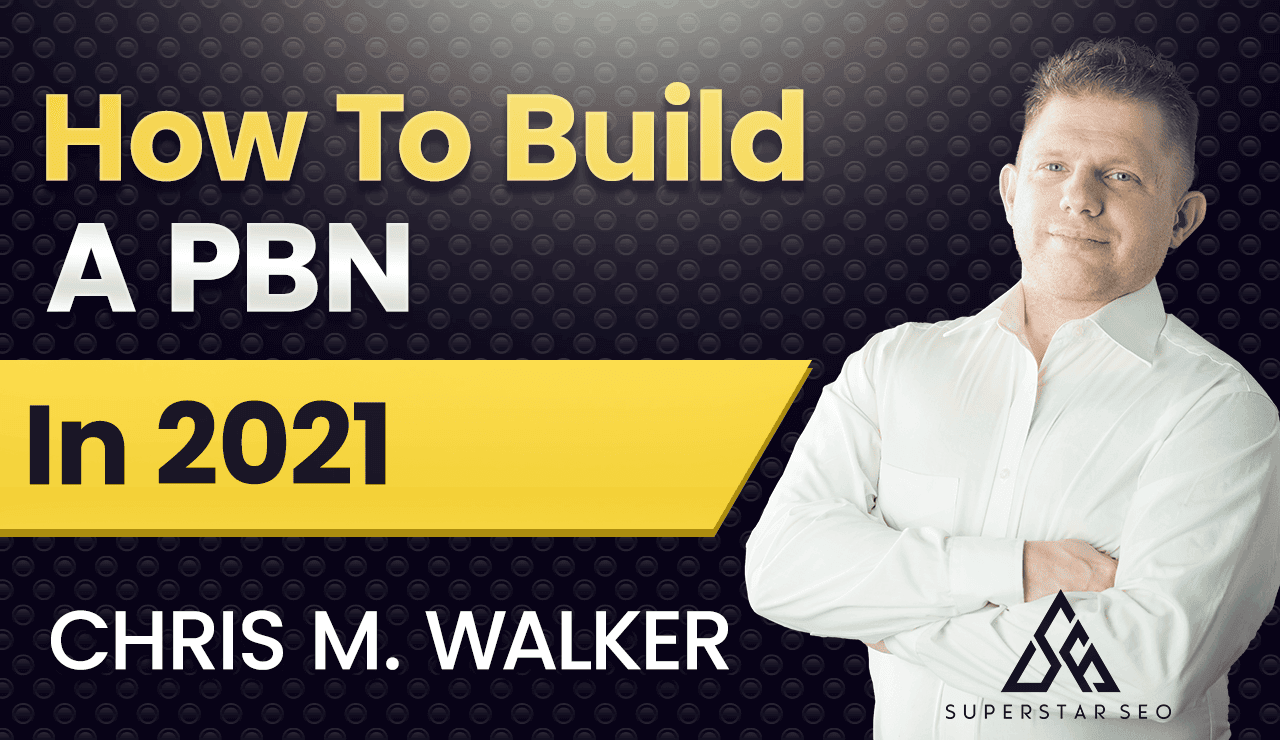
How To Build a PBN
How To Build a PBN (Without Getting Penalized) – The Ultimate Guide
Today's topic on how to build a PBN may seem a little controversial…
Because “PBNs don't work,” according to many part-time experts who have been doing SEO for six months that chill in Facebook groups.
However, they do – if you use them correctly.
In fact, you have MORE CONTROL over your PBNs than most other links you build… Meaning you can choose how risky you make it.
But we'll discuss that in more detail later on.
What Actually is a Private Blog Network?

If you have decided you want to use PBNs want to skip the definition, click here.
I just wanted to explain some of the details first, as PBNs have many myths surrounding them.
PBN = Private Blog Network
In plain English, a Private blog network is a network of blogs that have been built on expired domains.
They are then used to link to your money site, allowing you to leverage the authority of the expired domains so you can rank higher.
As the domains have previously been used, they usually have power and authority if you choose the right ones.
And you can get a BIG piece of that power and authority because you can control where it links, how many links, etc.
Mmmh, that's tasty.

Pros of PBNs
- They are powerful
- Your site will get authority quicker
- You have lots of control over them
- You can create them without having to rely on 3rd parties
- You will increase your money sites rankings
Cons of PBNs
- There are risks of penalties
- You have to be careful choosing domains
You May Also Like: How To Do SEO For a New Website
How Risky Are Private Blog Networks?

I'm sure you've heard all types of myths from PBNs, ranging from them being unethical to causing guaranteed penalties.
The truth is none of this is true.
I've been using PBNs since 2014 on a large scale of THOUSANDS of sites and have barely ever seen a penalty.
Besides, you have full control over your PBN, so you can choose how real you want the site to be.
For example, if you are so worried about getting penalized, you can build an actual brand/business using the domain – and you would pretty much eliminate the risk of a penalty. Why?
Because there is nothing wrong with registering a domain of your choice and using it to build a business.
Besides, Google doesn't exactly want to spend all its resources on finding businesses that can spend money on PBNs… Because that just proves they are legitimate businesses, right?
Exactly.
Below, I've also explained the top 3 factors you want to optimize to eliminate the risk.
Footprints

Footprints mostly come from the IP address and having your domain information public.
If you don't have the privacy settings correct on the domains of your private blog network, then Google could see that you own them all – which is an obvious risk.
This mainly has to do with your hosting, as when you build a PBN, you need domains with unique IP addresses.
But if you choose domain privacy and go with all the different hosting companies… you're not leaving any footprints.
Making Your Site Real
There are a LOT of websites out there.
Some of them look pretty bad, so as long as you get your social buttons, core/about pages & have your website built half-decently – your website should look real enough.
However, if it's your first PBN and you're really paranoid about it, you can also put additional effort into making the website look beautiful.
That being said, it's often more effort than it's worth.
Mixing Up Your Links
You shouldn't be building only PBN links to your money site.
That is a dead giveaway. The key is to have other backlinks pointing to your website, so it's much harder for Google to tell:
- If you're using PBNs
- If you're the owner of them
Some of the other links you can build are:
- Foundation links (Directories, Web 2.0s, low-level press releases, etc.)
- High-quality Press releases
- Niche Edits
- Guest Posts
I always recommend getting a mix of these, as that's what a natural site would get. And as always, the best place to purchase any of these is on Legiit, so make sure to sign up there.
Optional: Use As Tier 2
Another approach you could take is using your PBNs as your tier two links, i.e., the links that link to your tier 1 links.
While I am a fan of powering up your strong links, you can also link your high-quality PBNs directly to your money site with minimal risk.
So using your best PBNs for tier 2 may be a bit of a waste… But, then again, it's up to you.
How To Build a PBN In 2021
Now that we have looked at some of the risks involved when building a private blog network – let's look at how to build a PBN.
1. Find Powerful Expired Domains (That Aren't Spammed To Death)

When looking for a powerful expired domain, there are two things you want to look for:
- Link juice
- That the domain hasn't been spammed
This step is crucial: You could completely sabotage your results if you get either of these wrong.
Weak domain? Your PBNs will be a waste of time.
Spammed PBN? You may even see negative results when linking to your money site.
1a) Link Juice
When you look for link juice, there are a couple of things you want to look for:
- Relevance
The more relevant a domain name or niche, the more value you will get from it. For example, if you have a website about SEO and find an expired domain on the same topic, that link will be more valuable to you.
- Power
The other major thing you need to look at is power. If you have a domain that has an abundance of high-authority links pointing to it, it will always have value even if the niche is not entirely related.
And again, the cool thing about PBNs is that we can control how relevant the site is once we build it.
1b) Avoiding Spam
Many SEOs, including myself, like to use Majestics Trust Flow (TF) metric to ensure that a domain hasn't been spammed.
And while these are helpful indicators, you need to be able to look beyond the metrics.
I suggest you do some manual analysis as well and look at the links coming into the domain. But I'll walk you through this later on…
The best link profiles are usually those where the domain has lots of links from actual, high-authority websites…
And none from:
- Fishy domains (Adult, illegal, etc.)
- Over-optimized anchor-text (i.e., all the links pointing to hit have the same anchor text)
- All links coming from one website
1c) How To Find The Right Expired Domains
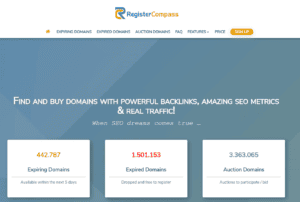
When finding an expired domain, I usually like to use RegisterCompass, which allows you to find domains using advanced filters. It also included domains on auctions, which is pretty sweet as you have a larger database.
It is a paid tool, but it comes with a trial. If you'd rather pay someone to find the domain for you, there are a ton of excellent freelancers on Legiit.
For example, two freelancers I often use if I can't find the time to search myself are:
Both of them do outstanding work, but there are plenty of others too. Anyways, back to the tutorial, I will walk you through finding powerful and relevant domains below.
Finding Relevant Expired Domains
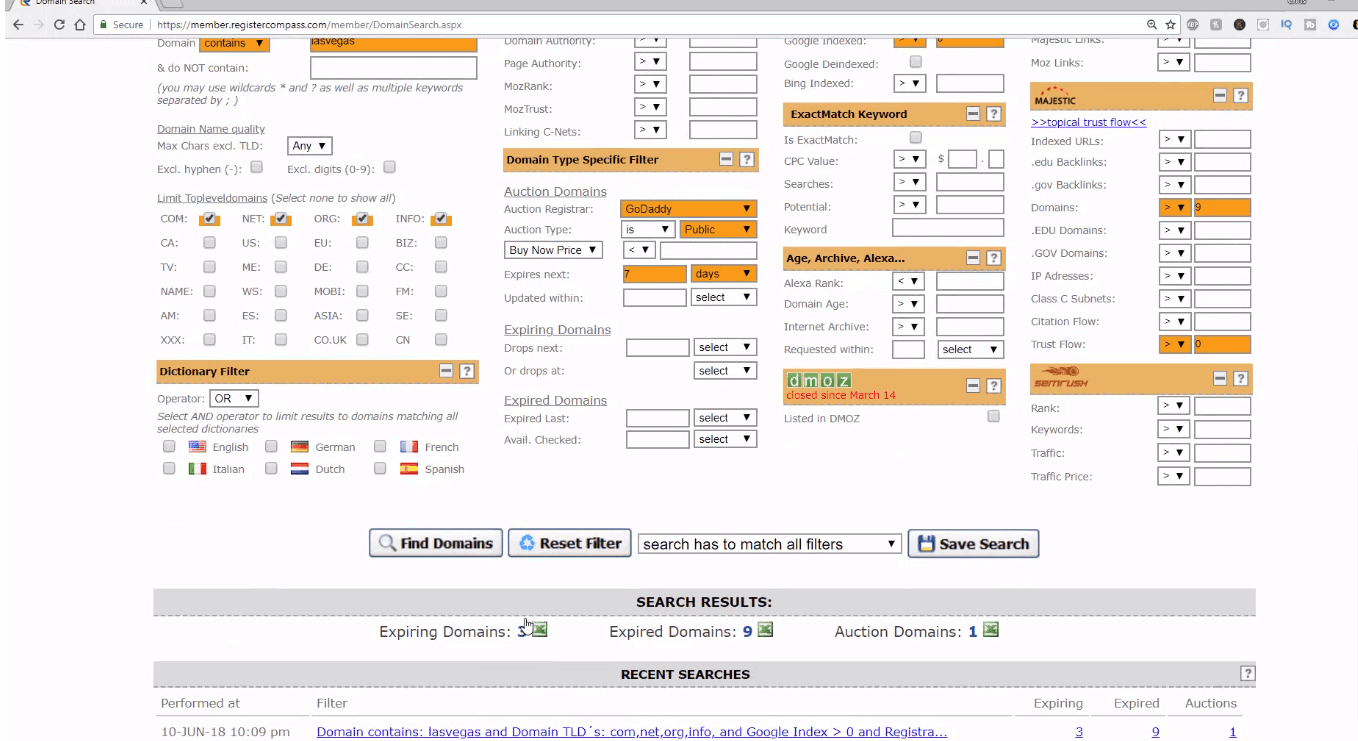
Open up RegisterCompass, and on the filters only tick .com or .net, unless, of course, it's location-specific like .ca
All the other TLDs are much more likely to be spammed, so I like to avoid them.
Location-based domains: At the top of the search, you should be able to see something that says “domain contains.”
Here type in the city of where you want a domain from.
For example, if you are looking for expired domains because you have a las Vegas client, you would type in las Vegas.
Niche-relevance: Just type in some phrases related to your niche.
For the rest of the settings, unless you are looking for something specific, you can copy the settings below:
- Google indexed > 0
- Domains > 9
- Trust flow > 0
- Auction registrar: GoDaddy
- AuctionType: Public
- Expires Next: Put the frequency of when you look for expired domains. For example, if you want to look 1x per week, make it 7 days.
The trust flow metric requirements may freak some of you out… BUT this is for relevancy, so we're just trying to look for something semi-powerful.
And if it doesn't have a ton of links, it doesn't need to have as many trusted links. That being said, we still look at the link profile manually anyway.
Finding Powerful expired domains
When looking for powerful domains, you'll usually have to compromise on the relevancy a little – unless you're lucky.
However, the good thing about a PBN site is that you can make it relevant later because you have full control over it.
For powerful domains, I like to use:
- The domain contains: blank
- Domains > 9
- Citations flow > 9
- Trust flow > 19
From there, I usually like to sort it by trust flow, as it's one of the most reliable metrics.
When you go for domains that have 20tf, you're almost certain to find something powerful. If you can find it in your niche, even better – but again, that's not essential when it comes to power.
1d) Checking Spam
For the analysis, I usually use Majestic to see whether an expired domain has good metrics. But if you have Ahrefs, you can use that as well; just make sure to look at the links.
I usually look for MINIMUM, a 1:1 ratio in trust flow and citation flow, but higher TF to CF is preferable.
Then again, depending on the domain and link profile behind the metric, I may make exceptions to this rule.
Anchor Text Ratio
You'll want to avoid an expired domain that has been spammed with anchor text. Why?
Because if it's got a ton of exact match or adult anchor texts – Google will likely not value links from it at all.
So instead, you'll want to look for domains that have mixed, natural anchor texts like you can see in the screenshot below.
Want to learn more about SEO terms? Check out SEO Glossary
Backlinks

One of the ways Majestic may be a little deceiving is the trust flow metric. How?
Because all of that TF could come from a single link.
So, when looking at the links, make sure that at least 5 links have a TF of 10+.
This way, you know it's actually a sweet domain and not just a good performer in the metrics.
Purchasing The Domain
Once you have found the domain you want, you can go ahead and pick it up.
If it's an auction domain, make sure that it is worth whatever you are bidding. Don't just try to outbid people for the sake of it.
1e) How To Check The History Of The Site
Before choosing a PBN domain, you also want to ensure that the domain was a real website before…
And most importantly that it hasn't been used as a PBN by another SEO company.
For this, you can use the Wayback machine to see the history of the site. It will show you how any website used to look, so you can see that it was used in a legitimate way, making it a legitimate link.
For this example, I just wanted to see what Google looked like in 2005… However, you can do this with any expired domain as well and it will show you real snapshots of the site when it was active.

Avoid The Domain IF…
If you find that the domain belonged to another SEO company or simply didn't look like a real site, you probably want to avoid it.
The reason is that it probably didn't build up that much trust in the first place, which is a bad sign. But if you are dealing with 20 year old domains, remember that the internet did look a little different back then.
Also, if the link profile has a high link to referring domain ratio, this can be a bad sign.
1f) Restoring The Original Site

Another approach you can take with your expired domain is restoring it, so it actually looks like the site it used to be.
The way you do this is by using Serped and the Wayback Machine.
Serped does cost $999 per year. However, you can also use Archivarix, where you can pay per site.
Either way, you just put the site into the Wayback machine and then let Serped or Achivarix download the files. From there, you can upload it to your WordPress website, and restore the website.
The reason I wanted to show you is that it's just another way of mixing up your footprints.
2. Choose a PBN Hosting Platform
Once you have found the domain you want to use, it's time to choose a host.
Hosting your PBNs is one of the most important steps of the process. Why?
Because if you host them in one hosting account, parts of the IP addresses won't be unique… Which is an obvious footprint to Google or anyone else.
When hosting your PBNs, you need to ensure that the A/B/C class of your IP addresses for each domain are unique.
I don't really want to get into the technical side of this too much… But if you host your PBN sites in different hosting accounts, this will be taken care of.
Also, when you register a domain make sure you have domain privacy setup, otherwise Google can see that you own them. Namecheap offers this for free.
2a) Recommended: Easy Blog Networks
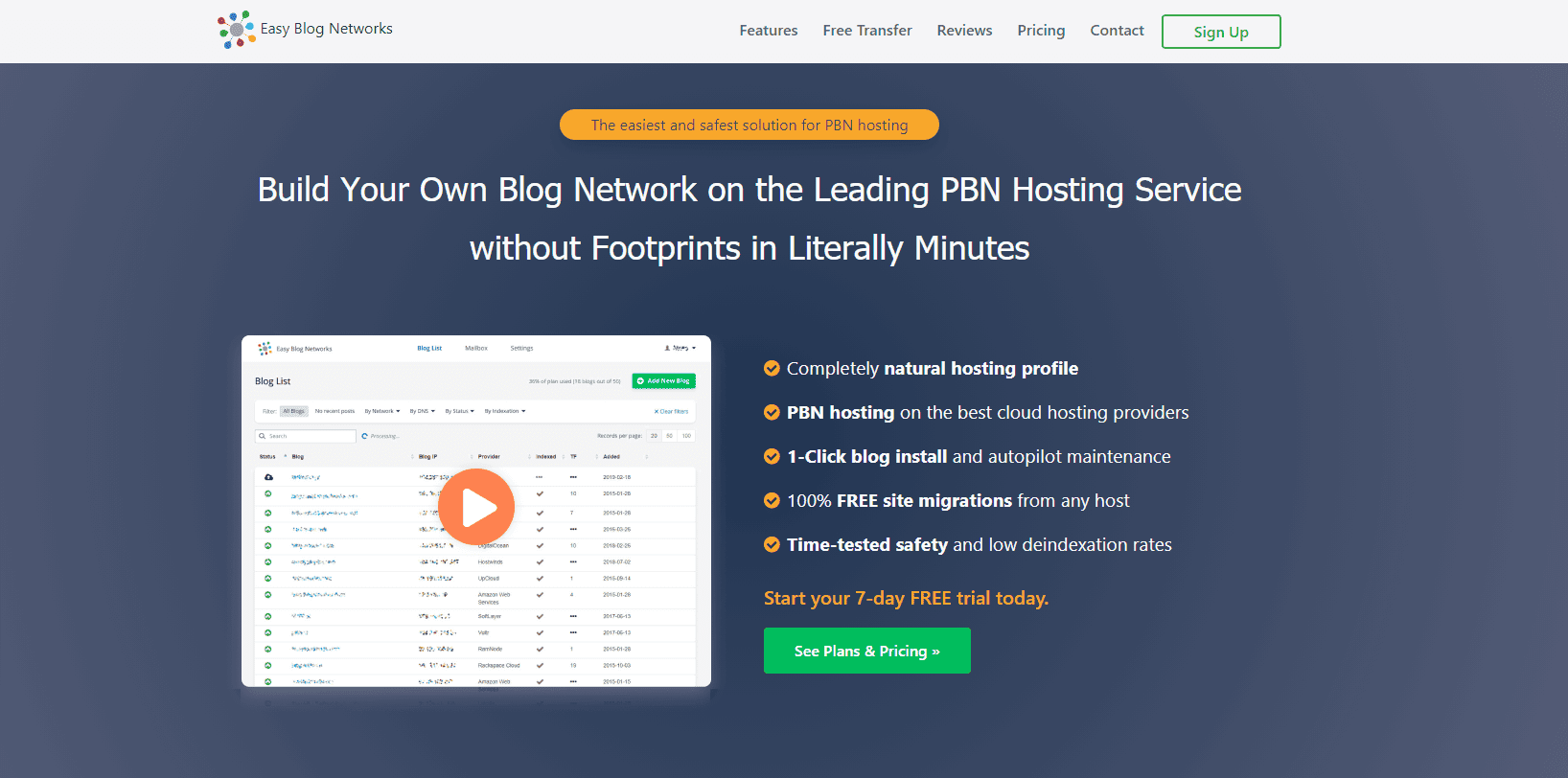
Easy Blog Networks is my favorite hosting platform for PBN sites.
It basically hosts your PBNs with different hosting providers for you while keeping it all in one dashboard.
This means:
- Your PBN sites will have different A/B/C class IPs
- It feels like you are just using one hosting provider but are using several different ones.
Besides these two obvious benefits above, it's also affordable and has some tools that make your site setup a little easier:
- Adding core pages
- Automatically installing popular plugins
If you want to sign up for easy blog networks, you can click the button below to check out their website.
2b) Option 2: Ip- Networx
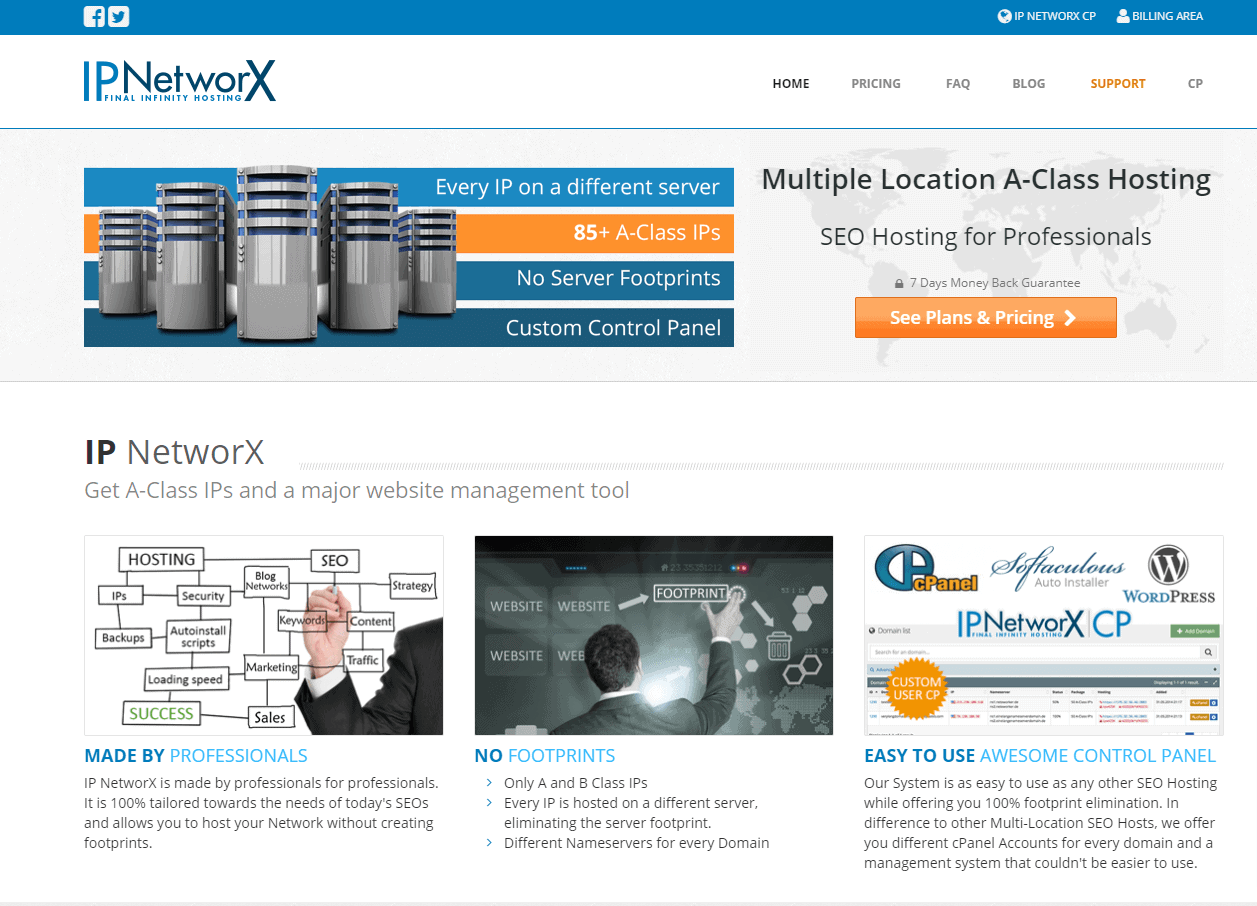
Another option is IP-Networx, which I also use but not as much as Easy Blog Networks. Depending on the size of your network, you can also go with both.
But if you have only had a couple of PBN sites, you'll only need one of these hosting services and can go for Easy Blog Networks.
2c) Option 3: Regular Major Hosting Providers
Another way you could mix up your hosting is by choosing to host some of your PBNs in regular hosting providers like:
- NameCheap
- GoDaddy
- Bluehost
- Etc.
The benefit of this is that these major hosting companies have such a huge customer base that your PBN sites will be next to millions of other sites.
Meaning: It's almost impossible for Google to find them.
2d) Mixing Up Your Hosts
Again, mixing up your hosts is one of the most important steps of the process -because you're not putting all your eggs into one basket.
Depending on the size of your network – use a mix of easy blog networks, major hosts, and IP Networx.
However, if you only have a small network, Easy Blog Networks on its own should be enough.
Warning: Avoid Bad SEO hosting Providers
There are some bad SEO hosting providers out there that often offer PBN hosting for dirt low prices. However, the issue with them is that the spaces on their server are very close to each other and full of other people's PBNs… Meaning it's pretty easy for Google just to de-index their entire server.
3. Add a New Site
Once you have signed up for your hosting, you need to add a new site. For example, if you went with Easy Blog Networks, this should look like this:

From here, fill out the info – i.e., the name of your domain and site name for every one of your PBN sites.
Expert tip: If you can get the keyword into the Site name, it helps build ultra-high relevance. While this isn't essential, it does help.
3a) Configure Easy Blog Network Settings
On Easy Blog Networks, you'll get some additional settings that are useful for PBNs.
These will be:
- creating blank about, privacy policy and contact pages
- Installing standard plugins
You can take a look at the settings I usually configure below, but feel free to do it your own way.
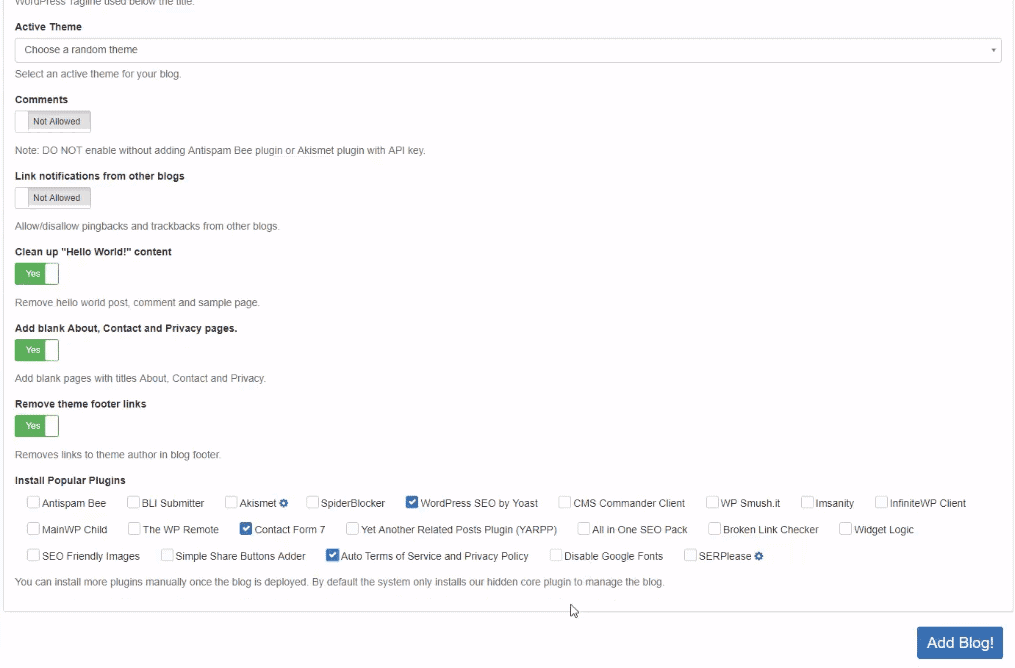
I'll also run you through the plugins as a whole in just a moment.
4. Change Your NameServers
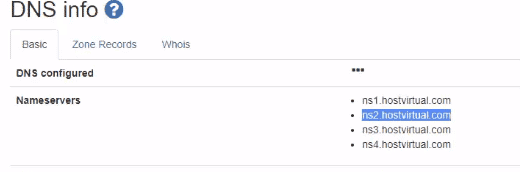
When you add your site, it will give you nameservers you need to add to wherever you are hosting your domain.
In most cases, this will be Namecheap, GoDaddy, or wherever you bought it.
From there, copy and paste the nameservers and go into your DNS settings (at your registrar) and change them to the ones your hosting (i.e., easy blog networks) gives you.
Note: This may Take Up To 24 hours. But sometimes it only takes 30 minutes or so.
5a) Deploy Your Website Once Ready
Once you have gone ahead and configured your settings, you can go ahead and deploy your websites.
Depending on your hosting, this may take a little while, but it shouldn't be too long. Once you've done so and click on edit or manage the website, you should come into the standard WordPress editor.
5a) Install Plugins
The first thing I do after setting up one of my PBN sites is installing plugins. Again, if you have chosen Easy Blog Networks, some of these will be installed by default.
Spider Blocker
Bot Nemesis is my favorite crawl blocker which will basically stop Ahrefs, SEMrush, and any other SEO tool from crawling your website. However, as of recently it looks like they have discontinued the service, but you can also use Spider Blocker which should do the job too. You can download it from the WordPress store, or in your easy blog networks settings.
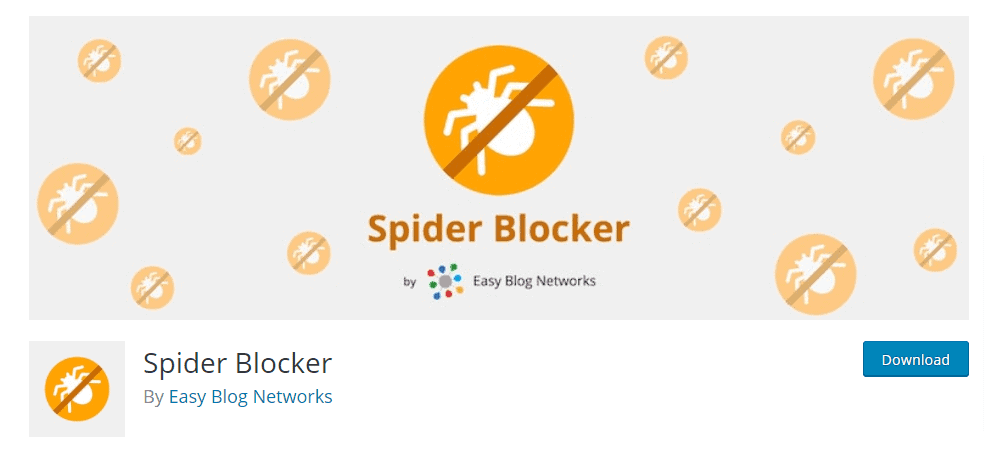
Not doing this is a footprint and lets your competitors find your PBNs.
If they find your PBN sites, they can report them, spam them and do whatever else they feel like… which is a serious risk.
Other Plugins
This is a standard list of the plugins I use for PBNs.
Again, if you have used Easy Blog Network, many of these will come out of the box. For example, it won't let you install a security plugin because it's got it built-in.
- Akismet Anti-spam
- Auto terms of service and privacy policy
- Contact form
- Yoast SEO
- Disable comments
- Social Sharing Tool
- Google XML sitemaps
- Security (Like WordFence, or whatever your preference)
You should also set these all up, for example, that your social sharing buttons are there, etc.
Mixing Up Plugins
If you're always using the same plugins, the code of your website will be very similar. And believe it or not, this is quite a significant footprint.
So, I recommend that you mix up the plugins for the different domains in your PBN network.
Examples:
- On some sites, use Yoast SEO and on others use Rank Math SEO
- Use different social sharing plugins for different sites
6. Create Your Core & Legal Pages

As we discussed earlier, when you build your PBN site, it's crucial to make them look real. One of the key things about real sites is that they have “About Us,” “Contact,” and “Privacy Policy” pages – so go ahead and create these for your PBNs.
They don't have to be real. You can just make them up.
If you did go with Easy Blog Networks, you'd have blank pages created for these – so you can just go ahead and edit them.
6a) Appearance & Widgets
I'd also suggest adding your social links into the widgets just to make your PBN look a little more real.
And also, get a profile picture from Google or thispersondoesnotexist.com.
If you do choose to get one from Google, ensure you have the creative commons license activated.
6b) Create a Dummy Post
When you build a PBN, you usually want to create a dummy post before linking to your site. This is just to make it less suspicious that you own the site.
This can be a 300-500 word blog post. In terms of quality, you don't need a journalist to write your PBN articles.
There are many low-quality websites out there, so you can go and get an affordable writer for this content.
Jasper AI

If you're good with Conversion.AI, you can also use it to create content for your PBNs. However, from what I have seen, the articles still need a fair amount of editing. Besides, it also takes some practice to get good with the tool.
If you want to sign up for Conversion.AI, you can sign up for a free 5-day trial below.
Start Your Free Conversion.AI Trial
7) Creating Your PBN Posts
As already said, the posts for your PBN sites don't have to be the same level as for your money site. Instead, just make sure that they aren't completely low-level, flow somewhat well, and make sense.
7a) Keyword in Checklist
The beauty of a PBN is that you have more control over it. So you can make it as relevant as you want.
What I normally do is add in the keyword everywhere possible.
- The file name of images
- The category
- The alt tag of images
- The title
- The meta description
- The headings
Wherever you can add in the keyword, just do it. I have been doing this with all of my PBN sites, bringing me some excellent results.
And that's really where the relevancy comes from when leveraging a PBN site.
7b) Anchor Text
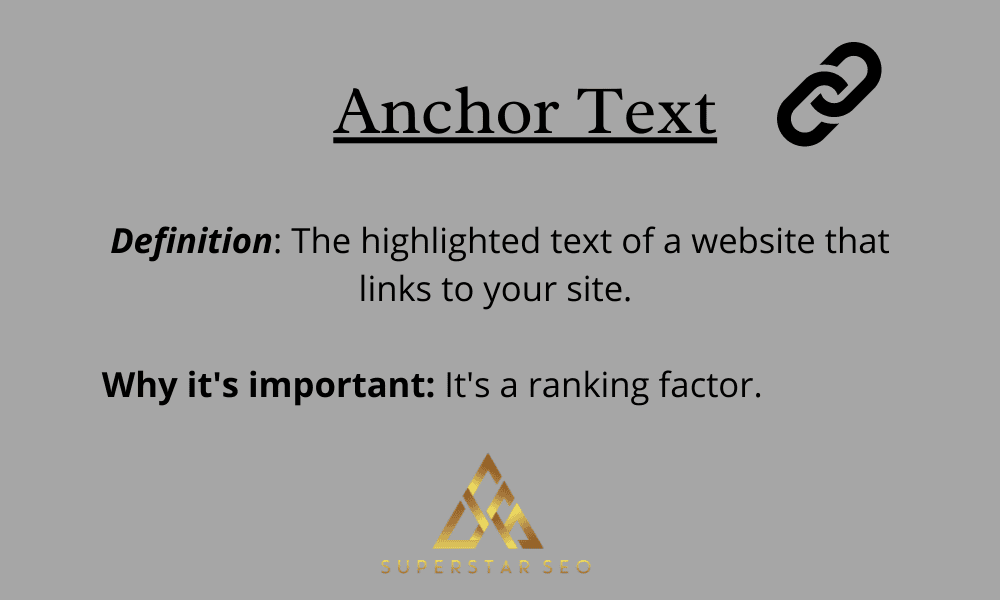
One of the things I also wanted to warn you about was the anchor text that you use when linking to your site.
While it is a strong ranking factor, it's also one of the main reasons sites get penalized.
And next to your keyword anchors, you should also use:
- Branded
- Generic (Click here, read more, etc.)
- Plain URL
7c) Outbound Links
Limiting the number of outbound links will make your PBN domain more powerful in terms of link juice.
The way search engines determine the value of a link: The more outbound links a site has, the less power it sends to each link.
It's pretty much the concept of a piece of cake. The more slices you cut – the smaller each slice will be.
So, you should try to limit them as much as possible.
7d) Authority Links
What I and many others do with PBNs is link out to authority websites like Wikipedia, Mens Health, or HealthLine.
Why link out to authority sites?
- It's natural
- You're not only linking to your own site, so it gets rid of that footprint.
- Google will value the PBN article higher because it links to sources.
Note: If you can link out to niche-specific ones, that would be excellent. If you're only linking out to Wikipedia, that may be a slight giveaway that it's a PBN because everyone links to Wikipedia.
8) Maintaining a PBN
PBNs don't really need a crazy amount of maintenance because many websites aren't updated often.
Once you hit a certain number of posts on that PBN, let's say anywhere from 5 to 30 – you don't have to do much.
You can consider always updating the plugins, but the bigger your network, the harder this will get.
Building a PBN vs. Buying PBN Links
I did want to discuss buying PBN links vs. building them – as there are some differences between them.
Risk Management & Control
When you own your own PBN, you simply have a lot more control over the link-building. If you would ever get a penalty, you could easily just remove the links.
Then, resubmit the changes, and you would be good to go.
Now, if you are buying PBN links from dozens of different vendors for your tier 1 links, that would be A LOT harder.
Besides, you also can't choose the practices your vendors follow, so you have less control over them.
Relevancy
When you build your own PBN, you can make it as relevant as possible. This starts with your choice of expired domains and goes up optimizing your PBN posts.
If you purchase PBN links from vendors, the overall site will be a lot more general. That's not necessarily a bad thing, but if you want a site that's entirely on your topic – building a PBN would have the advantage.
The cool thing about a PBN though is that you can put the keyword into the category, and everywhere you want to CREATE relevancy.
Time & Effort
In terms of time and effort, buying PBNs definitely has the advantage for obvious reasons. When you build a PBN, you'll need to do all of these things or hire someone to do them – and then it's still your responsibility.
Cost
Cost is a strange one. If you're only going to use your PBN links for a single site, it will be cheaper to buy the link as there are quite a few costs involved in setting up your PBN.
Here are some of the costs to expect per PBN:
- Domain name: $10 to $1000
- Registering the domain: $10
- Hosting: $30 per year
Building a PBN works out cheaper if you have many sites you want to link to or want to sell the links.
Finding a Middle Ground (If You Want To)

You can get the best of both worlds by hiring someone to set the PBN up for you, write the content, etc.
As it's a PBN, you really don't need to break the bank in terms of quality.
Over on Legiit, you can find services for very affordable prices, while the
- Site setup: $15-20
- Find a high-quality domain with authoritative links pointing to it: $15-20
- Content writing: $6 for 500-1000words
Note: There are no fees as a Legiit customer!
Sign Up For a FREE Legiit Account
What Happens If Google Finds Your PBN Domains?
It's the biggest fear of many SEOs… Google finding your PBNs. The truth is that usually, if Google finds your PBNs, it's not even necessarily a penalty.
And even if it is, it's not that hard to get rid of.
But hold on a moment… Google first has to be certain that you are the one behind this PBN, which if you don't leave footprints is pretty hard to determine.
It will get de-indexed.
The likelier outcome if Google finds your site is that your PBN may get de-indexed. If they recognize it is a PBN and find it, which is still highly unlikely… they will de-index it, and Google will ignore the outbound links.
Meaning: The links won't really count anymore, but you won't get a penalty.
Potential Penalty
If they have a strong feeling you're the owner of it, and you have a fishy link profile in general – you may get penalized.
However, the penalty is easy to remove even if this happens (again, it is quite unlikely if you don't leave footprints). Why?
Because you can remove the link easily and then resubmit your site using the Google search console, Google will remove the penalty.
My Favorite PBN Services on Legiit
Legiit has a wealth of PBN services that you can use to rank higher, whether it's direct links or services that will help you build your own PBN.
I just wanted to list them all so you can find them easily.
Best PBN Links
I like to mix it up for my own sites, use links from my own private blog network, and buy some from trusted vendors.
Superstar SEO PBNs

Disclaimer: This is my own service, but I thought it was worth mentioning that I also sell PBN links.
SaketWahi PBNs
Saket is also an expert when it comes to PBNs. He's one of the top vendors on Legiit, and I also did an interview with him on YouTube.

Hatred PBNs
Hatred is known in the SEO community for his PBNs, and he also sells them on Legiit. You can check out his service below.

PBN Building Services
Domains
Domains are the #1 most important thing when it comes to PBNs. Legiit has several freelancers who specialize in finding killer expired domains for your PBNs, or even for your money site.
Check out some of the best services here.
Site Setup
The site setup is something you can surprisingly get done really affordably – for as little as $12. Check out some of the services I have used in the past below.
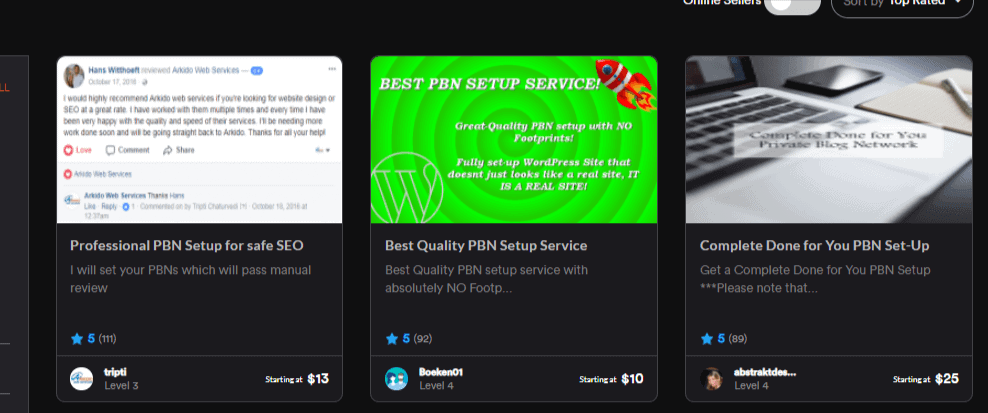
Graphic Design
This one is optional, but if you want to create an ultra-high-end PBN, you can also consider getting someone to do the graphics or a REALLY professional website.
If you wanted to turn the PBN into a small affiliate site that pays for itself, you could do this, for example.
Now I think this may be slightly over-the-top, but it's worth it in some cases for example if you want to build an affiliate site from the domain. Check out the graphic design services here.
Final Thoughts
I hope you have enjoyed this detailed article on how to build a PBN.
If you would like more detailed content like this, I'd love to invite you to give Superstar SEO academy a free test drive.
In Superstar SEO academy, the other coaches and I provide detailed over the shoulder tutorials on how to rank:
- Local sites
- Global/Ecommerce sites
- Affiliate sites
Alongside, some detailed training on mindset and getting SEO clients. We've had some brilliant feedback, and it's something that has helped a lot of people – so we'd love to see you there too.

If you're interested, you can take it on a free 7-day test drive using the button below. And, if you don't like it, you can just cancel, and you'll never be billed.
Try SuperstarSEO Academy For FREE
Building a PBN: Frequently Asked Questions
Finally, I wanted to walk you through some of the frequently asked questions you may have. If you do have any other questions about private blog networks or SEO in general, make sure to join the SuperstarSEO Facebook group.
Should I use a PBN To Link To My Money Site?
While this is optional, I do use PBNs for linking directly to my money sites. However, you can also use them as tier 2 links which work well too.
For example, you could build a guest post on a high authority site and then power it up with your PBNs. What this does is it passes the power through to your main site.
Are PBNs Unethical?
This is something that I've heard a lot, but it simply isn't true. Google does not decide whether something is unethical.
And if PBNs are unethical, so are building links like guest posts, niche edits, and other types of links… Because Google doesn't want you to pay for a link.
The truth is:
- You're not harming anyone by using a PBN.
- PBNs are available to everyone.
- There are risks associated with it.
It's literally like saying starting a business is unethical because not everyone does it – so nobody should do it.
Do PBNs Work?
They sure do. I have been using PBNs for my clients since 2014. And they do work, despite all of the myths out there.
They will work for as long as links are a ranking factor because they simply pass on the juice.
The risk of getting penalized is minimal if you don't over-optimize your anchor text and ensure you don't leave footprints.
How Can I Use a PBN Without Getting Penalized?
Here's how to use a PBN without getting penalized:
- Mix linking PBNs to your money site with foundation links, niche edits, and guest posts
- Ensure you are using different hosting companies, so your PBN domains have unique IP addresses
- Use different plugins, so your website code is not the same
- Make the site real

