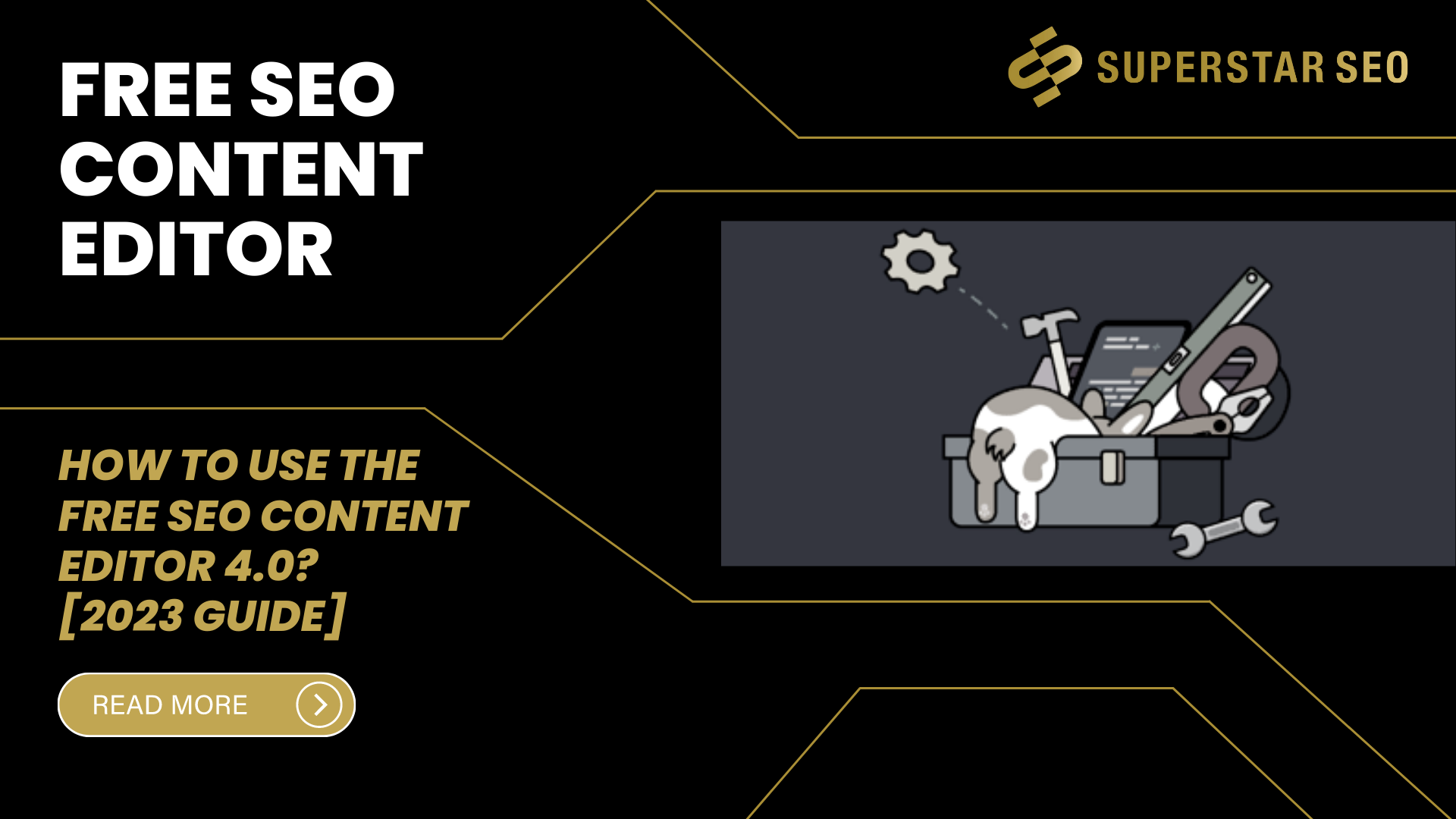How To Use The Free SEO Content Editor 4.0? [2024 Guide]
What Is The Free SEO Content Editor?
This tool is like your personal SEO assistant, analyzing your content and giving you tips to optimize it for search engines.
But it's not just any old SEO tool.
What makes the SEO Content Editor stand out is that it offers many tools for free (one of the many of SEO Review tools.)
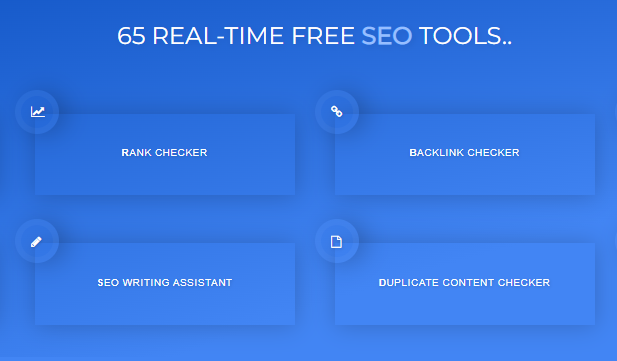
So, you don't have to wait until you're finished writing to get suggestions for improvement – you can see them as you go along.
The editor offers many free tools, but here are the main features:
Keyword suggestions. The editor suggests relevant keywords to include in your content based on the main keyword and target audience. This helps ensure that your content is targeting the right keywords for maximum visibility.
Competitor analysis. The SEO editor allows you to enter a competitor's website URL and see how their content compares to yours in terms of SEO. This can give you insights into what your competitors are doing well, who has the most organic traffic, what keywords you have in common, etc.
Metadata analysis. The editor analyzes your content's metadata, such as title tags and meta descriptions, and provides suggestions for improvement. This can help ensure that your content is properly optimized for search engine crawlers.
SEO content writing services. The ChatGPT integration can unlock your full potential as a creative and effective content writer. This AI-powered writing assistant offers a wide range of features to help you generate compelling content.
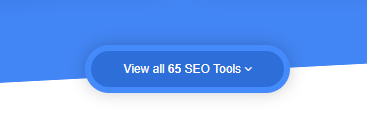
How To Use SEO Content Analysis?
So, here's how to use it (it's pretty easy.)
Step 1: Select The Right Focus Keyword
To start optimizing your content for SEO, you need to select the right focus keyword(s) that will help search engines understand what your content is about.
The SEO Content Analysis tool comes with a built-in keyword suggestion tool that allows you to generate related keywords based on your primary focus keyword.
This will help you create a keyword theme for your blog post, service, or the product page.
You can select a primary focus keyword and secondary keywords from multiple sources, including:
Web keyword search suggestions
Commercial / Shopping keyword suggestions
YouTube keyword suggestions
News keyword suggestions
Step 2: Enter Page Title And Meta Description
Once you've selected your focus keyword(s), it's time to optimize your page title and meta description.
These are the two most important on-page SEO elements that tell search engines what your content is about.
The SEO Content Analysis tool allows you to enter your page title and meta description and provides suggestions on how to improve them.
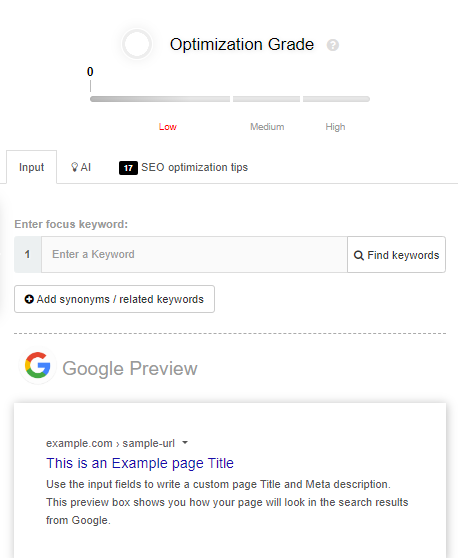
Step 3: Paste Your Content
Next, paste your written text into the SEO Content Analysis tool.
If you've been SEO content writing in the tool itself, just be aware that the tool doesn't save your document automatically.
It's probably best to use your Word or Google Drive if you want automatic saving.
Step 4: Review The SEO Suggestions
Once you've pasted your content into the tool, the tool will analyze it and provide suggestions on improving your SEO.
This includes analyzing your keyword usage, metadata, link usage, word count, title length, and more.
Based on the suggestions, you can make the necessary improvements to your content to ensure it's well-optimized for search engines.
Best SEO Tools for Free Content Editors
Creating optimized content is essential for successful digital marketing. Free content editing tools play a significant role in achieving high-quality, search engine-optimized content. Here are some of the best SEO tools for free content editors, along with key aspects of SEO writing and editing.
Keyword Research and Target Keywords
Effective SEO starts with keyword research, which identifies target keywords that potential readers use to find content. Tools like Google Keyword Planner provide valuable insights into keyword volume and competition, helping content editors choose the most effective SEO keywords.
SEO Writing and Editing
SEO writing involves creating content that appeals to both readers and search engines. It includes incorporating target keywords naturally into the text to avoid keyword stuffing, which can harm search engine rankings. The SEO writing process also considers keyword density that ensures keywords are used enough to signal relevance but not excessively.
Optimized Content and High-Quality Content
Optimized content creation is crafted with SEO best practices in mind, including proper use of headers, meta descriptions, and alt text for images. Quality content should be engaging, informative, and aligned with the desired tone of voice.
SEO Content Editing Skills
SEO content editing involves refining existing content to improve its search engine optimization. This includes adjusting keyword placement, enhancing readability, and ensuring the content creation process remains relevant to the target keyword. The SEO editing process may involve several rounds of revisions to achieve optimal search engine results.
Essential Free Content Editing Tools
Grammarly
Grammarly is an invaluable tool for checking grammar, spelling, and punctuation errors. Its advanced features help improve sentence structure and style, ensuring content is polished and professional. For SEO, Grammarly helps maintain clarity and readability, which are crucial for both search engines and human readers.
Hemingway
Hemingway is a tool designed to enhance readability. It highlights complex sentences, passive voice, and adverbs, encouraging simpler and clearer writing. Hemingway is particularly useful for SEO content editing, as it helps create content that is easy to read and understand, improving user engagement and dwell time on the page.
ChatGPT
ChatGPT by OpenAI is a versatile tool for generating content ideas, writing drafts and even refining existing content. It can assist with keyword research that suggests related keywords and phrases to incorporate. ChatGPT is beneficial for brainstorming and creating high-quality content efficiently.
Canva
While Canva is primarily known for graphic design, it is also useful for creating visually appealing content. Canva helps integrate images, infographics, and other visual elements that enhance the overall user experience and support SEO efforts by improving engagement and reducing bounce rates.
ProWritingAid
ProWritingAid is a comprehensive writing assistant that checks for grammar, style, and consistency. It offers detailed reports on readability and SEO factors like keyword density and overuse of certain words. ProWritingAid is excellent for refining content to ensure it meets SEO standards and provides value to readers.
WordCounter
WordCounter is a straightforward tool that provides word counts and keyword density analysis. It helps content editors track the frequency of target keywords, ensuring they are used effectively without keyword stuffing. This tool is essential for maintaining balanced and optimized content.
To Wrap It Up
The truth is, in today's digital world, creating amazing content is no longer enough to stand out from the crowd.
With millions of blogs, billions of websites, and social media posts being published, you need to take extra steps to ensure that your content gets noticed.
The SEO Content Editor provides everything you need if you want something simple to use and FREE.
By following the steps outlined in this article, you can easily optimize your content for SEO and improve your website's search engine rankings.