Featured Snippets: Everything You Need To Know
If you have been looking to increase your organic traffic, you’ve come to the right place. While there are many ways you can do so, today, we’re going to look at featured snippets. They can increase your visibility in the search engine and help bring more visitors to your site.
Throughout this article, we’re going to cover:
- What Featured Snippets Are
- Why Are Featured Snippets Important?
- Type of Featured Snippets
- How To Optimize For Featured Snippets (and steal them)
- Frequently Asked Questions on Featured Snippets
One of my favorite strategies is to steal existing featured snippets from competitors. But we’ll talk about this in much more detail later on…
What Is A Featured Snippet?
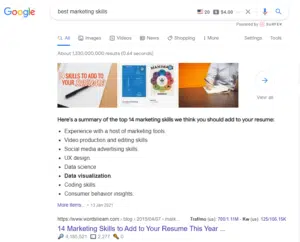
Featured snippets are a snippet that the Google algorithm has chosen to feature at the top of the search engine results pages (SERP). Usually, this will be a clear answer to the question or the overall intent of the user.
This is because it has looked at the search intent and decided that this answer matches what the user is looking for. But, it’s also important to note that it’s not someone manually sitting behind and selecting these featured snippets, but instead that an algorithm selects them.
As you can imagine, the click-through rate (CTR) can be a lot higher when you have a featured snippet.
Why Are Featured Snippets Important?
Featured snippets are important because they offer you more visibility and can help the user. As they are located at the top of Google, the user is most likely to click on your result. This results in more traffic for you.
For the user, they can help save time as it makes finding the answer easier.
Besides, featured snippets are important for everyone involved, including Google.
- For the user: They make it easier to find the answer and result to the search term.
- For Google: They help keep the user inside of Google, which on a large scale maximizes Google’s revenue.
- For the site owner: They can boost SERP visibility, CTR, and ultimately traffic.
As you can see, Google is incentivized to display search engines where possible. Therefore, you should optimize for them because it will increase your chances of getting the potential traffic.
You May Also Like: How Much Does Site Speed Affect SEO?
Do Featured Snippets Always Result In More Traffic?
Nope. Sometimes, you’ll find that the featured snippet is a complete answer to the question of the intent. For example, if you search for “Stock Market Opening times”, and Google displays a featured snippet, the user probably won’t click on the result because they’ve got their answer.
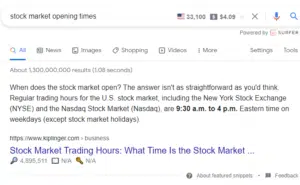
However, for many snippets, the user wants a more detailed answer, resulting in more traffic for the site owner.
January 2020 Update
Last year in January, Google’s update stopped sites from appearing twice if they had a featured snippet. Before then, Google displayed a featured snippet of a website, and it could also appear on page 1.
As you can imagine, this resulted in that site getting the majority of traffic. However, this isn’t the case anymore, but it may still appear at the top of page 2.
This update did make featured snippets less effective for the site owner but in the majority of cases, it’s still better to be in the featured snippet, than not.
Types of Featured Snippets
To give you a better idea of featured snippets, I’m going to walk you through the different types of them. I also explained how good the CTR on each one would likely be, so you can use it to decide whether you want to optimize your page for them.
Bullet Points
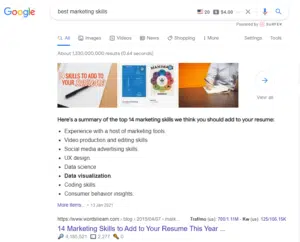
The first type of featured snippet is the bullet points. You’ll most likely find this for keywords that can be answered in a list that isn’t in a specific order.
Some examples of these would include:
- “Best…”
- “types of (Whatever)”
- “ways to…”
- “skills you need to….”
This type of featured snippet often has a higher CTR than, for example, a 1-word answer. This is because the user usually wants to read more on the bullet points, leading to the click.
Numbered List
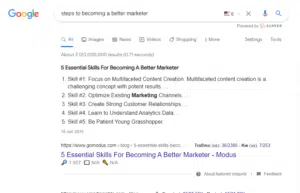
The numbered list is similar to the bullet points, but the difference is that it’s used for items in a particular order.
This could be rankings or even tutorials… Anything where the points need to be in order.
Keyword examples include:
- How To…
- Football Top Scorers
- Steps to…
You’ll also find that the CTR is usually higher for the “how to” and “steps” keywords with this type of snippet. This is again because the user wants to read more about the steps.
Paragraphs
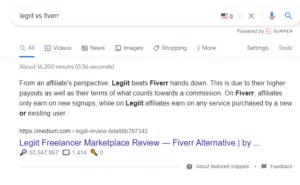
Another common type of featured snippet is paragraphs. Here, a section of usually around 50 words is displayed at the top of the SERP. As you might guess, Google usually uses this featured snippet for question keywords.
Later on, I’ll talk you through how you can incorporate these into your content easily too.
Example keywords:
- What is…
- Why is…
- How does…
The CTR on these can be pretty high too, but it always depends on the keyword. Sometimes paragraph featured snippets are used for 1-word answers, as shown in the image above, where the CTR will naturally be lower.
Table Snippets
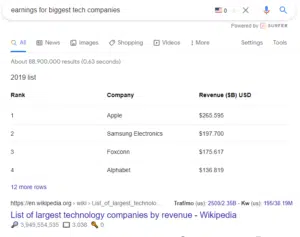
Table snippets are also quite common. They display data of a table, as shown in the image above.
Usually, if the keyword is asking for a table, Google will display one. You’ll also often find that Google only shows the top rows, alongside how many more rows are on the page.
Some example keywords include:
- Earnings of X companies
- Opening times (sometimes)
YouTube Featured Snippet
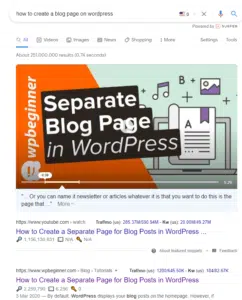
The YouTube featured snippet is simply a video from YouTube. It can also be a video from other sites in some rare cases, although that is rarely the case.
This type of snippet is usually used for tutorials or broad keywords on a general topic. However, the CTR can vary because, quite often, the user is not necessarily looking for a video.
Double Featured Snippets
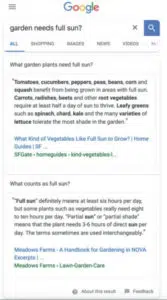
Double featured snippets are very rare, as they are new. According to Moz, Google is still rolling them out and testing the user experience in the US market.
Google displays them for noun-heavy search queries to help the user find what they’re looking for. If a query is full of nouns, Google doesn’t know what they’re looking for, so they explain as much as possible.
Often, this will be two questions and two-paragraph answers.
The CTR on this type of snippet could vary based on the query.
SERP Components Often Mistaken For Featured Snippets
There are also other components of the SERP that are often mistaken for featured snippets. These can often look quite similar, as they also display information to the user before clicking a result. However, the difference is that they aren’t part of a single Google result, and therefore don’t contain a link to the one (so you can’t get traffic from them).
Usually, these components are used when the Google algorithm can determine the facts and display an answer. You don’t want to optimize for these because they won’t give your site any increased visibility, and you can’t optimize for them either.
Knowledge Panel
The first SERP component often mistaken for a featured snippet is the knowledge panel. This is usually displayed on the side of the SERP and contains information about a company or individual, as you can see below.
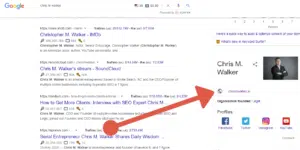
Interestingly, you can influence this by being active on social media, having a Wikipedia page, and doing a few other things. However, we’ll cover that in a later article. Alternatively, you can also hire a freelancer on Legiit to get yourself a knowledge panel.
Knowledge card
The knowledge card is quite similar to the knowledge panel. The main difference is that it provides a smaller but more specific piece of information and is displayed at the SERP top. Again, usually this is used for some company information, or something similar.
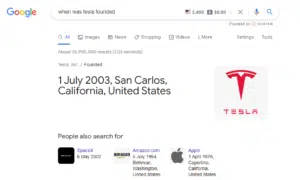
Entity Carousel
The entity carousel is the list of entities at the top. You’ll often find this when searching for actors of a movie or list/type keywords where Google knows the answer, as they’re factual.

People Also Search For
The people also search for is just a tool from Google to help the user and keep users inside their search engine to make more ad revenue. These will usually be related topics, brands, or entities.
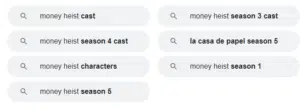
How To Optimize For Featured Snippets
Now that we have looked at the different types of featured snippets, I also wanted to look at how to optimize for them.
1. Rank in positions 1-5
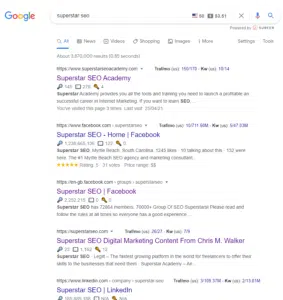
Before you can rank in the featured snippet, you need to be in positions 1 to 5. If you are in 2,3,4, or 5, you can still get it. This means it’s a great way to jump ahead of your competitors and steal their traffic.
I’m not going to talk about getting into those positions in this article for obvious reasons.
However, if you’re looking for general SEO tips and tutorials, I recommend reading some of the articles below. Or, if you are serious about hitting page 1, I would suggest heading over to the SuperStarSEO Academy and signing up. There are also some free courses that you can take advantage of.
SEO resources:
How Much Does SEO Training Cost?
How To Do SEO For a New Website
How To Build Backlinks For Beginners
22 Answer Clearly & Concisely
Google needs to understand that the answer you have written. For this, your answer must follow one of the structures explained earlier.
I would also like to add that according to AJ Ghergich, for paragraph snippets, the average length was 45 words, and the maximum is 97. So, you would want to keep in that range.
Google should also easily recognize that your answer is the answer the user is looking for. Therefore, you’ll want to make it easy to understand, as shown in the example below.
Keyword: Types of funnels
Answer: (H2) Types of funnels
Here are the types of funnels:
- item 1
- item 2
- item 3
- Etc.
Bonus Tip: Look at what type of featured snippet Google displays and create one in that exact format. Google is displaying one with 7 numbered steps? Do the same. Is Google displaying a 51-word sentence? Do the same. You get the point.
3. Organize Your Content Clearly
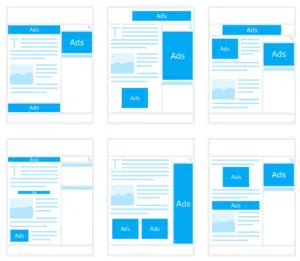
Besides that, your answer should be clear and concise; you should structure your content well and clearly. I’m talking about the correct use of headings, paragraphs and ensuring that anything else on the page doesn’t stop Google from understanding it.
If you are answering questions, each question should have its own heading. Also, the answer should be a clear answer to the keyword by including some of its terms.
Bonus Tip: If you want to target several questions in your article, you can do this by adding an FAQ section at the end of the article. Beneath, you can add each question in its own heading, build in related keywords and increase your visibility.
4. Use Appealing (Custom) Images & Optimize Them
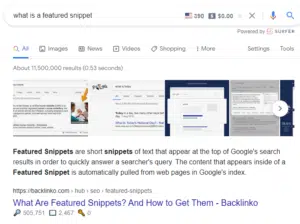
While we have little control over which images Google picks and displays in the featured snippet, there are various steps we can take to put the odds in our favor. First of all, you should always use custom images.
I took a quick look at 10 paragraph featured snippets and found that all of them apart from one, had custom images. Then, you should also optimize them by adding the keyword you are targeting into the alt text of the images you want to have featured in the snippet.
This isn’t proven to help in any way, but it’s an indication for the algorithm on which images to choose, and it’s good for your on-page SEO anyway.
Which Featured Snippet Is Best?
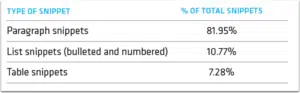
Data from Getstat suggests that paragraph snippets are the most common. This is no surprise, as it answers most question keywords, definitions, and most other types of queries. However, this doesn’t necessarily mean that you should use it.
As already mentioned in the tip earlier, it’s always wise to check what type of featured snippet Google is currently displaying. Besides, it also depends on the query. You need to be able to look at it and analyze the user intent to create an answer that satisfies it.
For example, if they ask for “types of X,” then a paragraph will not be the best way to display the answer.
Yes, overall, paragraph snippets are the most common, but they’re not always suited either.
How To Find Keywords With Featured Snippets
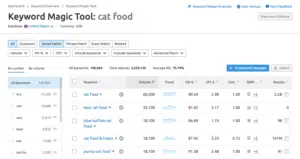
Finding keywords with featured snippets is almost the same as finding any other keyword. You will need a keyword research tool of your choice to find them. Both SEMrush and Ahrefs have advanced filters to help you identify keywords that have featured snippets, but if the one you’re using doesn’t, you can still find them.
It may take you a little longer, but it’s still possible. I will talk you through it in more detail later on, though…
Related: Best Free SEO Analysis Tools
Adding Featured Snippets Into Keywords, You’re Already Ranking For
The method that will make the fastest impact is adding answers to your existing content. Open SEMrush or Ahrefs to find keywords in which you are ranking in positions 1-5, and use the featured snippet filter to find keyword opportunities.
From here, you’ll want to look out for the ones you aren’t featured in. This will allow you to optimize for them and potentially steal them from your competitors.
Once you have some, look at the featured snippet that Google shows and create one in the same format.
Stealing Your Competitors Featured Snippets (On New Keywords)
Just like when we are doing regular keyword research, you can also steal your competitors’ keywords. The process is the same, you grab their URLs and add them into Ahrefs, SEMrush, or your preferred keyword research tool.
From there, you’ll want to turn on the featured snippet filter to find keywords that have them. Here, you don’t only have to go for keywords where your competitor is ranking in the featured snippet, but you can target all of the ones suited for your business.
And from here, the process is the same; create a new page with the answer, or add it into an existing one if suited.
Finding Opportunities With Keyword Research Tools That Don’t Have The Filter
If you’re using another keyword research tool that isn’t SEMrush or Ahrefs, it might still have the featured snippet filter. But if it doesn’t, then you can look at your existing ranking keywords in positions 1-10 and find ones where there is likely going to be a featured snippet.
You can do this by looking out for keywords that sound like Google would display an answer on them, such as:
- Questions
- “Best” keywords
- Review keywords
- “Types” keywords
- A vs. B keywords
You’ll have to manually check whether the keywords have featured snippets and then optimize for them from there.
Featured Snippets: Frequently Asked Questions
I also wanted to answer some frequently asked questions about featured snippets. But if you have any others, make sure to ask in the SuperstarSEO Facebook group.
Should You Put Your Efforts Into Featured Snippets?
Overall, they can help you get a lot of traffic. However, you should always be strategic with everything you do and analyze how much traffic the featured snippet will actually bring. For example, if it’s a 1-word answer where the intent is to find out what that word is, the featured snippet probably won’t get a lot of traffic.
On the other hand, if it’s a featured snippet where the user likely wants to click on it to learn more, then yes, it’s definitely worth it.
How do you get featured snippets?
You can get featured snippets by writing a clear and concise answer in a format that Google understands. Some examples include bullet points, numbered lists, or paragraphs. However, you must also ensure that your answer matches the intent of the search query.
Does Bing have featured snippets?
Yes, just like Google, Bing also has featured snippets. They seem to work very similar to Google’s, as bullet points and paragraphs are quite common.
How do you optimize for YouTube featured snippets?
The first step of optimizing for YouTube featured snippets is getting your video ranked at the top of the search engine. For this, I recommend using the method explained in the video below. It’s also important to know that Google only uses YouTube videos as snippets when suited, such as tutorial (i.e., how-to) keywords. And even then, it could still choose a numbered list snippet too.
Why are featured snippets disappearing?
Google often plays around with featured snippets to see how users react to them. That’s why you’ll often find featured snippets disappearing overnight and then coming back. However, in most cases, they do seem to come back.
What is the best tool to find featured snippet keywords?
SEMrush’s and Ahrefs’ keyword research tools let you find your competitors’ featured snippets. Some other tools might have this function, but you can look at your competitors’ #1 rankings. From there, you should be able to identify keywords that likely have featured snippets and can check manually if they do.
Then, use the processes outlined in this article to optimize them and increase your visibility.
How Can I Get Featured Snippet Keyword Ideas?
Besides using regular keyword research tools to find keywords with featured snippets, you can also use answerthepublic.com. The way it works is that you type in a keyword, and it will spit out a lot of questions. From there, you can use these as ideas to find keywords that are likely to have featured snippets and can check them with regular keyword research tools.
Final Thoughts – Get SEO Updates & News
That’s it! I hope you have enjoyed this comprehensive guide to featured snippets, the different types & how to optimize them. My final piece of advice would be to make sure that you match the user intent to your answer when optimizing for featured snippets.
If you do this, you shouldn’t have any issues finding keywords and optimizing a suited featured snippet for it.
Also, if you have any questions, make sure to join the SuperstarSEO Facebook group, an SEO community with over 72,000 members. And, if you want more content like this, you can also sign up for my newsletter here.
You May Also Like: SEO Outsourcing





