If you have been looking to improve your Google rankings, you’ve undoubtedly heard people talk about page speed.
You’ll hear some SEOs say that it’s almost impossible to rank without a site that loads under 1 or 2 seconds. On the contrary, others will say that it’s not important at all.
Which one of these is true? We’ll see later on, as this article discusses just how important page load time really is for SEO.
We’ll be looking at the data, what Google suggests, and how you can improve your site speed to rank higher in the Google search engine.
Does Page Speed Affect SEO?

Yes, according to Google, site speed is a ranking factor since 2010. Although, over the years, some SEOs found that it didn’t matter as much as Google says.
In the last December update, Google has announced that it will become an even more significant factor, but the search engine algorithm already took it into account earlier.
Before this announcement, SEOs were pretty much speculating on how important it actually was. Again, many different things were being said, ranging from extremely significant to not important at all.
However, after this recent announcement, it’s now clear that page speed is a ranking factor. It’s also important for other aspects of your online business, as we’ll see later on.
Why Is Page Speed Important For SEO
Page speed is important because it’s a big factor in user experience. Google doesn’t want to show sites in their search engine that leave the user waiting for too long. Why?
Because if they would, the user would blame Google for showing bad search results. And eventually, they might stop using Google.
On the other hand, if Google always shows them great results that are highly relevant and lightning-fast, they will keep using Google.
So, Google is incentivized to show the best results to users, and page speed is part of that.
It’s Not Just About SEO
Although this article focuses on SEO, it’s also important to note that it’s crucial for your website’s other aspects — such as conversion rate optimization (CRO).
I’m going to assume that if you want your website to rank in Google, you want people to read it, engage with it and potentially even purchase from you.
If your website is loading slowly, many of your users will get impatient and move on to the other results. Therefore, this is hurting your conversions and, ultimately, your revenue.
And data backs this point up, as a just 1-second difference in loading speed can affect conversions by 25%.
That means your page could make 25% less money if it loads just 1-second longer, even if you are ranking in Google search.
Another similar study by Kissmetrics suggests that if a page takes over 3 seconds to load, a quarter of the users will click off it. Again this means your page will make 25% less money because of the time it takes to load.
Therefore, you should improve your loading speed anyway, even if it wouldn’t be important for SEO.

So, how important is site speed for SEO?
So, how important is site speed for organic traffic?
It depends. Will a fast-loading site on its own get you onto page 1 for a keyword that has any competition?
No.
Can it harm your rankings after you are ranking high in the Google search results?
Absolutely.
Because the problem is that Google has a couple of metrics related to user experience. And if your site is performing well in most other ranking factors, it may rank high.
However, if it is then ranking well, most of the users bounce due to the site loading slowly; Google will move your result down.
So, having a slow site can harm your search rankings. But it won’t shoot you onto page 1 on its own. Hopefully, that helps you understand how to categorize it as a ranking factor.
What The Data Says
I also dug into the internet to find some SEO-related data for you.
Neil Patel’s study suggested that rank 6 of the Google search rankings was on average 20% slower than rank 1.
This doesn’t really come as a surprise; as Google has said, it’s a ranking factor. Besides, most bigger sites rank higher and will have more traffic, so improving their site speed will make a bigger impact on their conversions.
However, the pattern is still clear, and there is a correlation between page speed and rankings.
Should You Put Your SEO efforts into Improving Your Page Load Time?
Yes. As we discussed earlier, it’s also important for non-SEO reasons, and it could harm your performance in search engines.
However, that doesn’t mean you need to obsess over it. Google recommends that site owners aim for a lightning-fast speed of 0.5seconds, with a maximum of 2seconds.
But in the real world, most pages don’t load that fast. That’s why realistically, you should ensure that your website takes around 2 to 2.5 seconds to load.
Once you have achieved this, you can tick it off on the checklist and move onto your next task. When you’re ranking highly and don’t have much else to do, you can come back and try to improve it even more.
But overall, you want to see it as more as a task on a checklist and tick it off once you have a reasonable site speed.
And you shouldn’t obsess over it once you’re already in the green area of around 1 to 2 seconds.
You may also like: Free Competitor Analysis Tools
Google Pagespeed Insights: Check Your Speed
For speed testing, you have various options. Google has its tool called Google page speed insights, but there are also 3rd party tools that you can use.
I would probably suggest using a mix of them to test your site speed, as sometimes the results between them vary.
And so will the suggestions; as mentioned earlier, Google sometimes recommends page speed times that most of the internet does not follow.
If you use their page speed insights tool, you’ll probably find that what they class as “red/very slow,” other site speed tools will class as average/medium, or even good.
Here’s an example of what I’m talking about:
Google’s test for this site:
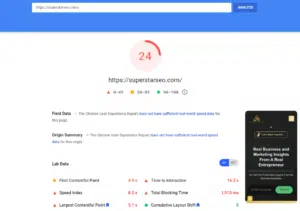
GTMetrics test for this site:
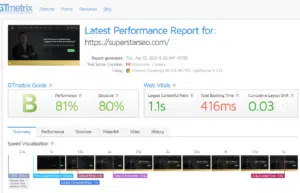
As you can see, there’s quite a big difference in the contentful paint, server response time and the overall load times.
However, all of the tools can still give you valuable suggestions on how to improve your site speed. So, make sure you’re not obsessing over your load time when you’re already in the “good enough” category.
3rd Party Tools:
In addition to Google’s page speed insights, there are also various 3rd party tools that you can use to test your page speed.
Again, they’ll also give you metrics such as the server response time, first contentful paint, and your site’s overall speed.
They’ll also give you suggestions on how to improve your loading times, which should be quite useful too.
Want to make money with SEO? You may also like: Freelance SEO: Everything You Need To Know.
Page Speed Tools: Terms You Need To Know
In Google page speed insights and other speed testing tools, you’ll find various terms that indicate how well your page is loading. I just wanted to explain the main ones below, so that you know how what they mean & important they are.
First Contentful paint – This is a metric that you will find in many speed tests. And it’s vital, as it is the timestamp at which the user’s browser first renders any text or image.
Largest contentful paint – This metric highlights the time it takes the browser to fully render the main content like text and images on the page.
Time to first byte (ttfb) – Time to first byte (ttfb) is another metric that tests a server’s responsiveness. TTFB measures how long the first byte takes to get delivered to the user’s site.
Total blocking time – This explains how much time is blocked due to the scripts of your website. The lower this number, the better.
Page load speed SEO Best Practices: Steps To Improve Your Page Load Time
Now that we have taken a look at how important page speed is and how to test your website loading times, I wanted to look into how you can improve your page speed.
Keep in mind; these may vary slightly based on your CMS. I will give you an overall outline of the tools you can use and what technical things you need to do.
Tools you can use to improve your page load speed time
As most site owners aren’t technical specialists, various tools can make the site speed optimization process a lot easier.
WordPress plugins (Or something similar)
If you’re using WordPress, you have access to a range of plugins that can help your site load faster. Some of them are free; others are paid.
If you’re not on WordPress, then there may be apps or something similar for this. Or, you may have to edit the code instead.
There are various types of plugins that can help you make your site load faster, such as:
Caching plugins – Caching is when little parts of your website are stored in the user’s browser for future requests. We’ll talk about this in more detail later on, but there are various plugins you can use for this, such as w3 cache.
Image Optimization plugins – Images often have a large file size, which can slow down your site. As you can imagine, one image can be heavier than an entire page of text. However, plugins such as Imagify will compress your images to improve your site’s performance.
General site speed plugins – Some plugins help with site speed in general and often do all of the tasks mentioned above, plus a few more. One of these is WPRocket, which will help you combine your Javascript and HTML code, plus various other things.
Content Delivery Networks (CDN)
Another type of tool available to us to improve site speed is content delivery networks (CDN).
What a CDN does is that it will save your website on servers around the world. When users from other parts of the world request to access your website, those servers can then provide them with it faster, as they are closer.
If your website is targeting a global market, then using a CDN is essential. There are various ones out there, and often your hosting provider will have one built-in.
If it doesn’t, then you can use Cloudflare, which is a popular option.
Better hosting
Another option that you can consider is simply purchasing better hosting. As you can imagine, this is a very significant factor in your page speed performance.
Very cheap shared hosting probably won’t have the best server, leading to your slow page.
Technical Aspects You Can Improve On
I also wanted to dive into the technical points that you can improve. A lot of the plugins and tools mentioned above will work on these things anyway.
However, if you are a tech-savvy wizard or want to learn what actually affects the site speed in more detail, you can also work on the points below.
Minify Code
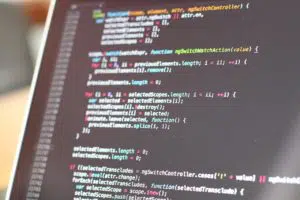
Minifying your code can have a big impact on your page speed. HTML, CSS and Javascript can get quite complex, but often there is a lot of unused code present, which slows down your site.
You must cut out the code that you don’t need, as this can drastically improve the user experience.
Compress Code
In addition to minifying code, you can also compress it. This is basically making sure it does the same thing with less code, i.e. improving the efficiency.
You can use something like GZIP to compress your CSS, HTML and Javascript.
Setup Caching
If you’re highly skilled in coding, you can try to set up caching without a plugin. However, there are endless plugins that are straightforward to set up, which will do this for you.
Again caching is basically saving parts of your website to the user’s browser to access them quicker on future requests.
Reduce Redirects
Another thing that can add unnecessary load time to your website is redirects. Every time you’re redirecting the user, it will add some load time.
Try to cut them out where possible, which will lead to them having to make fewer server requests, improving the page speed.
How much does page speed affect SEO? – Conclusion
As you have seen throughout this article, page speed is a ranking factor for SEO. While it won’t get you your targeted search rankings on its own, the speed at which your page loads can harm your rankings.
Therefore, it would make sense to ensure that your website is loading at a reasonable speed. But as we saw earlier, what Google suggests isn’t necessarily the standard the rest of the internet follows.
If you can aim for 1 to 2 second page load times, then that’s good enough. Once you have everything else in your SEO campaign sorted out, you can improve that even further.
If you enjoyed this blog post and would like to read more articles that will help you dominate organic search, check out some of the related posts below.
How Much Does SEO Training Cost?
Which SEO is the best in the long run?
Page Speed and SEO: Frequently Asked Questions
Finally, I wanted to answer some frequently asked questions about how page speed affects your search rankings.
Is page speed a ranking factor for mobile searches?
Yes, page speed is, in fact, a significant ranking factor for mobile searches. The problem with many sites is that their page loads slowly on mobile.
According to ThinkWithGoogle, it takes an average of 22 seconds to load a mobile page fully. This isn’t good for the user experience and one reason why bounce rates from mobile users are so high.
That’s why Google has made it more of a significant factor in the somewhat recent page speed update.
What are the most important page speed metrics?
The most important page speed metrics that you’ll want to look out for:
- Average loading time
- Time to first byte
- First contentful paint
- Largest contentful paint
If you perform well in these, then your pages should have a good user experience.
Why do I have a slow page?
Here are some of the reasons why your load time might be slow:
- Your images file sizes are too big
- Your javascript & Html code is not combined
- Your hosting is not good enough for your type of website
How long should pages load maximum?
Ideally, your website should be loading at around 1 to 2 seconds. However, if you have a complex web application, then you could get away with slightly more.
But it really should not be over 3 seconds, and even then, you are losing out on conversions.
What are the best cache plugins?
The best WP caching are:
- WP Rocket
- W3 Total Cache
- w3 Super Cache
- Sucuri Firewall
- Built-in Cache Plugins
How can I compress images?
Besides plugins on WordPress or whatever your CMS has, you can also use something like tinypng.com.
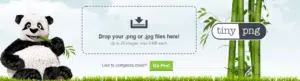
You’ll be able to compress your images and download a smaller version of them without sacrificing the quality of your media.
Is a 100/100 Insights Score Essential?
Not really. First of all, it’s tough to receive a 100/100-page speed insights score, and secondly, most websites on the internet don’t have it.
The main thing you want to aim for is that your website takes reasonable seconds to load, such as 1 or 2 seconds.





