Readability Checker Roundup: Top FREE Tools for SEO Content
Content Readability Definition
In this blog we will share some top tools if you are in need for a readability checker. But, what exactly is the readability definition?
It’s the measure of how easily your target audience can read and understand your text.
Essentially, it’s the difference between writing a scholarly article for experts and crafting a fun and engaging blog post for the masses.
And if you want your content to succeed, you need to nail down your readability game.
So, what’s the best way to ensure your content is both readable and SEO-friendly?
We’ve compiled a list of the top FREE tools to help you out.
From tried-and-true readability checkers to powerful SEO content editors, we’ve got you covered.
What Makes Good Readability?
Good readability is the key to creating organic content that is easy to read, engaging, and memorable.
Firstly, it’s all about the use of language.
Clear, concise language is key when it comes to readability.
Complex sentences, jargon, and technical terms can confuse readers and make your content difficult to follow.
Instead -> aim for shorter sentences and simple, everyday language that your audience can easily understand.
Another important factor is the structure of your content.

Long blocks of text can be intimidating to readers, while:
- subheadings,
- bullet points,
- and numbered lists
…can help break up your content and make it more digestible.
Additionally, using visual aids such as images, graphs, and videos can make your content more interesting and help convey complex information in a simpler way.
Finally, it’s important to consider your audience.
Different types of content require different levels of readability.
For example….a blog post aimed at the general public should have a much lower reading level than a technical report aimed at experts in a specific field.
Understanding WHO you are writing for and what they are looking for will help you tailor your content to meet their needs and preferences.
Top SEO Readability Checker To Use In 2024
Top Readability Tools
Yoast SEO
This handy tool not only helps you optimize your content for search engines but also ensures that it’s easy and enjoyable to read for your human audience.
With its simple scorecard and real-time analysis, you can easily identify areas that need improvement and watch your readability score soar.
Plus, with its intuitive interface and helpful tips, even the most novice writers can create high-quality, engaging content.
Learn how to get the “Best Yoast SEO Readability Score“
Grammarly
This popular writing tool is not just about catching typos and grammar mistakes.
It also provides suggestions for improving the readability of your writing.
With its advanced algorithms and user-friendly interface, Grammarly analyzes your content for clarity, conciseness, and tone and offers helpful tips to help you improve your writing style.

But on top of that, there’s a readability score that helps you see what you can fix.
While it doesn’t always show what needs fixing (like the Hemingway Editor does – for example), it has some suggestions that make your content clear and engaging.
Here’s how to use Grammarly for readability and plagiarism check
Searchmetrics Content Experience Plugin
This is a plugin for WordPress which helps you do lots and lots of stuff.
It tells you everything there is to know about word count, content score, relevant keywords to use, etc., etc.
You get the drill.
You can make all the changes you need within WordPress without having to switch back and forth.
And that’s one of the best parts of this plugin.
Learn how to improve the content experience with the Searchmetrics plugin for WordPress.
Hemingway Editor
Want to write like Hemingway?
While that might be a tall order, you can certainly write with the same clarity and concision using the Hemingway Editor.
This simple (yet powerful) tool helps you identify and fix problems in your writing, such as complex sentences and adverb overuse.
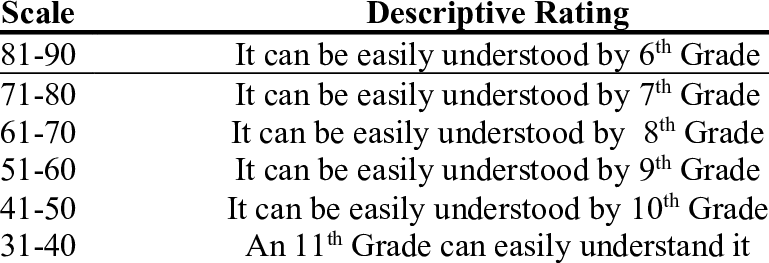
It helps you make your content clear, concise, and easy to read.
But be careful, as it (sometimes) wants your sentences to be….too simple for someone’s taste.
However –> With its color-coded highlights and real-time suggestions, you can quickly and easily improve your writing and watch your readability score soar.
Readability in Word
If you’re a Microsoft Word user, you don’t need to look for any tool other than the built-in Readability feature.
This handy tool provides a score and analysis of your content’s readability, making it easy to identify areas that need improvement.
All without you having to switch back and forth or having to find other tools to do the job.

With its user-friendly interface and straightforward suggestions, you can quickly and easily improve your content’s readability right within Word.
If you really like the simplicity of Microsoft Word, then its readability checker is a great tool to make good use of.
Learn how to enable the Readability checker on Microsoft Word
Top SEO Tools
SEMrush
SEMrush is a popular SEO tool that analyses…well…everything SEO.
However, its SEO writing assistant is a great FREE tool that offers content analysis.
It helps you optimize your content for better search engine rankings.
While SEMrush does come with a price tag, this one tool is free but only ONCE.
Think of it as a very short free trial to get a taste of what the tool can offer.
TextOptimizer
TextOptimizer is a unique SEO tool that helps you optimize your content for both search engines and humans.
It analyzes your content and provides real-time suggestions for improving its readability and relevance, adding this and that keyword, etc.
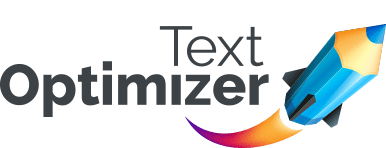
Unlike SEMrush, TextOptimizer is free (even if you have to sign up)
This makes it a great option for those on a budget or just starting out in the world of SEO.
Learn how to use TextOptimizer for FREE here.
SEO Content Editor
SEO Review Tools is a comprehensive suite of over 60 tools designed to help businesses and individuals improve their website’s SEO.
The suite includes a range of tools, from keyword research and backlink analysis to on-page optimization and content analysis.
One of the standout tools in the suite is the SEO Content Editor.
The SEO Content Editor is a powerful tool that helps you optimize your content for search engines.
It provides real-time analysis and suggestions for improving your content’s relevance and readability.

Like TextOptimizer, it’s always free, making it a great option for those looking to improve their website’s SEO.
And it has many, many new (and old?) tools for you to use for free.
With its user-friendly interface and customizable templates, the SEO Content Editor is a great tool for both beginners and experienced SEO professionals alike.
Frequently Ask Questions
How do I check content readability?
There are two main ways to check your content’s readability:
Online Readability Checkers: Many free online tools analyze your text and provide a readability score. These tools typically consider factors like sentence length, syllable count, and complex words.
Readability Formulas: There are formulas like Flesch-Kincaid or Gunning Fog Index that you can use to calculate a score yourself. These require some math but offer more granular detail.
How do you calculate readability level?
There are different readability formulas, each with its own strengths. Most consider factors like:
Average Sentence Length: How many words are in your typical sentence? Shorter sentences are generally easier to read.
Syllable Count: How many syllables are in the average word? Fewer syllables make for easier reading.
Complex Words: How many words with three or more syllables are there? More complex words can slow readers down.
These formulas convert these factors into a score that corresponds to a U.S. grade level (e.g., 7th grade).
Is a 45 readability score good?
It depends on your target audience. A score of 45 might be appropriate for content aimed at high school students, but it could be challenging for a general audience.
Here’s a general guideline:
7th-8th grade level (score around 60): Good for a general audience.
9th-10th grade level (score around 50): Suitable for a more informed audience.
Higher grade levels: May be appropriate for academic writing or targeting a specialized audience.
What is the automated readability index test?
This is a general term for any formula that calculates readability score automatically. Flesch-Kincaid and Gunning Fog Index are examples of automated readability indexes.
What is a good average length for a sentence?
There’s no one-size-fits-all answer, but aiming for an average sentence length of around 15-20 words is a good starting point. Varying your sentence length keeps your writing engaging.
Is 70 a good readability score?
Yes, a readability score of 70 is considered good. It typically corresponds to a 7th-8th grade reading level, meaning the text is fairly easy to read. Texts with this score are suitable for a wide audience, including younger readers and those with average reading skills.
To Wrap It Up
If you’re looking to improve your website’s search engine rankings, there are two key factors you need to focus on readability and SEO.
Fortunately, various free tools are available to help you optimize your content for both.
When it comes to finding a readability checker tool, here’s our top pick
Yoast SEO
Grammarly
Searchmetrics Content Experience Plugin
Hemingway Editor
Readability in Word
On the other hand, when it comes to SEO, there are several free tools available too:
Semrush
TextOptimizer
SEO Content Editor
We hope that with the wide variety of free tools available, it’ll be easier to ensure your content is engaging, easy to read, and optimized for search engines.
By taking advantage of these tools and focusing on both readability and SEO, you’ll be well on your way to creating content that is both effective and highly visible to your target audience.





